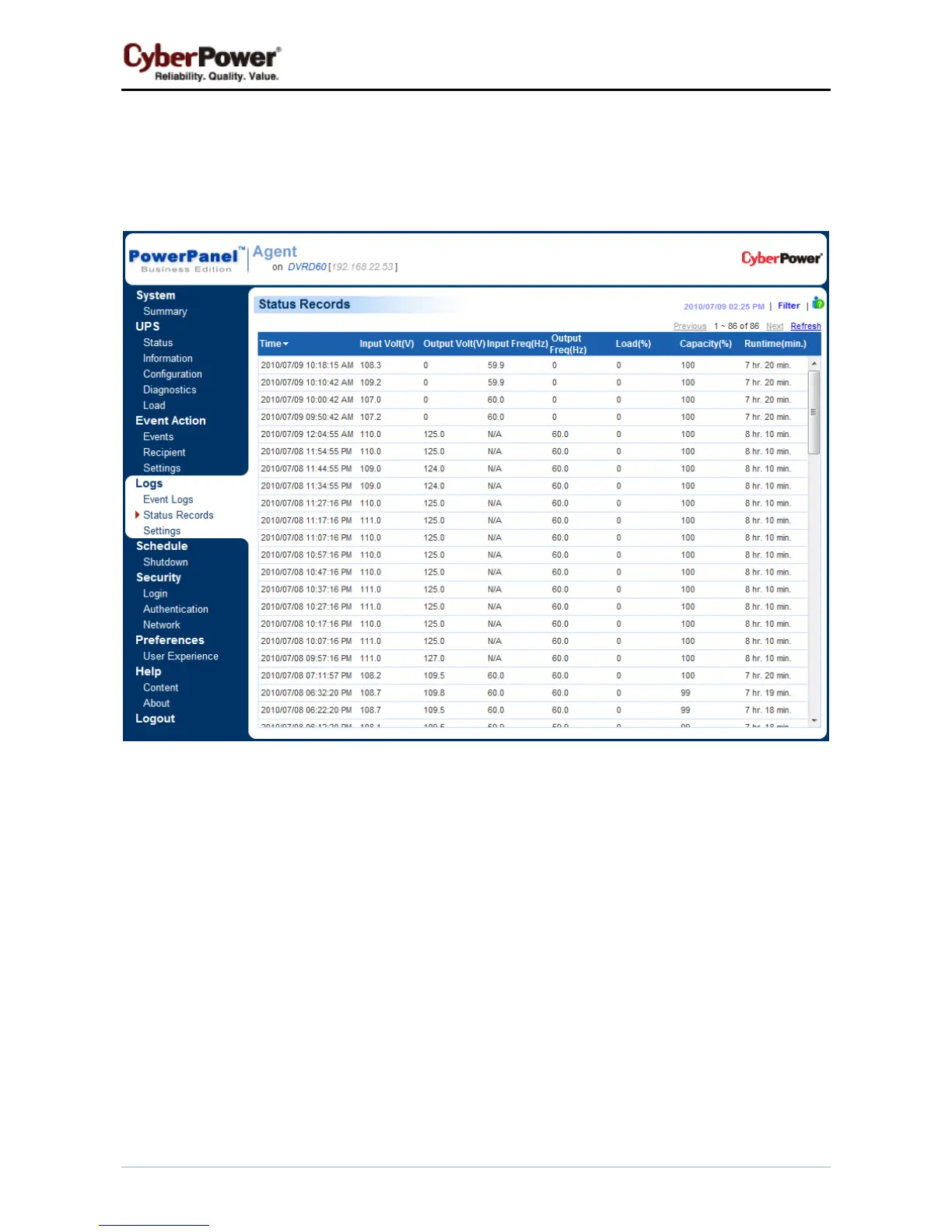PowerPanel™ Business Edition
56
Status Records
The Logs/Status Records page is used to view the logs of the UPS status. This page is only available for
the Agent.
Logs/Status page
Additional log pages can be accessed by selecting Previous and Next in the upper right corner of the
Status Records page. Clicking Refresh will update the log result to display in the list according to the
current filter options and paging settings
The time displayed at the upper corner displays the local time of the hosted computer. This time may be
different from the time on your computer.
Filter
Users can use the following filter options by clicking Filter in the right corner. Once the configuration of the
filter panel is changed, the filtered logs will be displayed.
