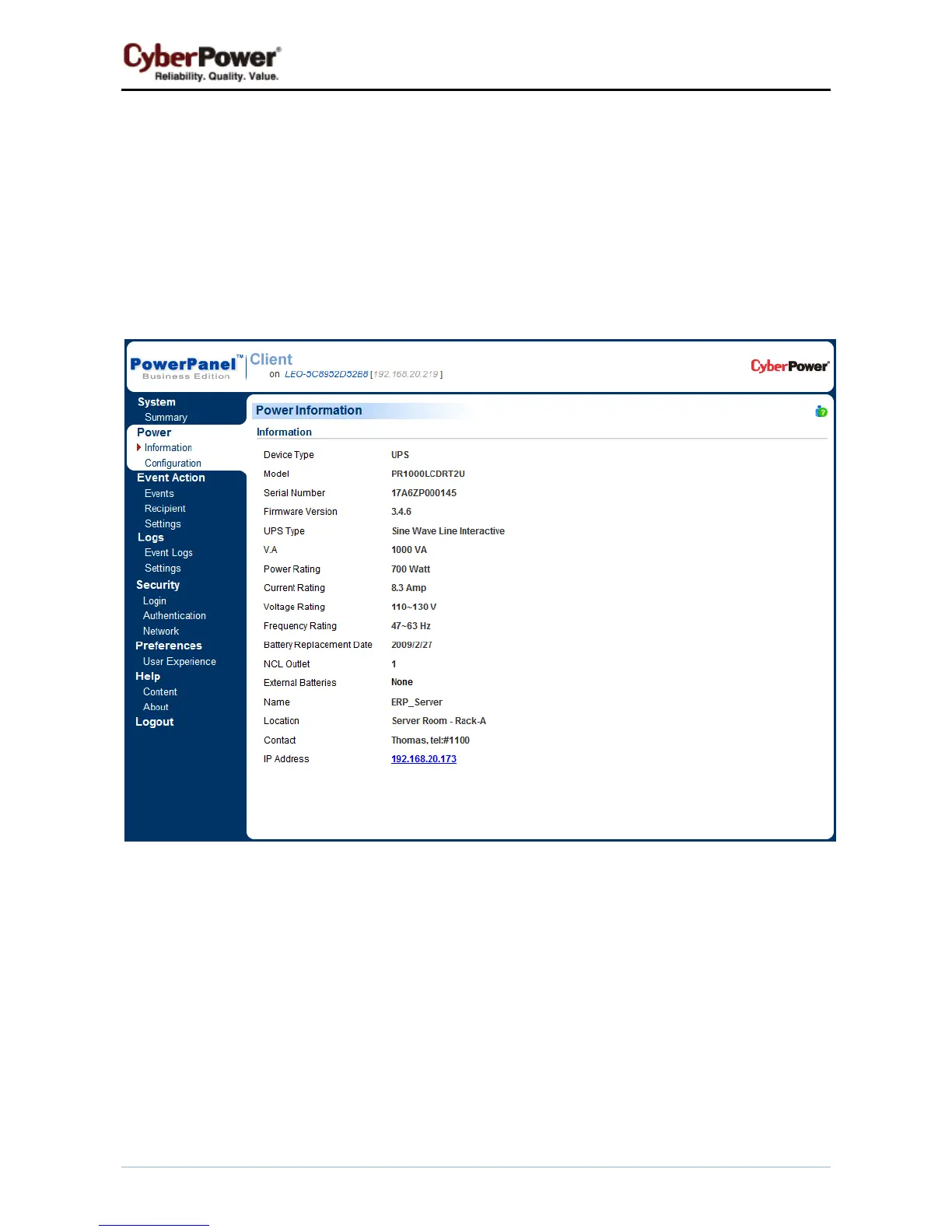PowerPanel™ Business Edition
35
Power
(This section only applies to PowerPanel
®
Business Edition Client installations)
The Client can interact with a UPS or a PDU through a network interface. If the UPS has no remote
management card, the Agent can be installed on a single computer which is using a USB or a serial
connection directly to the UPS in order to establish the network connection to the Client.
Information
Power/Information page
The Power/Information page shows information about the UPS/PDU which supplies power to the Client
computer as follows:
z Device Type: The type of the UPS/PDU, E.G. UPS or PDU.
z Model: The model name of the UPS/PDU.
z Serial Number: The serial number of the UPS/PDU.
z Firmware Version: The firmware version of the UPS/PDU.
z UPS Type: The type of the UPS. E.G. On-Line or Line Interactive.
z V.A: The Volt-Amp rating of the UPS/PDU.
z Power Rating: The power rating (Watts) of the UPS/PDU.
