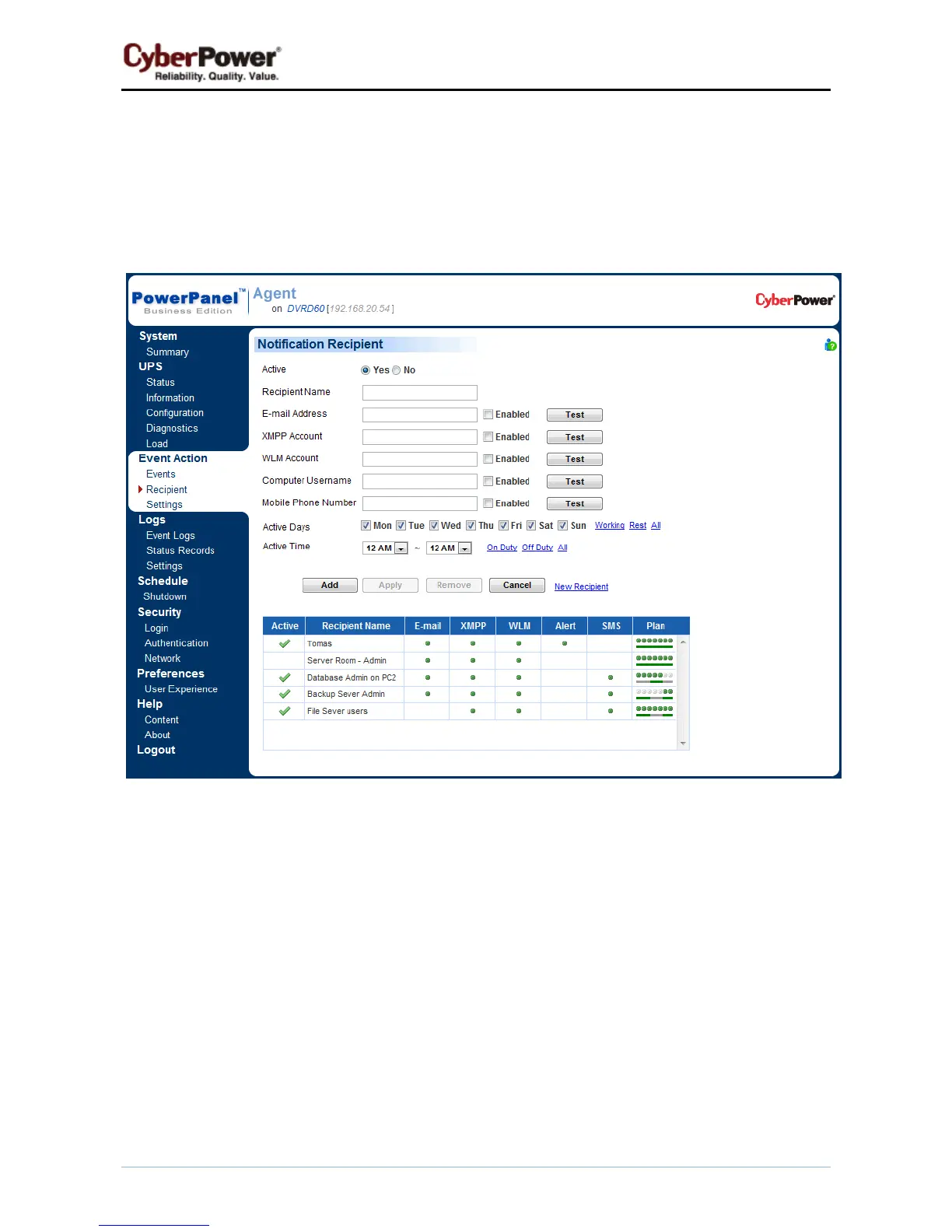PowerPanel™ Business Edition
46
Notification Recipient
The Client can send notifications to multiple recipients in various ways, including Windows Alert Messages,
Instant Messages and Mobile phone text messages (SMS). The Notification Recipient page lists all
recipients in the recipient list and displays all defined notifications and whether the notification is active.
Event Action/Recipient page
Recipients can be managed as follows:
z Add a new recipient: Click the New Recipient to have the blank notification recipient fields or use the
data from a selected recipient. Enter all required data and click the Add button to add a new recipient to
the list
z Modify the recipient: Select the recipient you wish to modify. After entering in the new data, click the
Apply button to complete.
z Remove the recipient: Select the recipient to remove from the recipient list, and then click Remove to
complete the recipient deletion.
The recipient detail settings and descriptions are explained below:
z Active: States if the recipient is active.
z Recipient Name: The name of the recipient. The recipient name must be unique.
