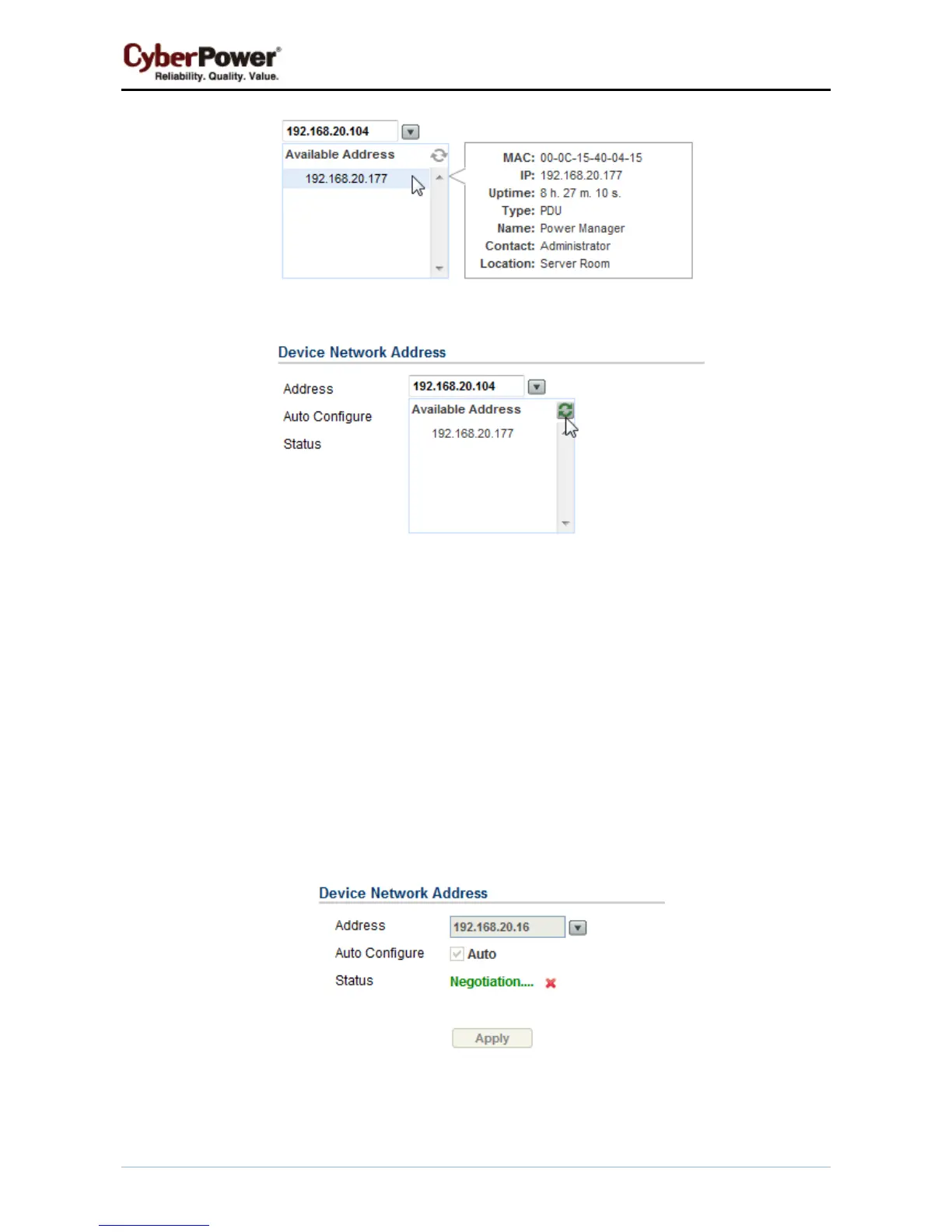PowerPanel™ Business Edition
38
Move the cursor over the target address to display details about the device
Clicking the refresh button to search all devices again on the local network
z Auto Configure: Any time the IP address of the UPS RMCARD, PDU or Agent is changed, the Client
will lose communication with the UPS RMCARD/PDU/Agent. If this option is checked, the Client will scan
the network and automatically acquire the new IP address of the UPS RMCARD, PDU or Agent.
z Status: Displays the status of communication with the UPS, PDU or Agent.
Connected: The Client is connected to the UPS, PDU or Agent.
Unreachable: The Client cannot communicate with the UPS, PDU or Agent. It may be due to
incorrect settings such as the SNMP community or Secret Phrase, the wrong IP address, or a
network problem.
Negotiation: The Client is attempting to communicate with the UPS, PDU or Agent at the specified
network address. Negotiation may take 5-20 seconds. Clicking the red X icon can stop the
negotiation process.
Clicking the red X icon can stop the negotiation process
Easy-to-Setup Device IP
