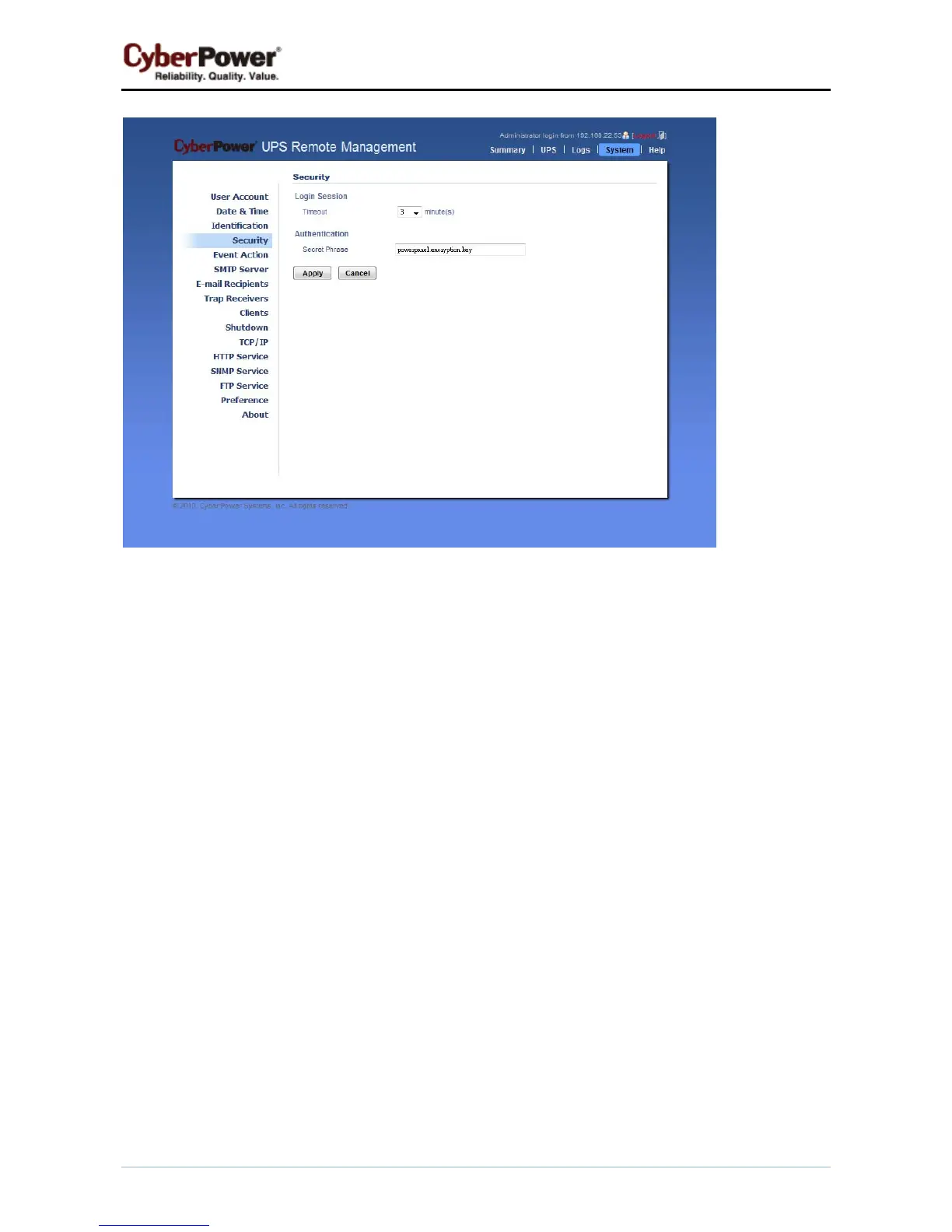PowerPanel™ Business Edition
64
Secret Phrase on the System/Security page in the UPS RMCARD202 web
Note: If the firmware version on the RMCARD202 is earlier than 1.1 (excluding 1.1), you should refer to
SNMP Community and SNMP Trap Community sections for the correct configurations.
SNMP Community
(This section is only applicable to Client with PDU or UPS RMCARD201)
The Client uses this community to authenticate communication between the UPS RMCARD/PDU and to
access the UPS/PDU information. The default community is private. The community can be configured on
the Network/Access Control page in the UPS remote management card (RMCARD) web or on the
Network/SNMP Settings page in the PDU web. By default, the UPS and PDU use private as the
community with write permission, and public with read only permission. The community used by Client to
access the UPS RMCARD/PDU must have a minimum of read permission for basic operation.
