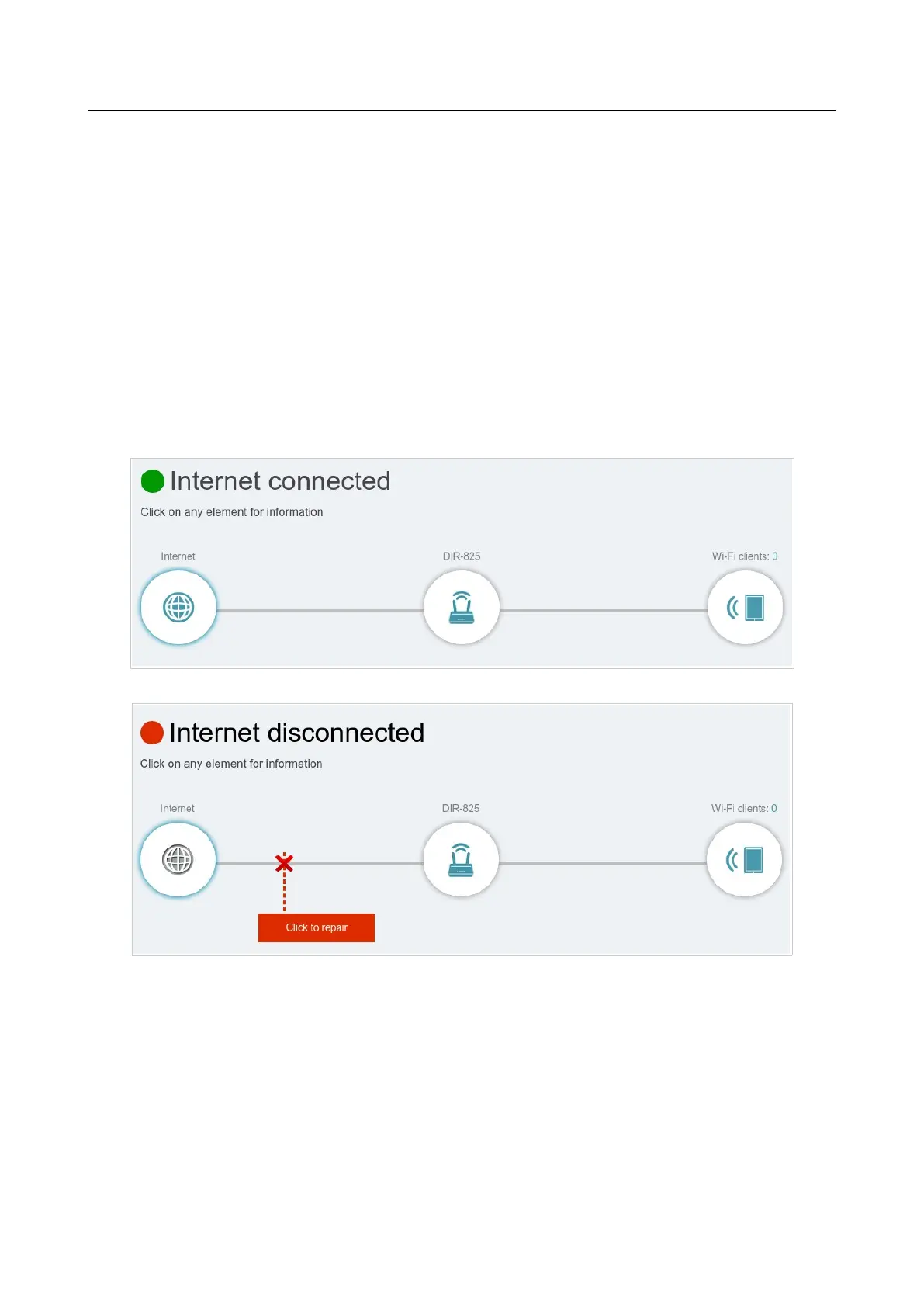DIR-842V2 AC1200 Wi-Fi Gigabit Router
User Manual
Installation and Connection
Web-based Interface Structure
Home Page
The Home page displays the current status of the router in the form of an interactive diagram. You
can click each icon to display information about each part of the network at the bottom of the
screen. The menu bar at the top of the page will allow you to quickly navigate to other pages.
The page displays whether or not the router is currently connected to the Internet. If it is
disconnected, click the sign Click to repair to go to the Settings / Internet / WAN page (for the
description of the page, see the WAN section, page 76), or click Internet disconnected to run the
Setup Wizard (for the description of the Wizard, see the Setup Wizard section, page 48).
Figure 25. The Home page. The device is connected to the Internet.
Figure 26. The Home page. The device is not connected to the Internet.
