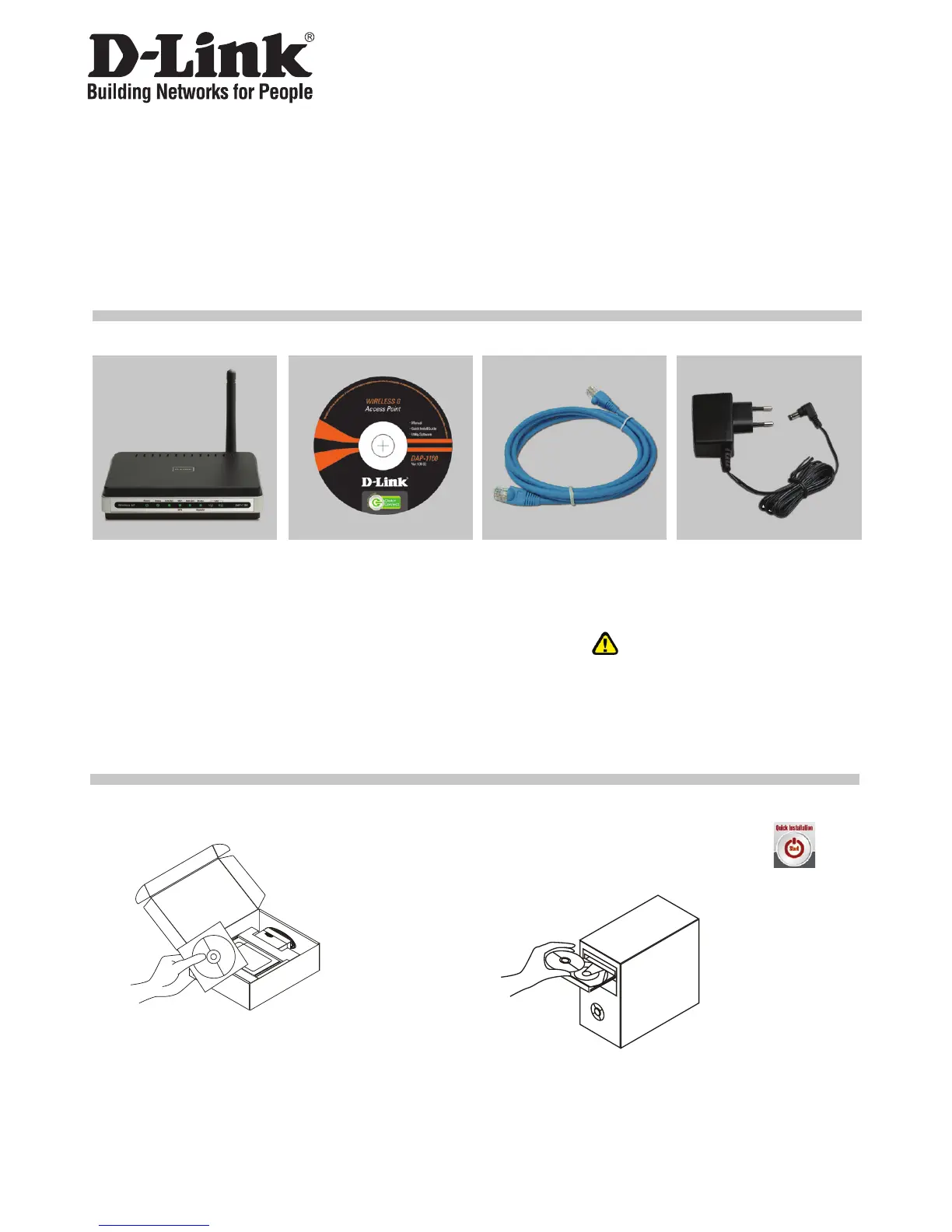12
Beknopte installatiehandleiding
DAP-1160
WIRELESS G ACCESS POINT
DAP-1160
Wireless G Access
Point
Installatie-cd
(D-Link Click’n’Connect
installatiewizard,
Gebruikershandleiding,
Installatiehandleiding)
CAT5 Ethernet-kabe Voedingsadapter
Als een van deze items ontbreekt, neemt u contact op met de leverancier.
IP: 192.168.0.50
Gebruikersnaam: Admin
Wachtwoord:
1
Verwijder de cd D-Link
Click’n’Connect.
2
A. Controleer of uw internetverbinding
actief is. Sluit de AP nog NIET aan.
B. Plaats de cd D-Link Click’n’Connect
in de computer.
C. Klik op
Beknopte installatiehandleiding
Inhoud van de verpakking
Opmerking :
Als u een voeding met een andere
netspanning gebruikt, heeft dit
beschadiging van het product tot
gevolg en vervalt de garantie.
