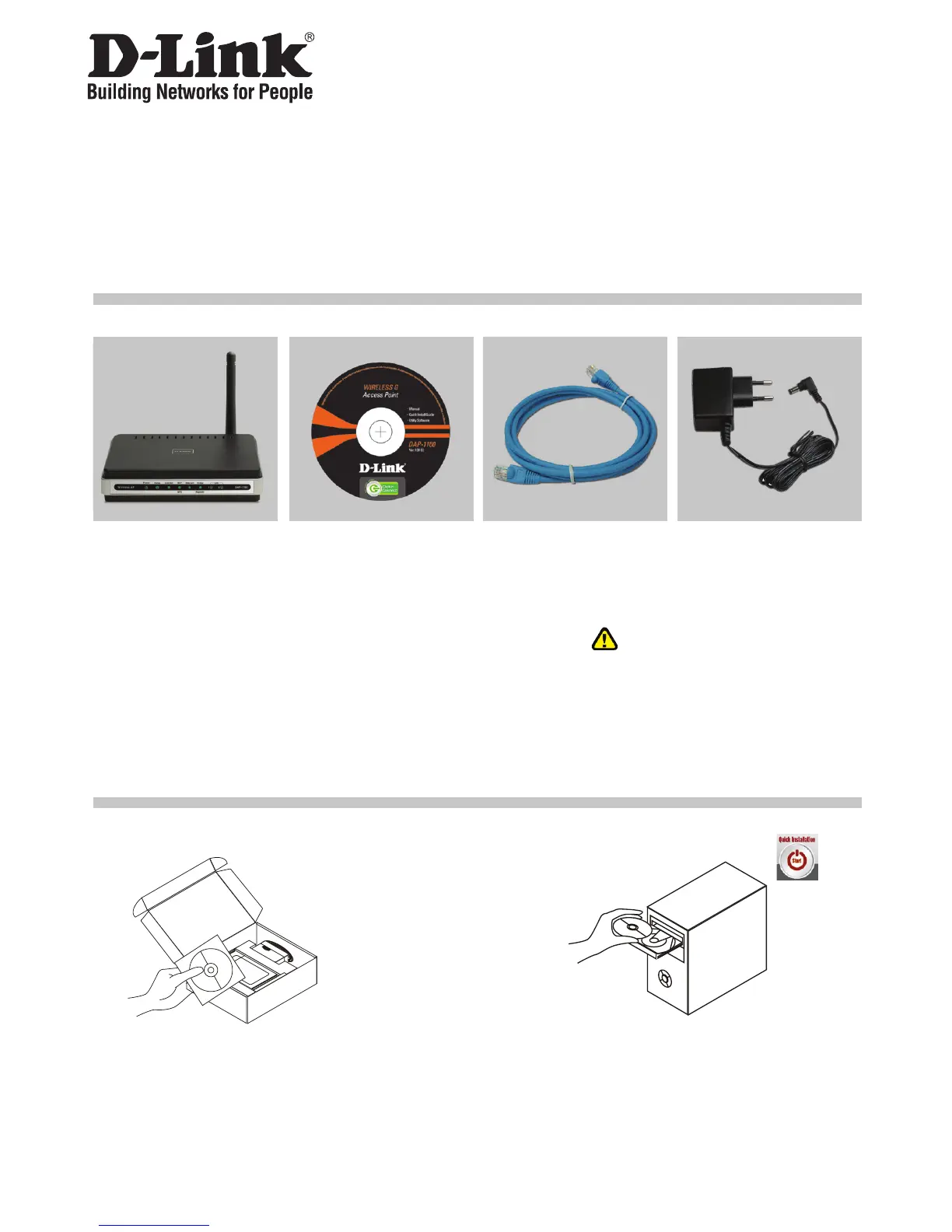28
Nota:
A utilização de uma fonte de
alimentação com uma voltagem
diferente vai danifi car e anular a
garantia deste produto.
Guia de instalação rápida
DAP-1160
WIRELESS G ACCESS POINT
DAP-1160
Wireless G Access Point
CD-ROM (D-Link
Click’n’Connect, Manual
e Garantia)
Cabo Ethernet (CAT5
UTP)
Adaptador de corrente
Se algum destes itens não estiver na embalagem entre em contacto com o seu revendedor.
IP predefi nido: 192.168.0.50
Nome de utilizador predefi nido: Admin
Palavra-passe predefi nida:
1
Retire o CD Clicar e Ligar D-Link
2
A. Certifi que-se de que a sua ligação
à Internet está activa. NÃO ligue ainda
o AP.
B. Coloque o CD Clicar e Ligar
D-Link no seu PC.
C. Clique em
Instalação rápida
Conteúdo da embalagem
