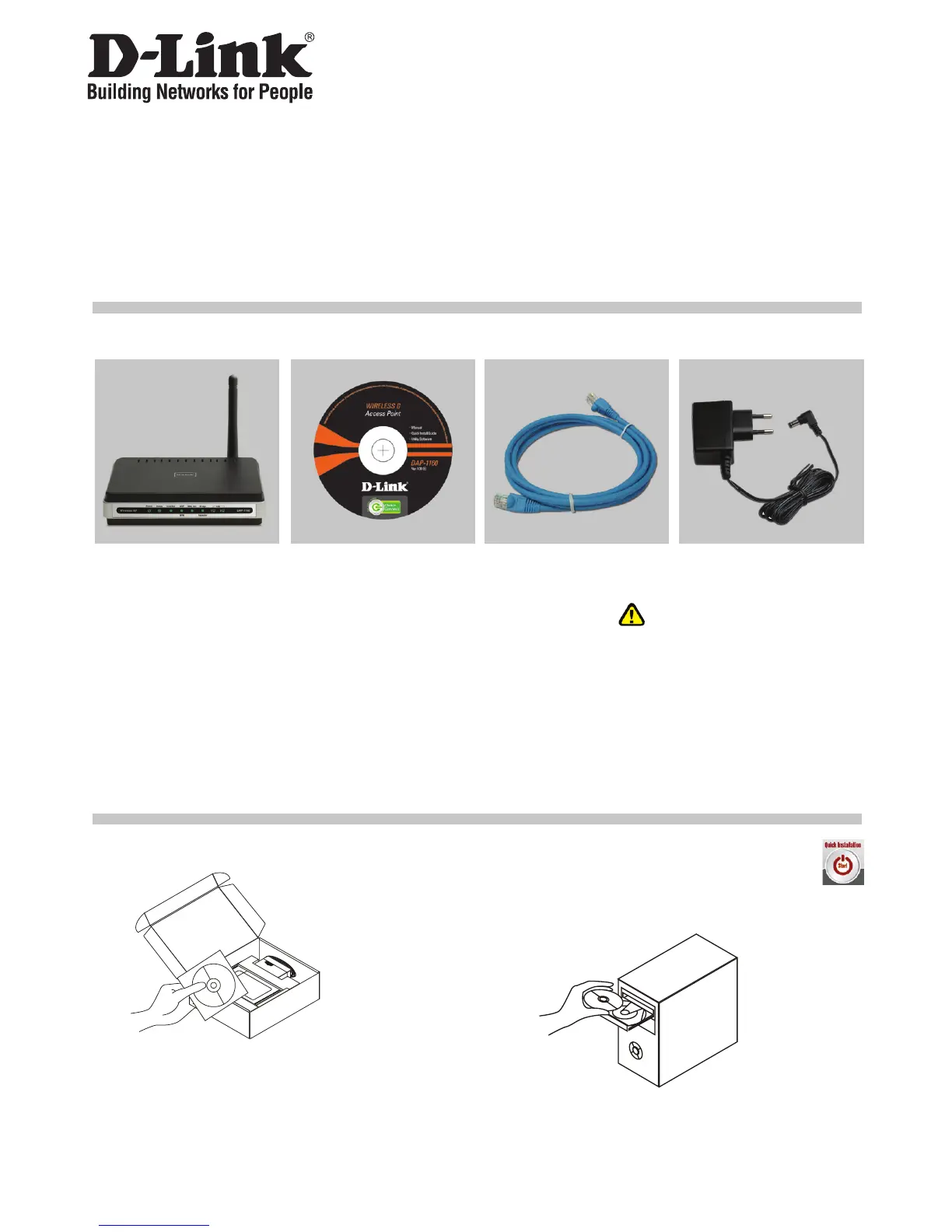8
Guía de instalación rápida
DAP-1160
WIRELESS G ACCESS POINT
DAP-1160
Wireless G Access Point
CD de confi guración
(El asistente de
confi guración
D-Link Click’n’Connect,
Manual de usuario,
Guía de instalación.)
cable Ethernet CAT5 adaptador de alimentación
externo AC
Si falta alguno de estos componentes, contacte con el proveedor.
IP: 192.168.0.50
Nombre de usuario: Admin
Clave de acceso:
1
Saque el CD D-Link Click’n’Connect.
2
A. Asegúrese de que su conexión a
internet está activa. NO enchufe el AP
todavía.
B. Introduzca el CD D-Link
Click’n’Connect en el
ordenador.
C. clic en
Guía de instalación rápida
¿Qué contiene la caja?
Nota :
El uso de una fuente de
alimentación con distinto
voltaje puede ser perjudicial
y anular la garantía de este
producto.
