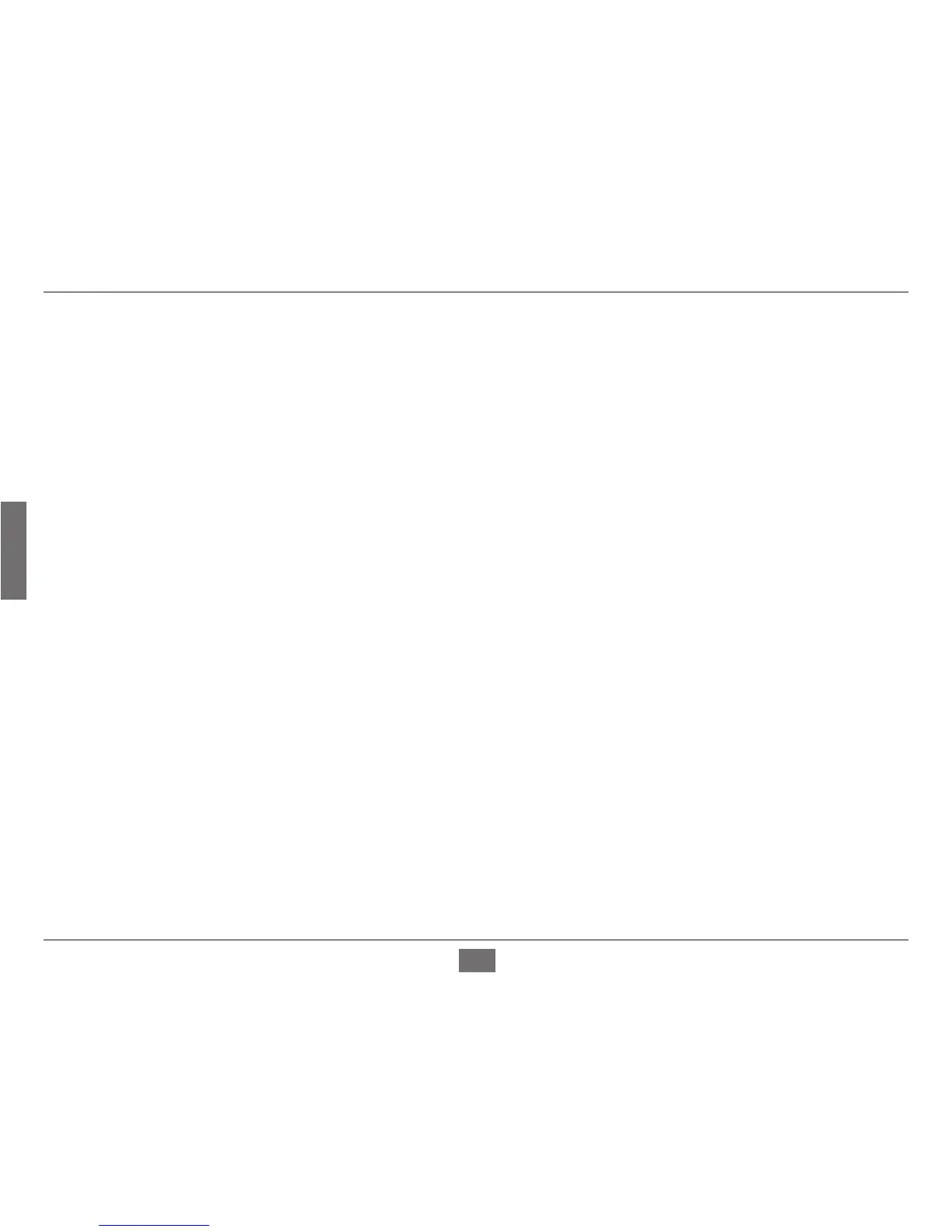ENGLISH
5
• Tohelpavoiddamagingyoursystem,besurethevoltageselectionswitch(ifprovided)onthepowersupplyissettomatchthe
power available at your location:
– 115volts(V)/60hertz(Hz)inmostofNorthandSouthAmericaandsomeFarEasterncountriessuchasSouthKoreaandTaiwan.
– 100 V/50 Hz in eastern Japan and 100 V/60 Hz in western Japan.
– 230 V/50 Hz in most of Europe, the Middle East, and the Far East.
• Alsobesurethatattacheddevicesareelectricallyratedtooperatewiththepoweravailableinyourlocation.
• Useonlyapprovedpowercable(s).IfyouhavenotbeenprovidedwithapowercableforyoursystemorforanyAC-poweredoption
intended for your system, purchase a power cable that is approved for use in your country. The power cable must be rated for the
product and for the voltage and current marked on the product’s electrical ratings label. The voltage and current rating of the
cable should be greater than the ratings marked on the product.
• Tohelppreventanelectricshock,plugthesystemandperipheralpowercablesintoproperlygroundedelectricaloutlets.These
cables are equipped with three-prong plugs to help ensure proper grounding. Do not use adapter plugs or remove the grounding
prong from a cable. If you must use an extension cable, use a 3-wire cable with properly grounded plugs.
• Observeextensioncableandpowerstripratings.Makesurethatthetotalampereratingofallproductspluggedintotheextension
cable or power strip does not exceed 80 percent of the ampere ratings limit for the extension cable or power strip.
• Tohelpprotectyoursystemfromsudden,transientincreases and decreasesinelectrical power, use asurgesuppressor,line
conditioner, or uninterruptible power supply (UPS).
• Positionsystemcablesandpowercablescarefully;routecablessothattheycannotbesteppedonortrippedover.Besurethat
nothing rests on any cables.
• Donotmodifypowercablesorplugs.Consultalicensedelectricianoryourpowercompanyforsitemodications.Alwaysfollow
your local/national wiring rules.
• Whenconnectingordisconnectingpowertohot-pluggablepowersupplies,ifoeredwithyoursystem,observethefollowing
guidelines:
– Install the power supply before connecting the power cable to the power supply.
– Unplug the power cable before removing the power supply.
– If the system has multiple sources of power, disconnect power from the system by unplugging all power cables from the power
supplies.
