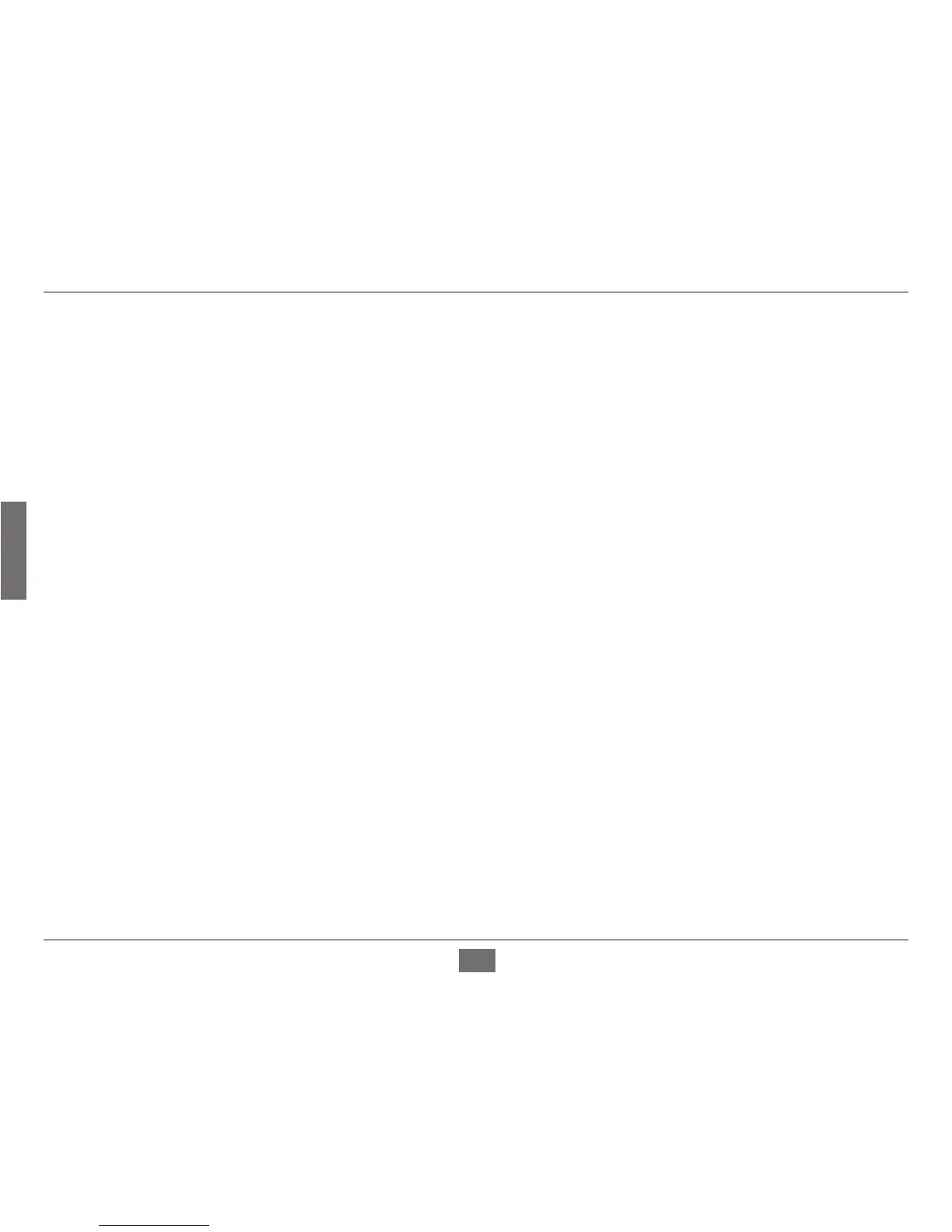ENGLISH
6
Static electricity can harm delicate components inside your system. To prevent static damage, discharge static electricity from your body before
you touch any of the electronic components, such as the microprocessor. You can do so by periodically touching an unpainted metal surface on
the chassis.
You can also take the following steps to prevent damage from electrostatic discharge (ESD):
1. When unpacking a static-sensitive component from its shipping carton, do not remove the component from the antistatic packing
material until you are ready to install the component in your system. Just before unwrapping the antistatic packaging, be sure to
discharge static electricity from your body.
2. When transporting a sensitive component, rst place it in an antistatic container or packaging.
3. Handle all sensitive components in a static-safe area. If possible, use antistatic oor pads, workbench pads, and an antistatic
grounding strap.
Protecting Against Electrostatic Discharge