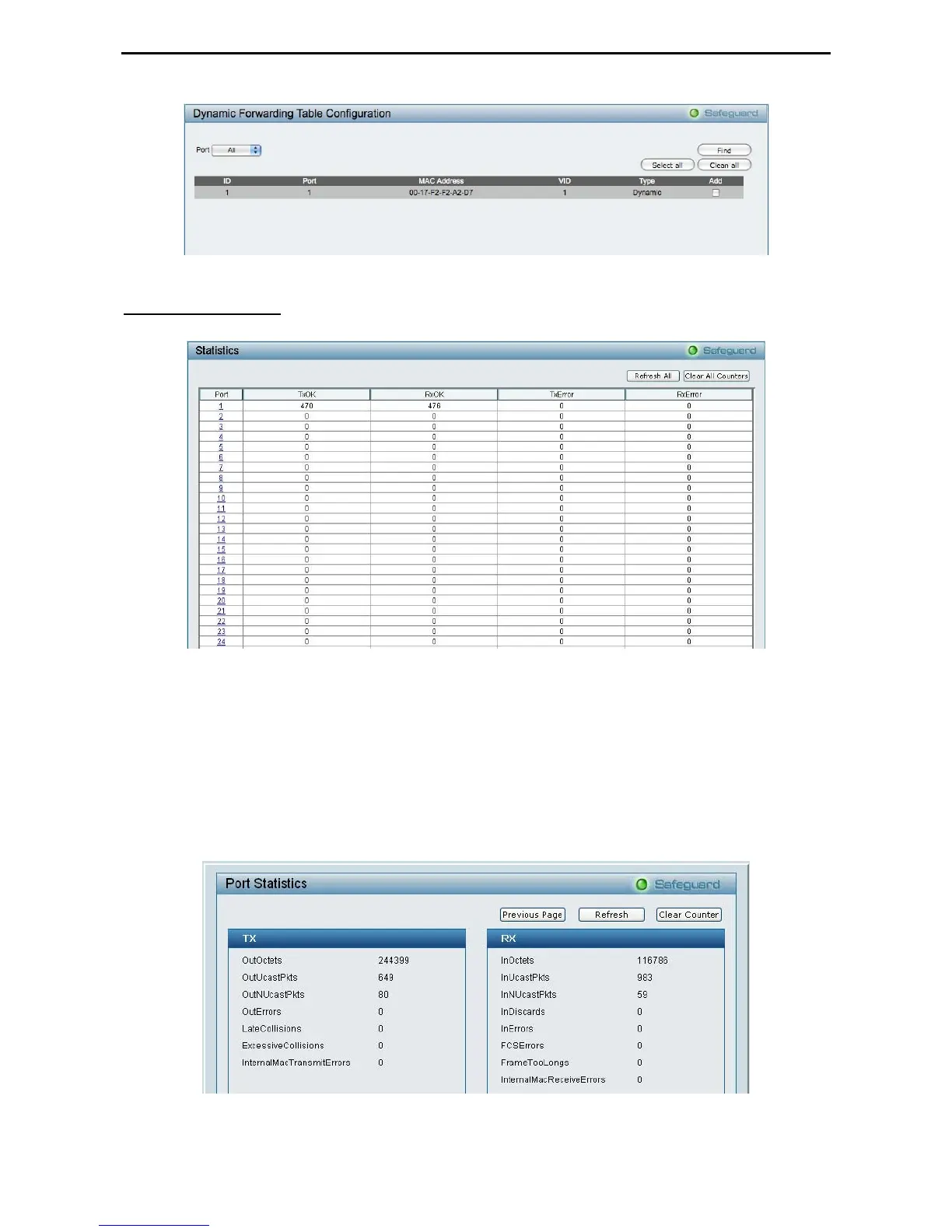5 Configuration D-Link Web Smart Switch User Manual
Figure 78 – Security > Dynamic Forwarding Table
Monitoring > Statistics
The Statistics screen displays the status of each port packet count.
Figure 79 – Monitoring > Statistics
Refresh All: Renews the details collected and displayed.
Clear All Counters: To reset the details displayed.
TxOK: Number of packets transmitted successfully.
RxOK: Number of packets received successfully.
TxError: Number of transmitted packets resulting in error.
RxError: Number of received packets resulting in error.
To view the statistics of individual ports, click one of the linked port numbers for details.
Figure 80 – Monitoring > Port Statistics
48
