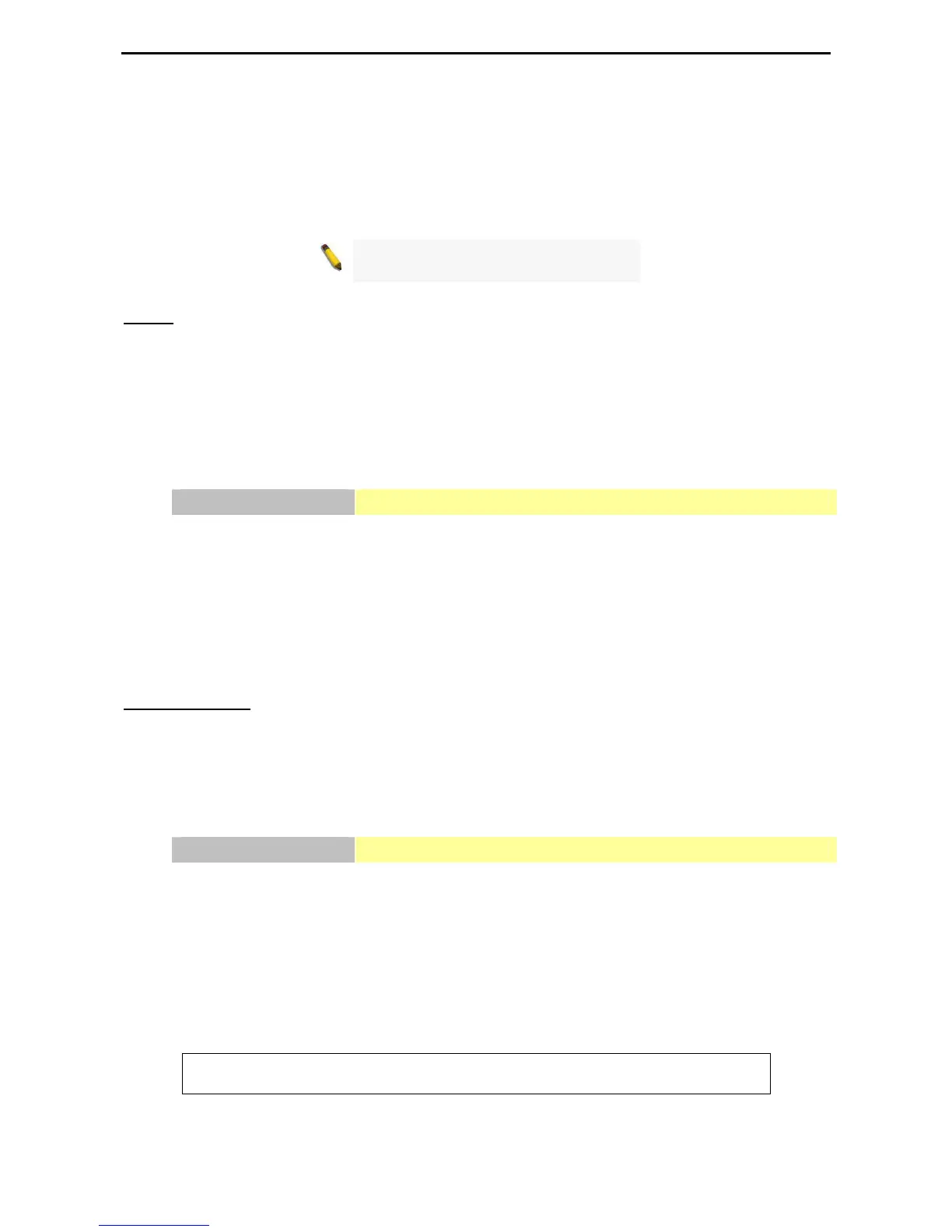6 Command Line Interface D-Link Web Smart Switch User Manual
cfg_fromTFTP
Download a switch configuration file from a TFTP server.
tftp://ip-address/
The IP address of the TFTP server.
filename
The filename of the firmware or switch configuration file on the TFTP
server. You need to specify the DOS path if the file is not at the root
directory of the TFTP server.
Note: Switch will reboot after restore and
all current configurations will be lost
Upload
The upload command is used to upload the firmware file or a Switch configuration file to a TFTP
server.
Syntax
upload { firmware_toTFTP tftp://ip-address/filename | cfg_toTFTP
tftp://ip-address/filename }
Parameters
Parameter Description
firmware_toTFTP
Upload the firmware on the Switch from a TFTP server.
cfg_toTFTP
Specifies that the Switch’s current settings will be uploaded to the TFTP
server.
tftp://ip-address/
The IP address of the TFTP server.
filename
The filename of the firmware or switch configuration file on the TFTP
server. You need to specify the DOS path if the file is not at the root
directory of the TFTP server.
Config ipif system
The config ipif system command sets the IP address of the switch.
Syntax
config ipif system { ipaddress <ip-address> <subnet-mask> gateway <gw-
address> | dhcp }
Parameter
Parameter Description
ipaddress <ip-
address> <subnet-
mask>
The IP address and subnet mask to be created. Users need to specify
the address and mask information using the traditional format (for
example,10.1.2.3/255.0.0.0).
gateway <gw-
address>
The IP address of the router or gateway.
dhcp
Allows the selection of the DHCP protocol for the assignment of an IP
address to the Switch’s System IP interface.
Example
DES-1228> config ipif system ipaddress 172.17.5.214 255.255.255.0
gateway 172.17.5.214
% The IP setting mode change to static will cause CLI disconnect.
Figure 92 – The config ipif system command
5
5
7
7
