
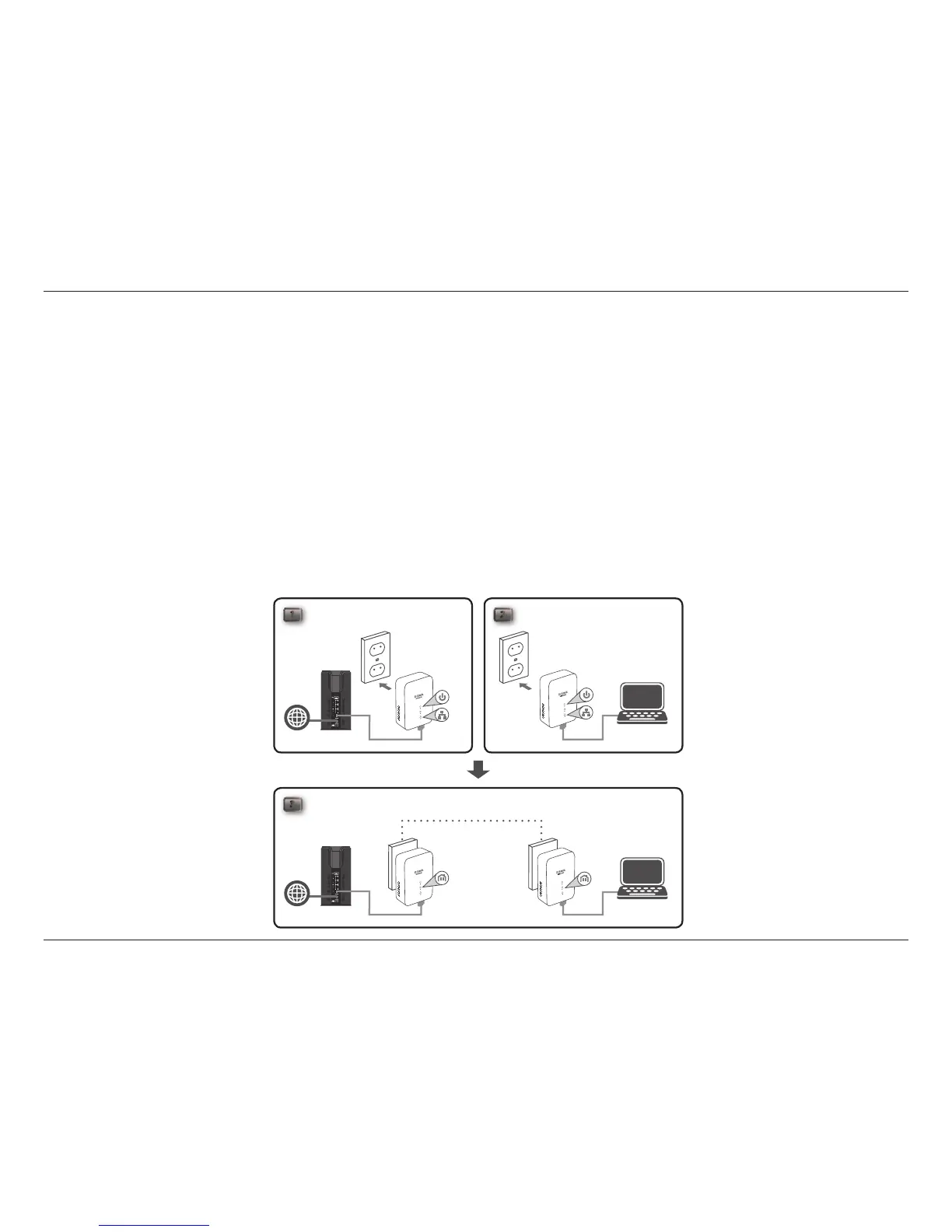 Loading...
Loading...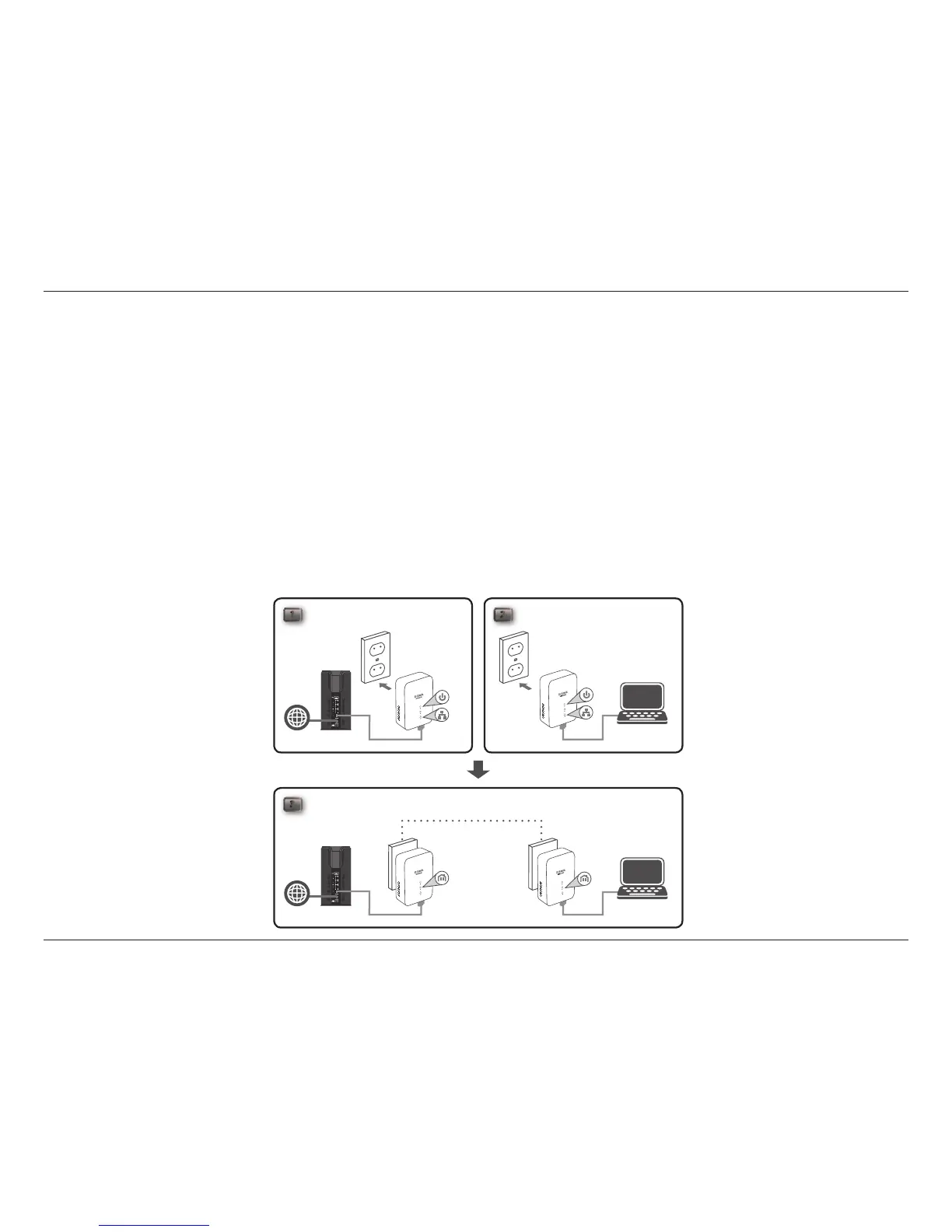
Do you have a question about the D-Link DHP-600AV and is the answer not in the manual?
| Encryption | 128-bit AES |
|---|---|
| Operating Frequency | 2 MHz to 68 MHz |
| Operating Humidity | 10% to 90% non-condensing |
| Type | Powerline Adapter |
| Interface | Gigabit Ethernet |
| Range | Up to 300 meters over electrical wiring |
| Operating Voltage | 100-240V AC |
| Operating Temperature | 0°C to 40°C (32°F to 104°F) |