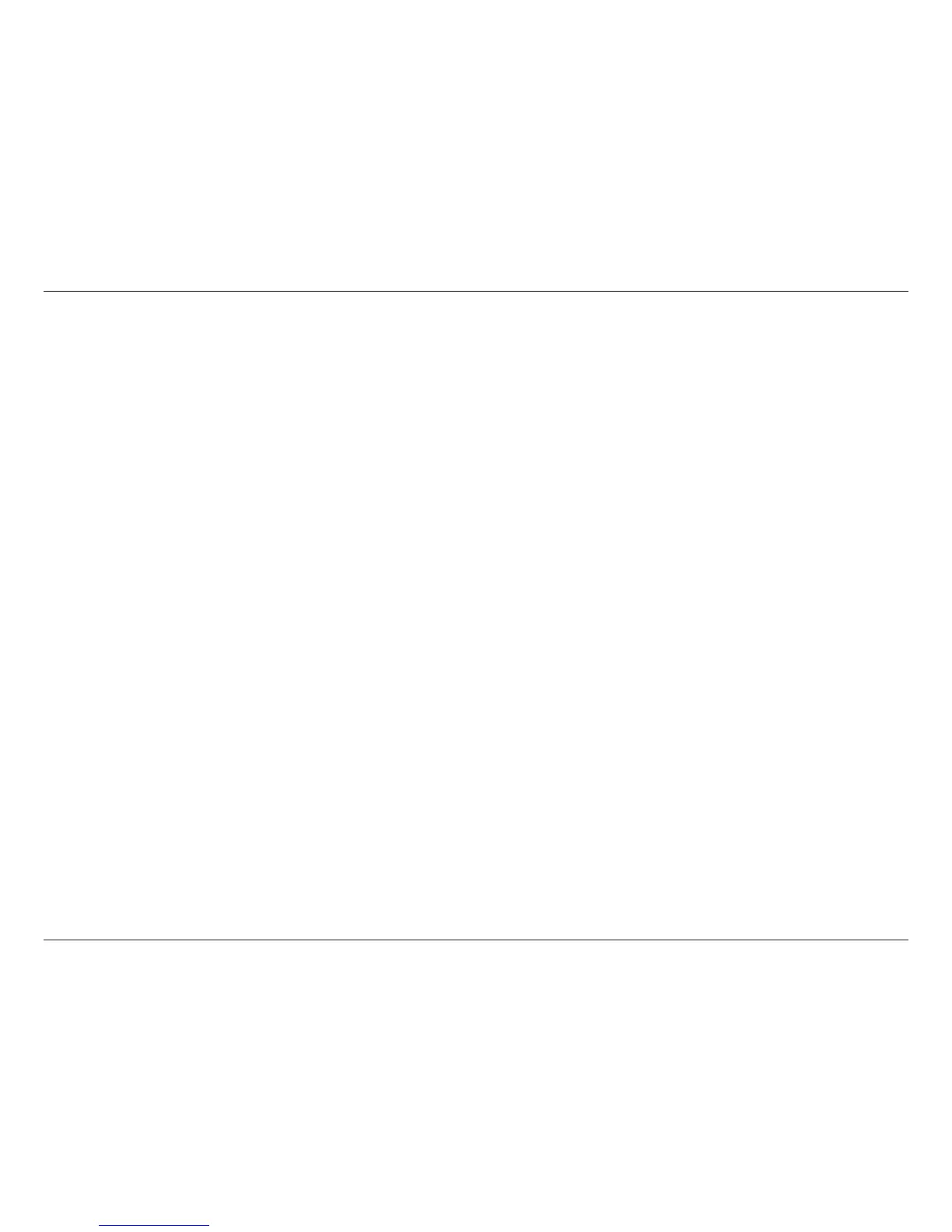7D-Link DHP-600AV/DHP-601AV User Manual
Section 1 - Product Overview
Features
Fast Data Transmission Over Electrical Wiring
The D-Link DHP-600AV PowerLine AV2 1000 Gigabit Adapter, compliant with the HomePlug AV2 standard, uses your home’s
existing electrical wiring to create a network or extend your existing one.
1
It supports up to 1000 Mbps data transfer speeds via
its Gigabit Ethernet port and transforms every power outlet into a potential network connection. Simply put, the DHP-600AV
gives you the freedom to access digital media devices, game consoles, print servers, computers, and network storage devices
from anywhere in your home.
Convenient Setup and Secure Operation
The DHP-600AV features Plug and Play technology and plugs directly into a power outlet, removing the need for additional
cables. Extend your home network by connecting multiple devices in the farthest corners of your home via Ethernet cable.
For convenient setup, a secure connection can be quickly set up with the push of a button. The adapter implements 128-bit
AES data encryption to protect the network from unauthorized wiretapping. With hassle-free Plug and Play installation, the
DHP-600AV is an ideal solution for creating a room-to-room home network.
1
Power outlets and electrical wiring must all be part of the same electrical system. Certain electrical conditions in your home, such as wiring condition and conguration, may aect the performance of this product.
Additional D-Link Powerline AV adapters are required to add new devices to the network. A minimum of two D-Link Powerline AV Network Adapters are required to create a network. Connecting this product to a power
strip with a surge protector may adversely aect the performance of this product. For best results, plug the adapter directly into a wall outlet.
