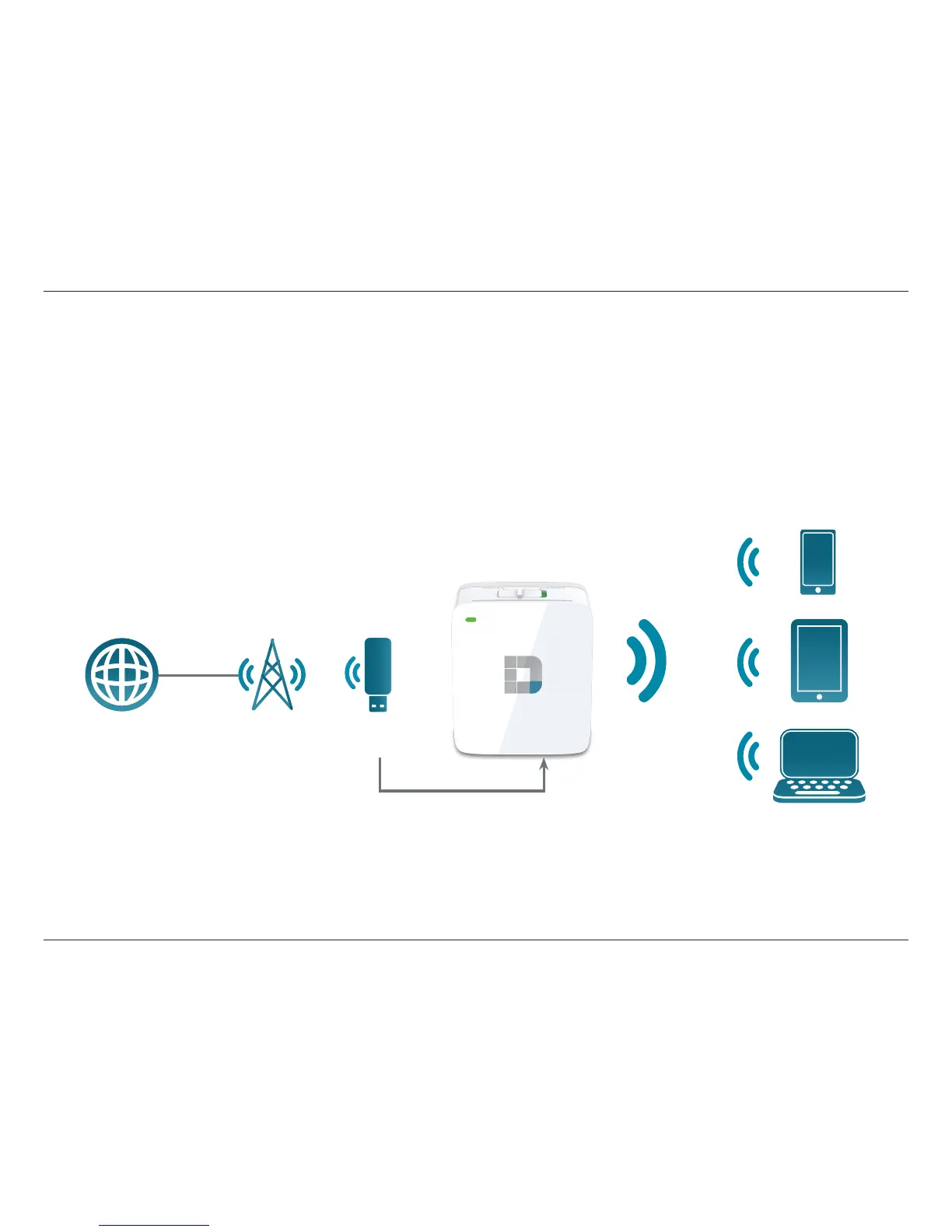9D-Link DIR-518L User Manual
Section 2 - Installation
Mobile Router Setup
In the Mobile Router Mode, you must have a compatible 3G USB adapter and be within your ISP’s cellular coverage. Once
connected, you can then wirelessly share your Internet connection with other devices on the go. You can also share les with
these devices on your wireless network by inserting a USB drive and using the SharePort feature.
Note: Please check your local D-Link website for more information on compatible 3G USB adapters.
Computer
iPad
Smartphone
3G cell
tower
3G USB
adapter
Internet
