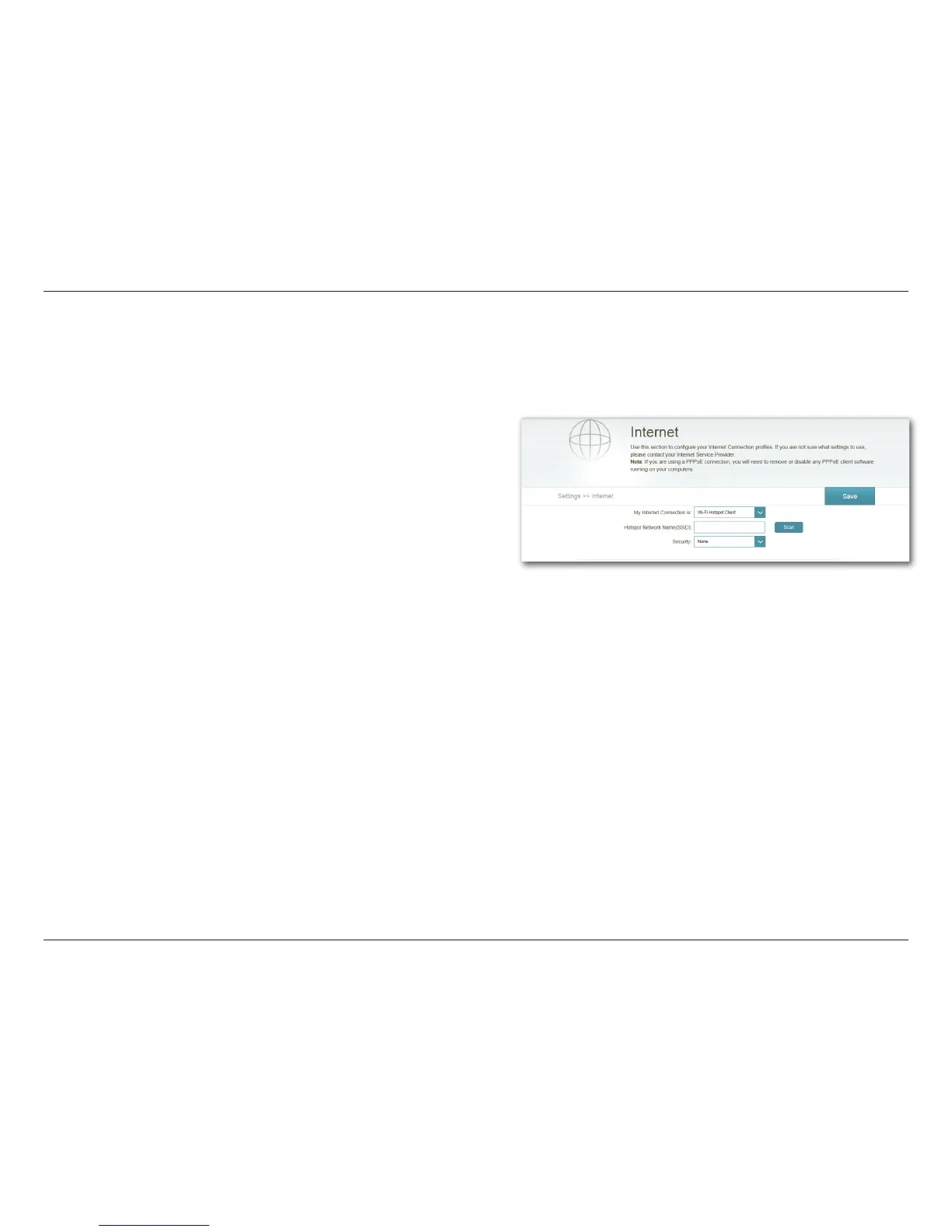75D-Link DIR-518L User Manual
Section 4 - Conguration
Wi-Fi Hotspot Client
This is the Wi-Fi Hotspot page; you may need to congure the settings in order to connect to the Internet. You may need to
contact your hotspot provider for this information. Click Save to store your settings.
Hotspot Network
Name (SSID):
Security:
Password:
Enter the name of your hotspot or click Scan to select
from a list. Please refer to “Wi-Fi Hotspot” on page 65 for
detailed steps.
Select None, WEP, or WPA/WPA2-Personal encryption
depending on the security of your hotspot.
Enter the hotspot network password.
