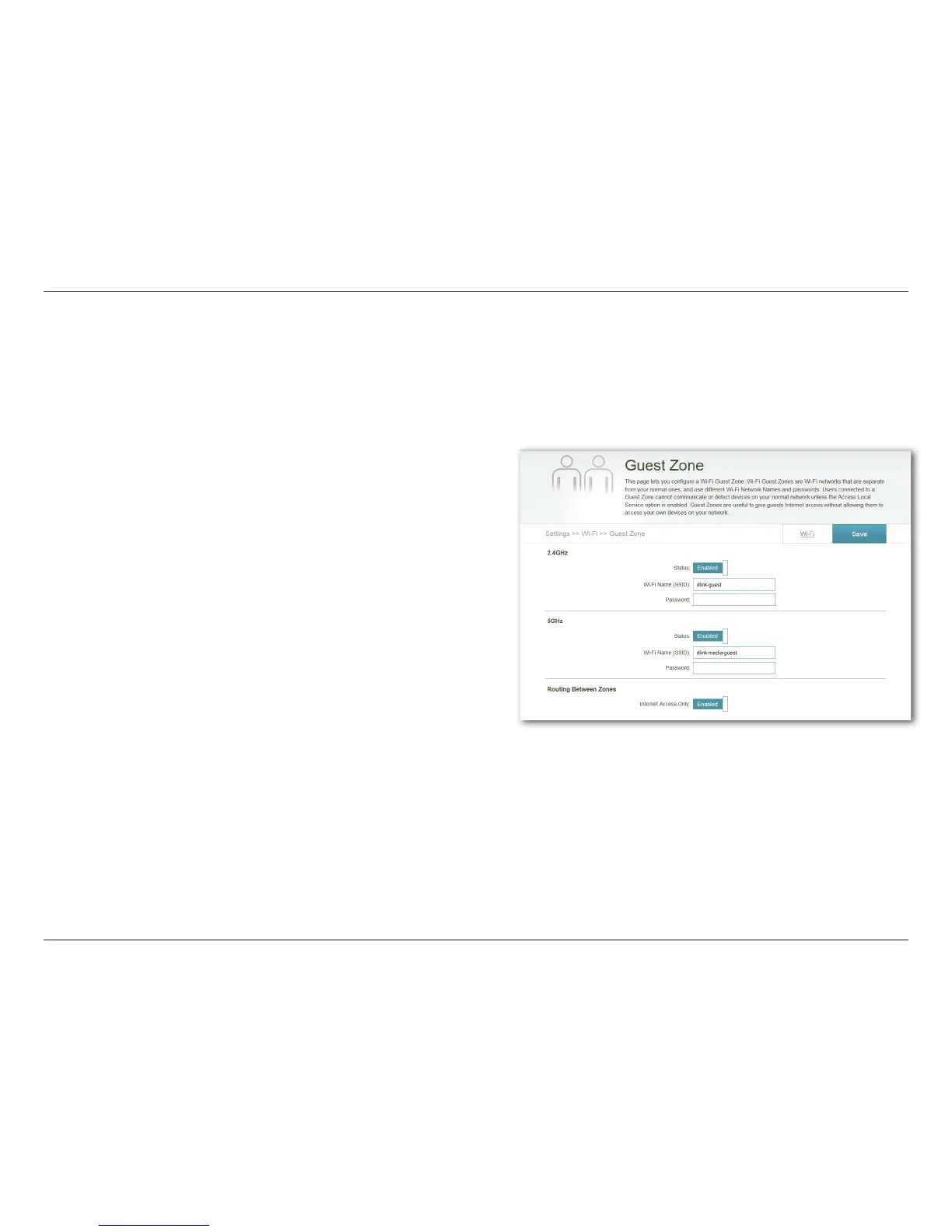79D-Link DIR-518L User Manual
Section 4 - Conguration
Guest Zone
You can create a Wi-Fi Guest Zone to share Internet access with guests on a separate Wi-Fi network for both the 2.4 GHz and
5 GHz networks. This is useful when you wish to block guests from accessing devices on your home network. Click Save to
store the settings.
Enable or disable the Guest Zone feature.
Enter a custom Guest Zone name.
Enter a password for your Guest Zone.
Enable or disable this feature to allow or block guests from
accessing devices and les on your network.
Status:
Guest Zone Wi-Fi
Name (SSID):
Password:
Allow Local Access:
GUEST ZONE
ROUTING BETWEEN ZONES
Enable to restrict guest zones to Internet access. Internet Access Only:
