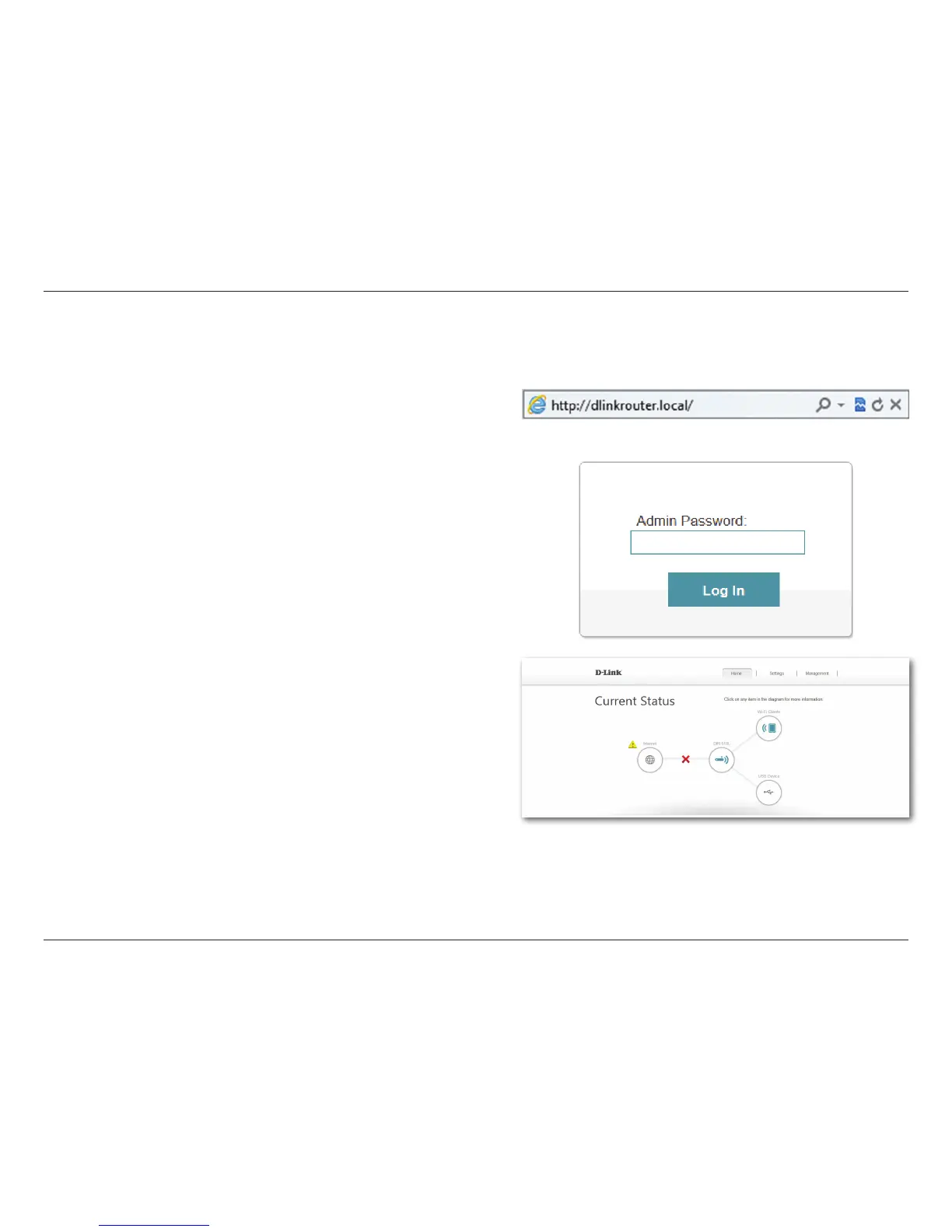59D-Link DIR-518L User Manual
Section 4 - Conguration
Conguration
• To access the conguration utility of the DIR-518L, open
a Web browser and enter http://dlinkrouter.local. or
http://dlinkrouter. in the address bar.
• Enter your password for the Admin account.
By default, the password is blank.
• Click Log In.
The router’s home page will open, and you can check its current
status, start a wizard, and navigate to the dierent settings of the
DIR-518L.
The bar at the top of the page has quick access to Settings and
Management functions, and you may quickly jump back Home
at any time.
Note: The system will automatically log out after a period of inactivity.
Before you can use your DIR-518L, you will need to access its conguration utility by using a Web browser.
