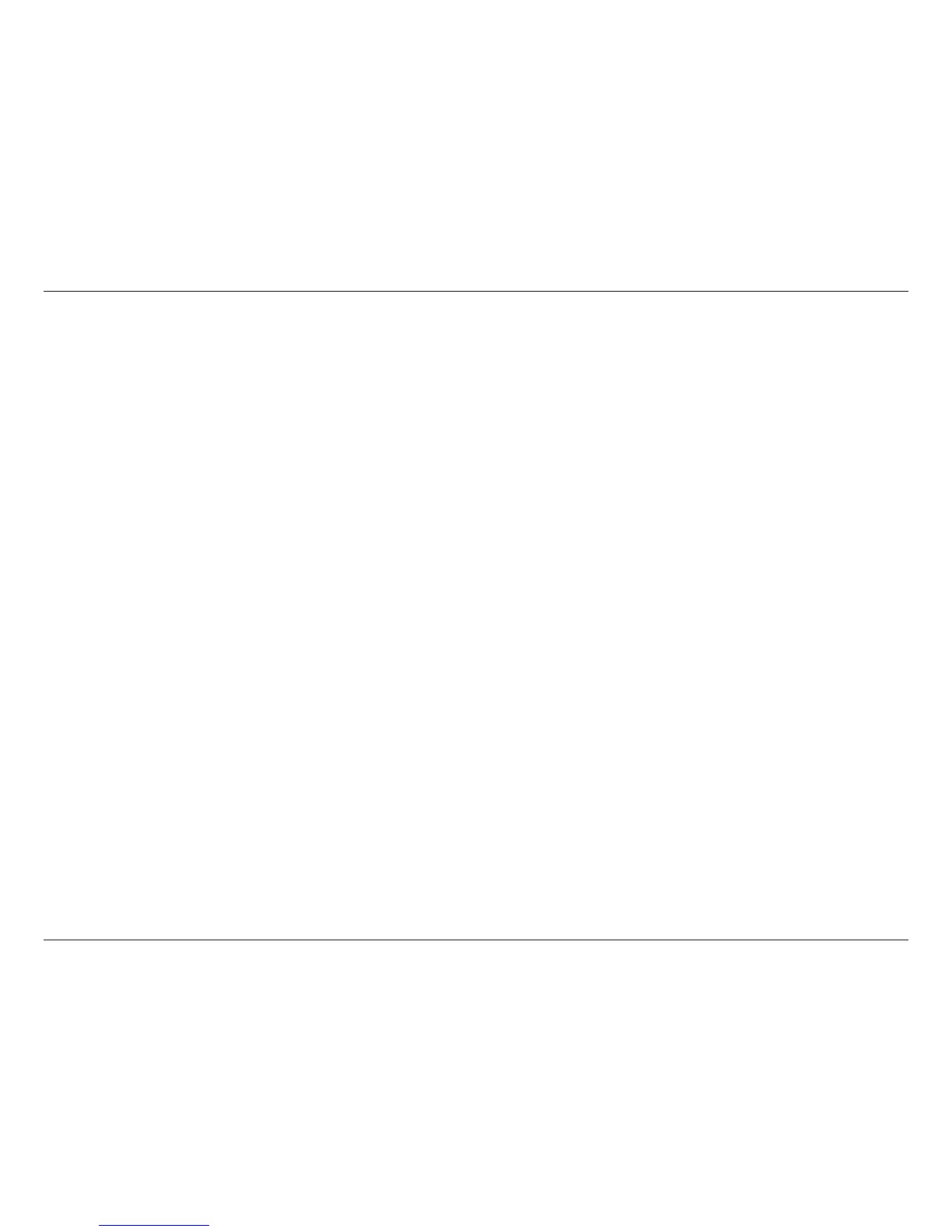iiD-Link DIR-601 User Manual
Table of Contents
Preface ..........................................................................................i
Manual Revisions ........................................................................... i
Trademarks ...................................................................................... i
Product Overview ......................................................................1
Package Contents .........................................................................1
System Requirements ................................................................. 2
Features ............................................................................................ 3
Hardware Overview ..................................................................... 4
Connections ...........................................................................4
LEDs ...........................................................................................5
Installation ..................................................................................6
Before you Begin ........................................................................... 6
Wireless Installation Considerations ...................................... 7
Network Diagram ......................................................................... 8
Desktop Computer ....................................................................8
Wireless Laptop .........................................................................8
DIR-601 Router ...........................................................................8
Internet ........................................................................................8
Connect to Cable/DSL/Satellite Modem .............................. 9
Connect to Another Router ....................................................10
Getting Started ............................................................................12
Conguration .......................................................................... 13
Quick Setup Wizard ....................................................................13
Web-based Conguration Utility ..........................................19
Internet Connection Setup Wizard ...............................20
Manual Conguration .......................................................25
Dynamic (Cable) .............................................................25
Dynamic IP Address (DHCP) .......................................26
PPPoE (DSL) ......................................................................27
PPTP ....................................................................................29
L2TP ....................................................................................31
Static IP Address .............................................................33
Wireless Settings .................................................................35
Manual Wireless Network Setup ..............................36
Network Settings ................................................................38
DHCP Server Settings ...................................................39
DHCP Reservation .........................................................40
Virtual Server ........................................................................41
Port Forwarding ..................................................................43
Application Rules ................................................................44
QoS Engine............................................................................45
Network Filters .....................................................................46
Access Control .....................................................................47
Access Control Wizard ..................................................47
Website Filters ......................................................................50
Inbound Filters.....................................................................51
Firewall Settings ..................................................................52
Routing ...................................................................................53
Advanced Wireless Settings ............................................54
Advanced Network Settings ...........................................55
Table of Contents
