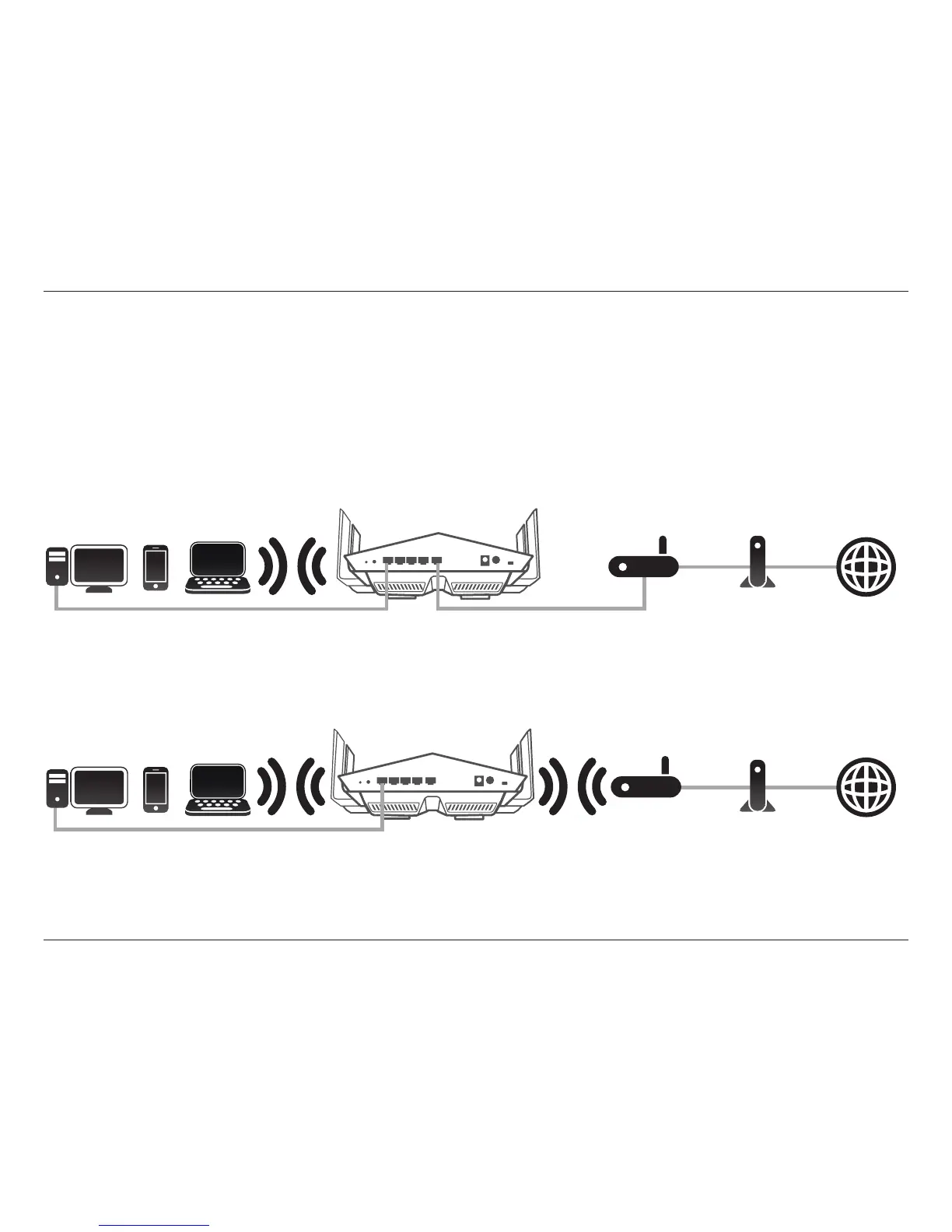10D-Link DIR-869 User Manual
Section 1 - Product Overview
What is a Wireless Extender?
In Extender Mode, the DIR-869 AC1750 Wi-Fi Router operates in conjunction with your existing networking equipment to
provide Wi-Fi for parts of your home or oce that may have poor or no reception. Use this mode with an existing router which
is sharing your Internet connection. Place the DIR-869 in an area where you wish to get Wi-Fi, but is reachable by Ethernet
cables or Wireless signals from your uplink network.
Create a Wireless Network Using Ethernet (Access Point Mode)
Extender Mode
Note: Extend Your Wireless Network using Wi-Fi (Extender Mode) available via rmware update in Q2 2016.
Extend Your Wireless Network Using Wi-Fi (Extender Mode)
Broadband
Connection Device
(e.g. DSL/Cable Modem)
Existing
Router
InternetDIR-869
Extender Mode
Wired and Wireless Devices
Broadband
Connection Device
(e.g. DSL/Cable Modem)
Existing
Router
InternetDIR-869
Access Point Mode
Wired and Wireless Devices
