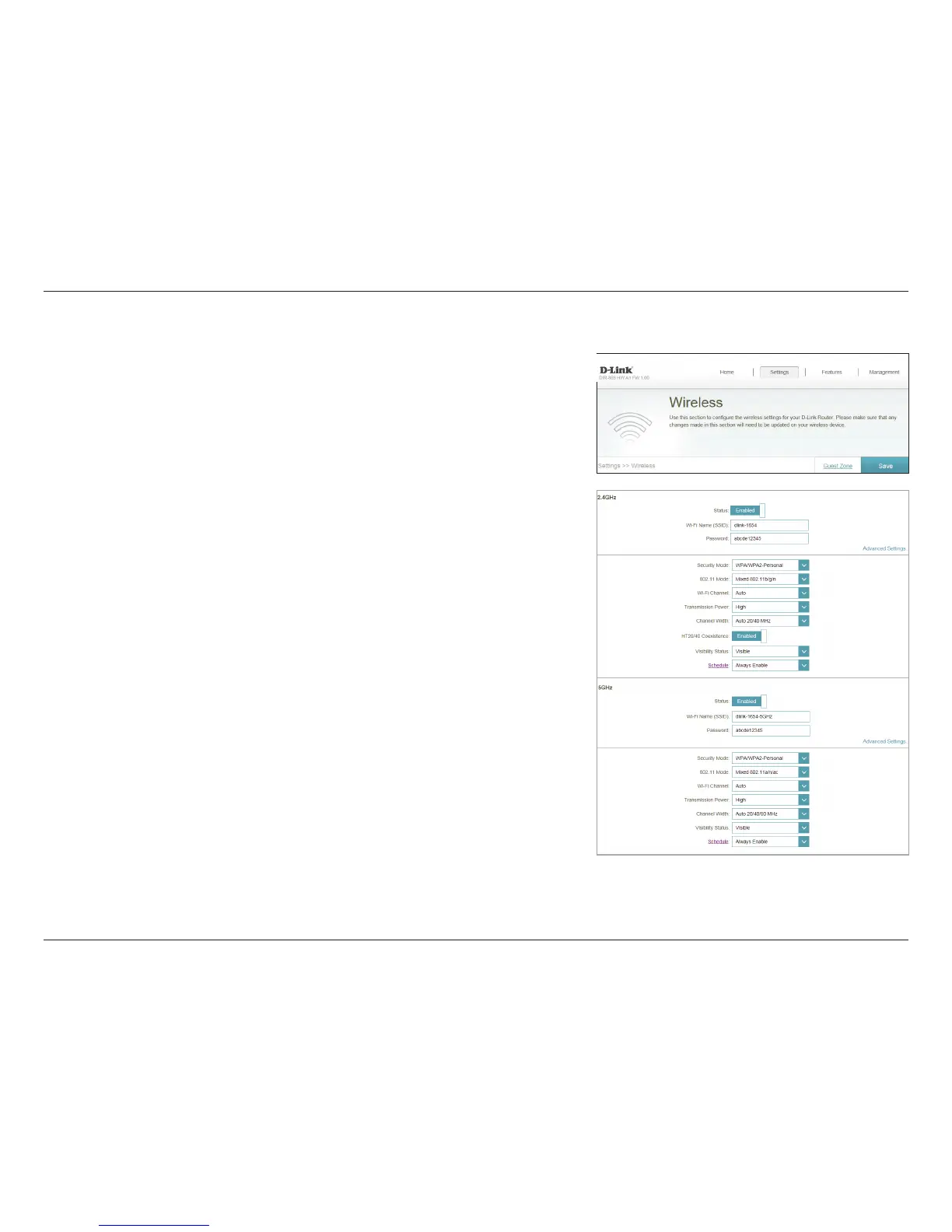66D-Link DIR-869 User Manual
Section 4 - Conguration - Router Mode
From this page you can congure your wireless network settings.
2.4GHz / 5GHz
Status: Enable or disable the 2.4 GHz / 5 GHz wireless network.
Wi-Fi Name (SSID): Create a name for your wireless network using up to 32 characters.
Password: Create a password to use for wireless security.
Advanced Settings
Security Mode: Choose None, WEP, or WPA/WPA2-(Personal) (recommended).
802.11 Mode
(2.4 GHz):
Select the desired wireless networking standards to use.
The available options for the 2.4 GHz wireless network are Mixed
802.11b/g/n, Mixed 802.11g/n, 802.11n only.
802.11 Mode
(5 GHz):
Select the desired wireless networking standards to use.
The available options for the 5 GHz GHz wireless network are Mixed
802.11a/n/ac, Mixed 802.11n/ac, 802.11ac only, Mixed 802.11a/n,
Mixed 802.11n only, or 802.11a only.
Wi-Fi Channel: Select the desired channel. The default is Auto (recommended).
Transmission
Power:
Select the desired wireless transmission power.
Channel Width
(2.4 GHz):
Select Auto 20/40 if you are using both 802.11n and non-802.11n
devices, or select 20 MHz if you are not using any 802.11n devices.
Wireless
