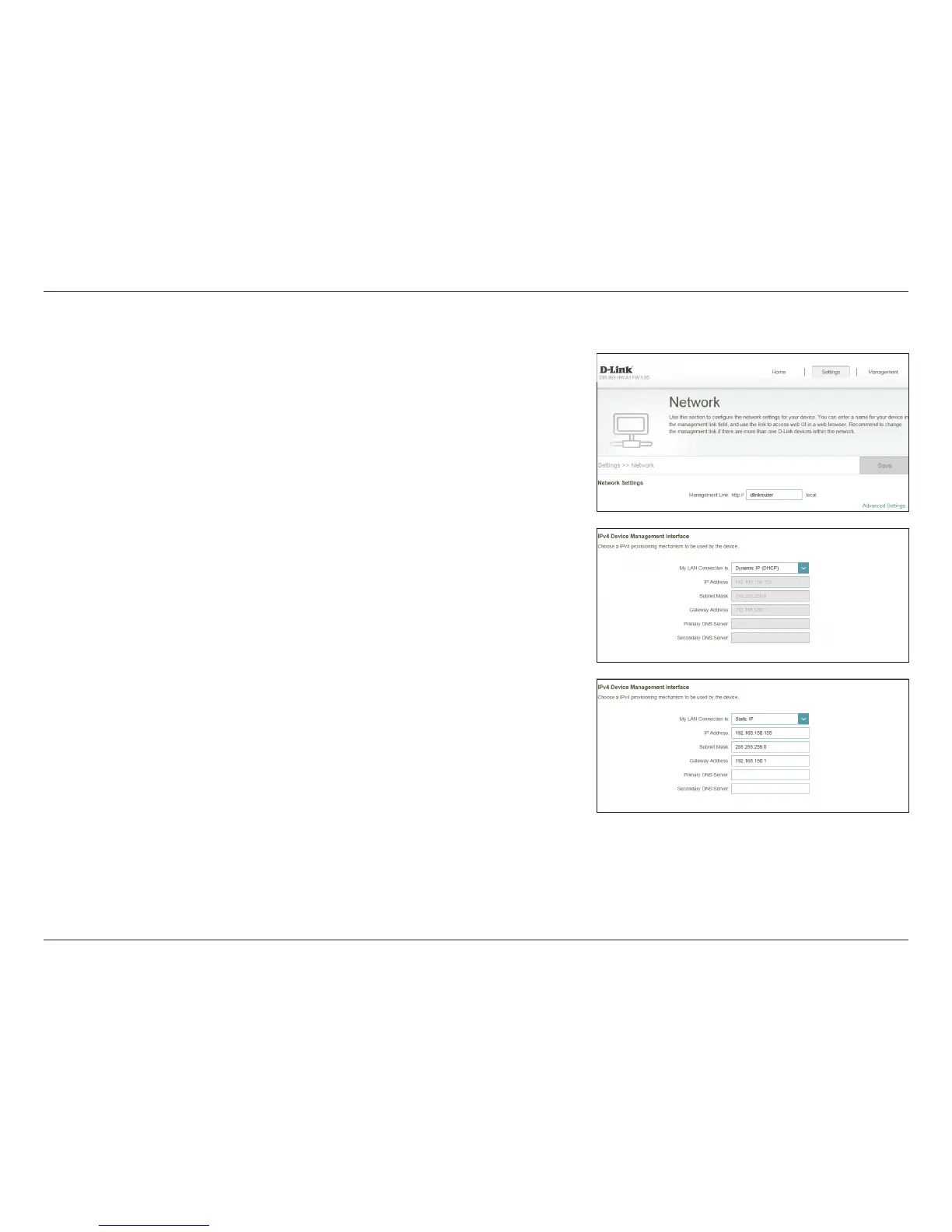93D-Link DIR-869 User Manual
Section 5 - Conguration - Extender Mode - Access Point
Network
This section will allow you to change the local network settings of the
extender and to congure the device's connection to the uplink network. In
the Settings menu on the bar on the top of the page, click Network. Click
Advanced Settings... to expand the list and see all of the options.
Network Settings
Management
Link:
The default address to access the extender’s conguration is
http://dlinkrouter.local./ Here, you can replace dlinkrouter with a
name of your choice.
Advanced Settings - IPv4 Device Management Interface
My LAN
Connection Is:
Choose the IPv4 provisioning mechanism used by the extender. Select
either Dynamic IP (DHCP) or Static IP. The Default is Dynamic IP.
If you change the connection type to Static IP, congure the following options:
IP Address: Enter the IP address of the extender. If you change the IP address,
once you click Save, you will need to enter the new IP address in your
browser to get back into the conguration utility
Subnet Mask: Enter the subnet mask of the extender. The default subnet mask is
255.255.255.0.
Gateway Address: Enter the IP address of the device the Extender connects to.
Primary DNS
Server:
Enter the primary DNS server IP address assigned by your ISP. If you
do not know it, enter the Gateway Address.
Secondary DNS
Server:
Enter the secondary DNS server IP address assigned by your ISP. If
you do not know it, enter the Gateway Address.
Click Save when you are done.
