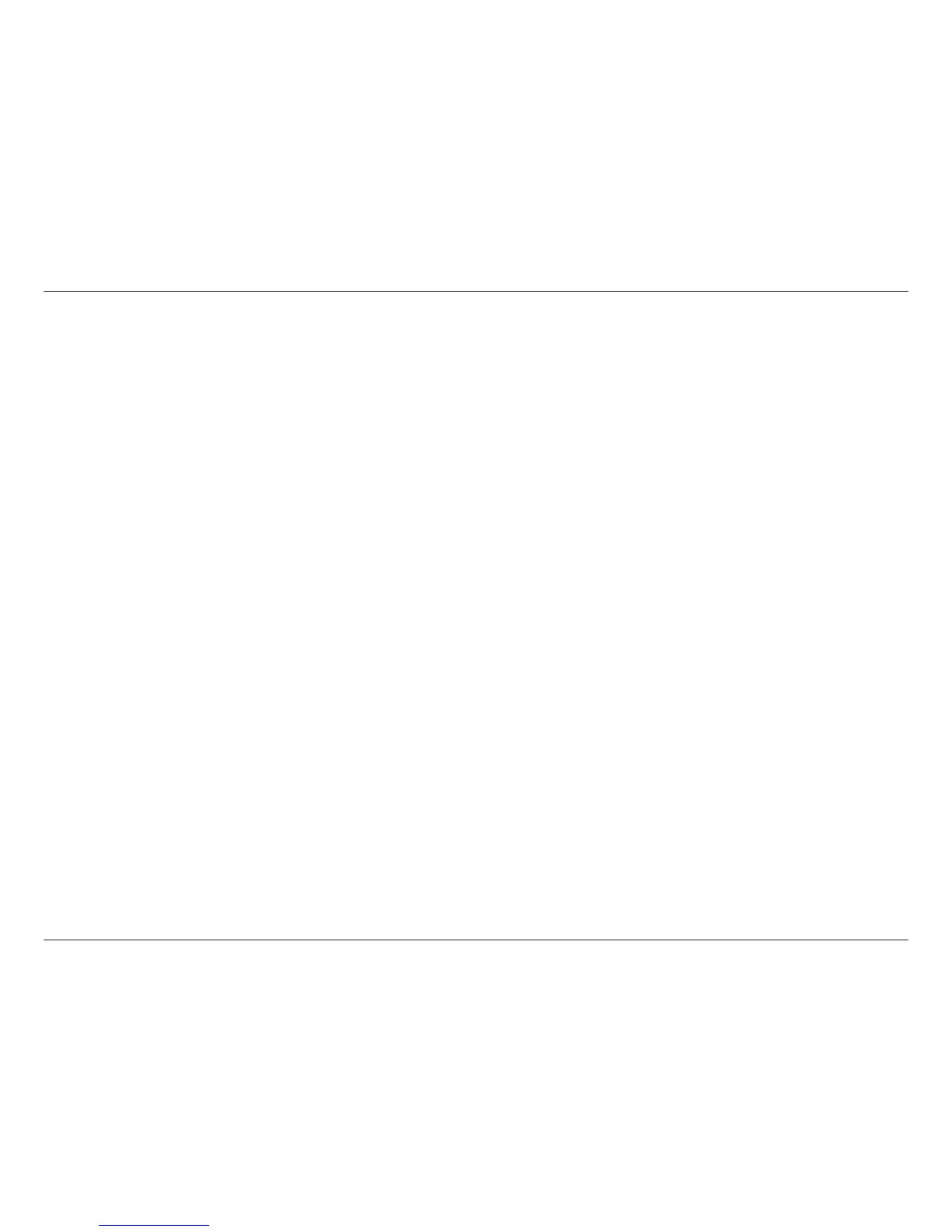3D-Link DIR-869 User Manual
Section 1 - Product Overview
Introduction
The D-Link DIR-869 AC1750 Wi-Fi Router shares your Internet connection over a blazing-fast Gigabit Wireless AC connection of
up to 1750 Mbps (Up to 1300 Mbps 5 GHz Wireless AC and up to 450 Mbps 2.4 GHz Wireless N)
1
, using advanced AC technology
to maximize the speed and range of your wireless signal. Equipped with one Gigabit WAN/Internet port and four Gigabit ports
to provide speeds up to 10x faster than standard 10/100 ports, the DIR-869 creates the best networking experience to date.
With the addition of advanced Quality of Service (QoS), data streams are separated, which helps organize and prioritize your
network trac so your computers, game consoles, 3D/4K video streaming, gaming, and VoIP calls run smoother over both your
wired and wireless network.
The DIR-869 features the strongest and most sensitive wireless radio we’ve ever built, oering four times the power of a typical
wireless router
2
, letting you blanket large areas or multi-story buildings with Wi-Fi. The DIR-869’s superior design allows you to
enjoy full motion, high denition video calls on your mobile device while moving around. The DIR-869 prepares your home to
become a Connected Home by bringing Wi-Fi to places your old signal can’t reach. A stronger Wi-Fi signal means you can install
more wireless surveillance cameras, baby monitors, sensors, and alarms in the places where you need them.
Featuring a 3x3 MIMO antenna conguration, the DIR-869 oers better data rates, fewer dead-spots, more coverage, and
higher reliability. Operating exclusively in the 5 GHz band, the DIR-869's 802.11ac wireless connections avoid crowded the 2.4
GHz band trac, allowing you faster speeds while still maintaining backwards compatibility with older 802.11n/g/b devices.
Equipped with an easily accessible mode switch, the versatile DIR-869 can assist you in solving your unique networking
challenges. In router mode, the DIR-869 operates as a traditional router, sharing your Internet connection. In extender mode
3
,
the DIR-869 connects and works with your existing networking equipment to extend the range and enhance the capabilities
of your home or oce network. This means you can bring Wi-Fi to places where your current signal doesn't reach, letting you
move from room to room, oce to oce, oor to oor, or yard to yard without losing signal. Enjoy Wi-Fi on your porch, balcony,
next to your pool, breakroom, the far end of your oce, or in your basement. The DIR-869's extender mode prepares your
home to become a Connected Home by allowing you to install more wireless surveillance cameras, baby monitors, sensors,
and alarms in the places where you need them.
