
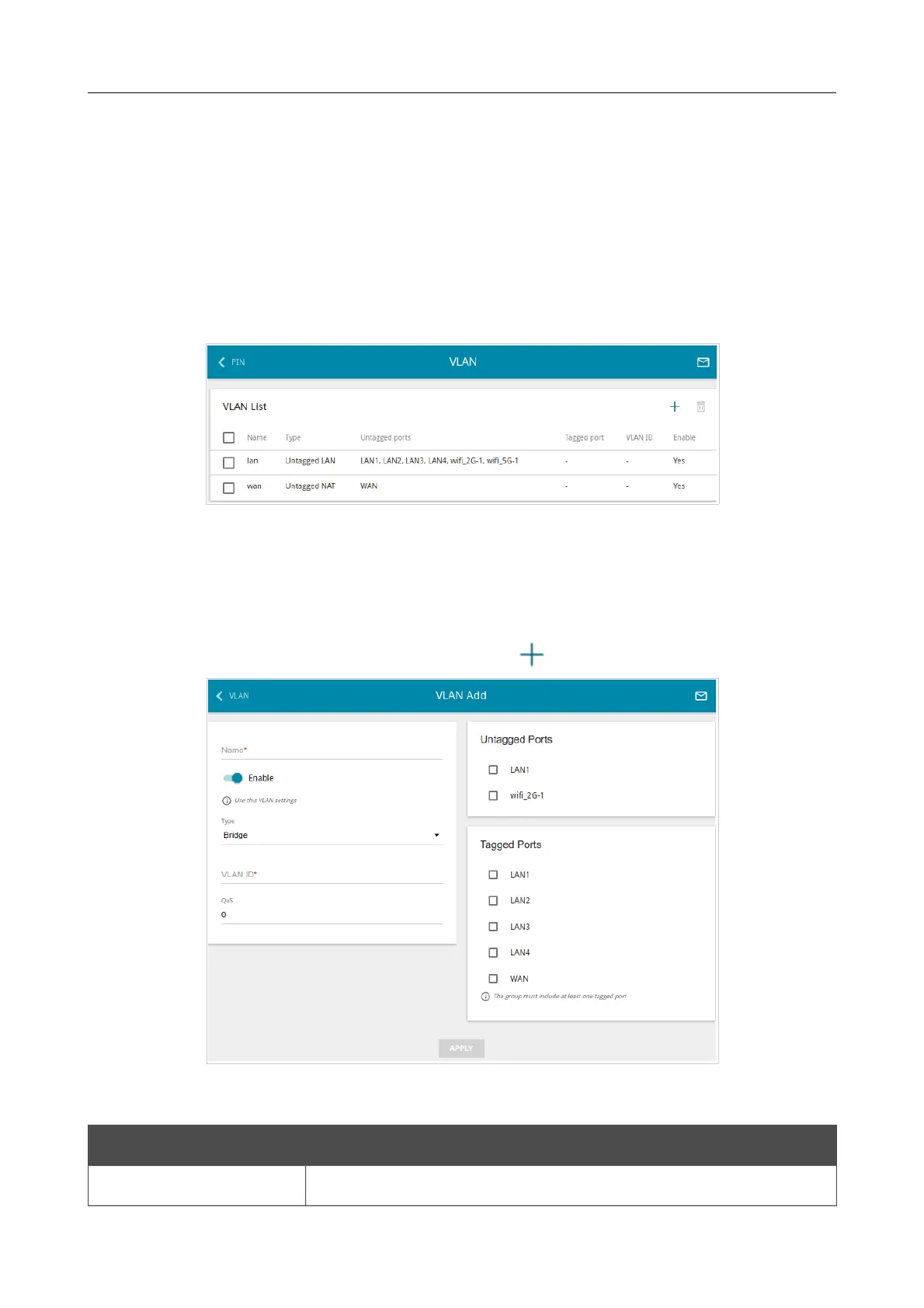 Loading...
Loading...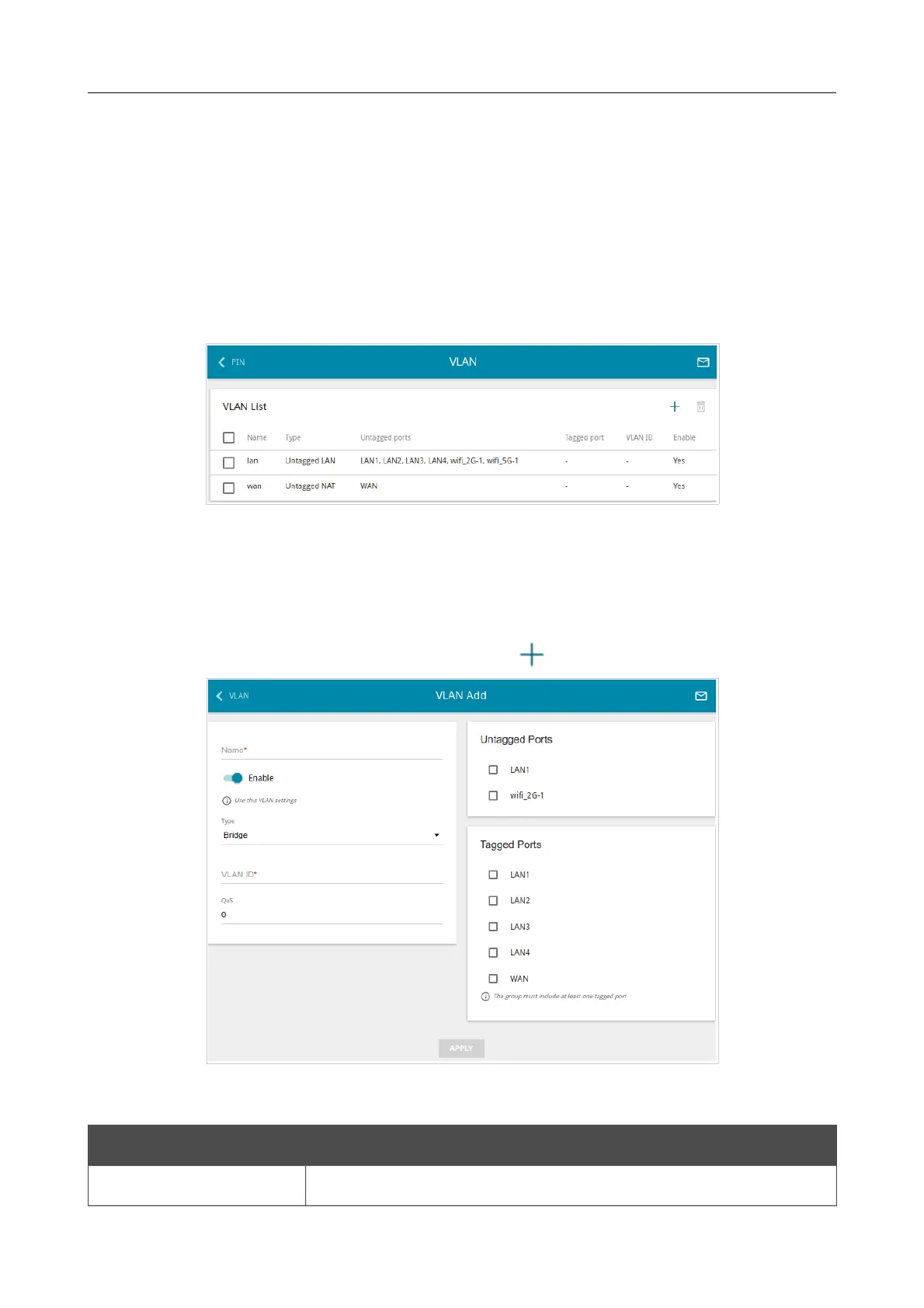
Do you have a question about the D-Link DIR-878 and is the answer not in the manual?
| Color | black |
|---|---|
| Wi-Fi Speed | 1900 megabits per second |
| Wi-Fi Mesh System | no |
| Frequency Band | 2.4 ghz, 5.0 ghz |
| Ethernet Standard | 10/100/1000 |
| Ethernet Switch | yes |
| Wireless Networking Standard | wi-fi 5 |
| Wireless Standard | ac, n |
| 2.4 Ghz Streams | 1 |
| 5.0 Ghz Streams | 1 |
| Gigabit Ethernet Speed | yes |
| Antennas | 4 |
| Firewall | nat, spi |
| Data Encryption | yes |
| Encryption Type | wpa, wpa2 |
| Ports | rj-45 |
| WAN Ports | 1 |
| Height | 1.8 inches |
|---|---|
| Width | 10.2 inches |
| Net Weight | 1.2 pounds |
Details the hardware and software specifications of the DIR-878 router.
Step-by-step guide for connecting a computer via Ethernet or Wi-Fi adapter.
Instructions on how to access and log into the router's configuration interface.
Guides users through the initial setup process for the router.
Sets up the internet connection type and parameters provided by the ISP.
Customizes Wi-Fi network name (SSID), security, and guest network settings.
Instructions to change the administrator password for accessing router settings.
Manages internet connections, including creation and editing of WAN types.
Configures the router's local network interface, including IP settings and DHCP.
Configures fundamental wireless network parameters like SSID, security, and channel.
Updates the router's firmware locally or remotely for new features and security.
Important safety precautions and operating conditions for the device.