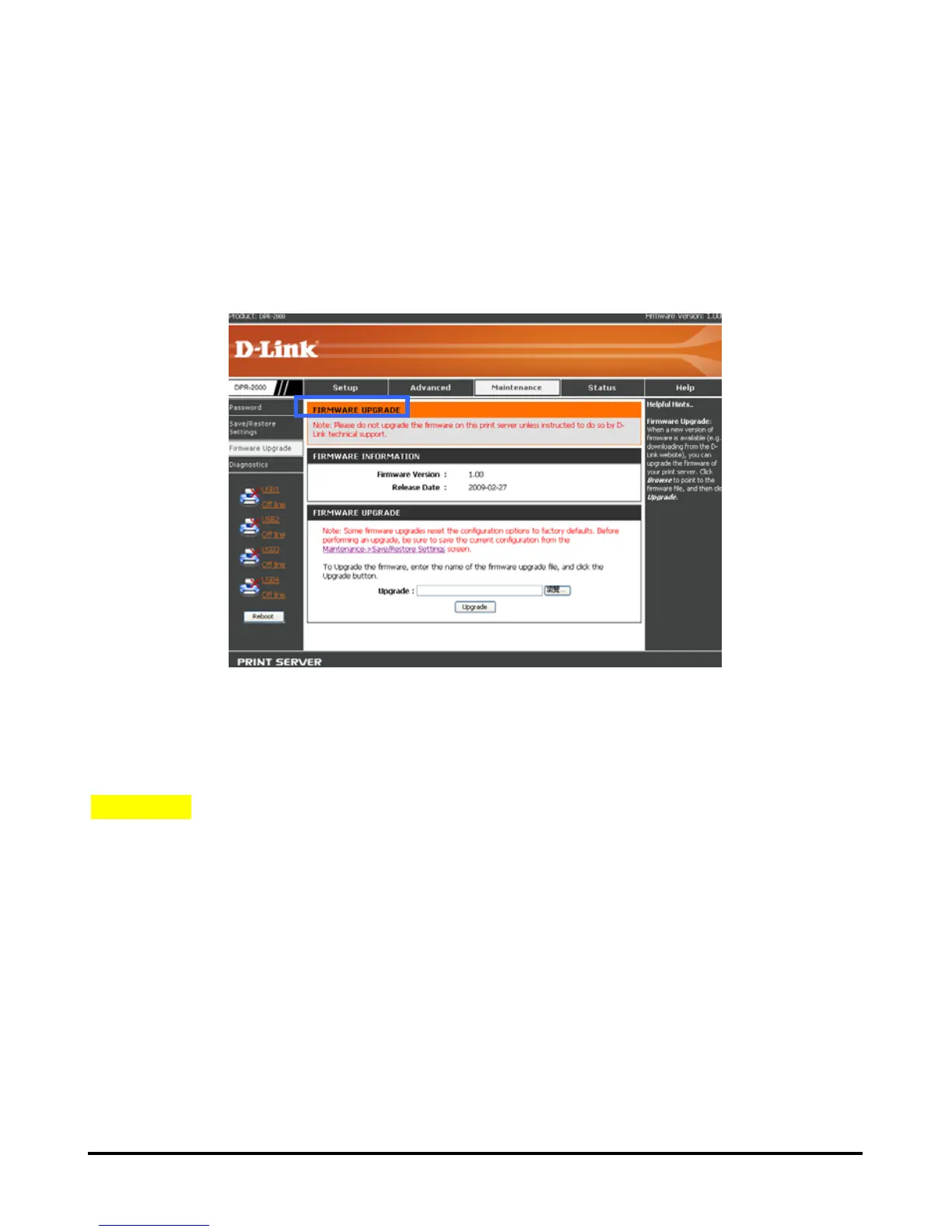Using the Web Configurator
MAINTENANCE > Firmware Upgrade
Your Print Server can be upgraded with new firmware when it becomes available.
ew firmware will allow you to use functions that are added to your Print Server. N
New firmware can be uploaded to your Print Server via the following screen:
This screen indicates the current firmware inside your Print Server. To upgrade
firmware, do as follows:
its
WARNING: All configuration settings currently inside your Print Server will be
placed by the factory default settings when the new firmware is uploaded to the
rint Server. Make sure that you have saved your current settings to a computer
ive for restoration later. Refer to the preceding section for instructions.
Have the new firmware file ready on a disk or a computer drive. Type in the path of
the target path of the new firmware file, or click Browse to browse.
2. Click Upgrade. Your Print Server will start to load the new firmware to its flash
memory. It is very important that you do not turn OFF the power of either the
re
P
dr
1.
D-Link DPR-2000 - User Manual 68
