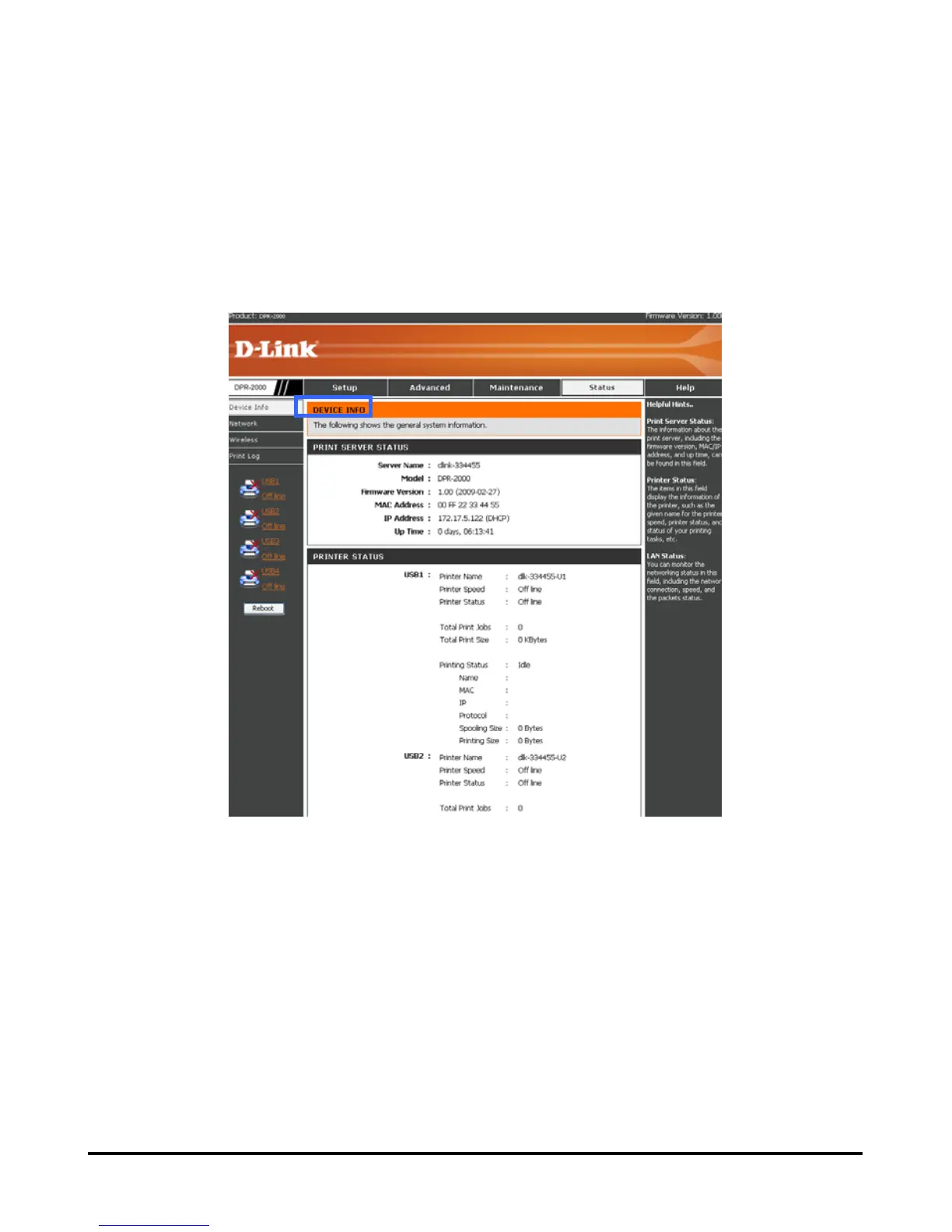Using the Web Configurator
STATUS > Device Info
The Device Info screen below displays the information and status of your Print
Server, its connected printers and its Ethernet LAN port. This information is useful for
troubleshooting. This screen can be scrolled to display information that is not shown.
Print Server Status
The fields in this section display the information related to the Print Server itself.
Printer Status
The fields in this section display the information and status related to each printer. If
no printer is connected to a printer port, the screen will indicate the status as Off line
in the Printer Speed and Printer Status fields.
D-Link DPR-2000 - User Manual 71
