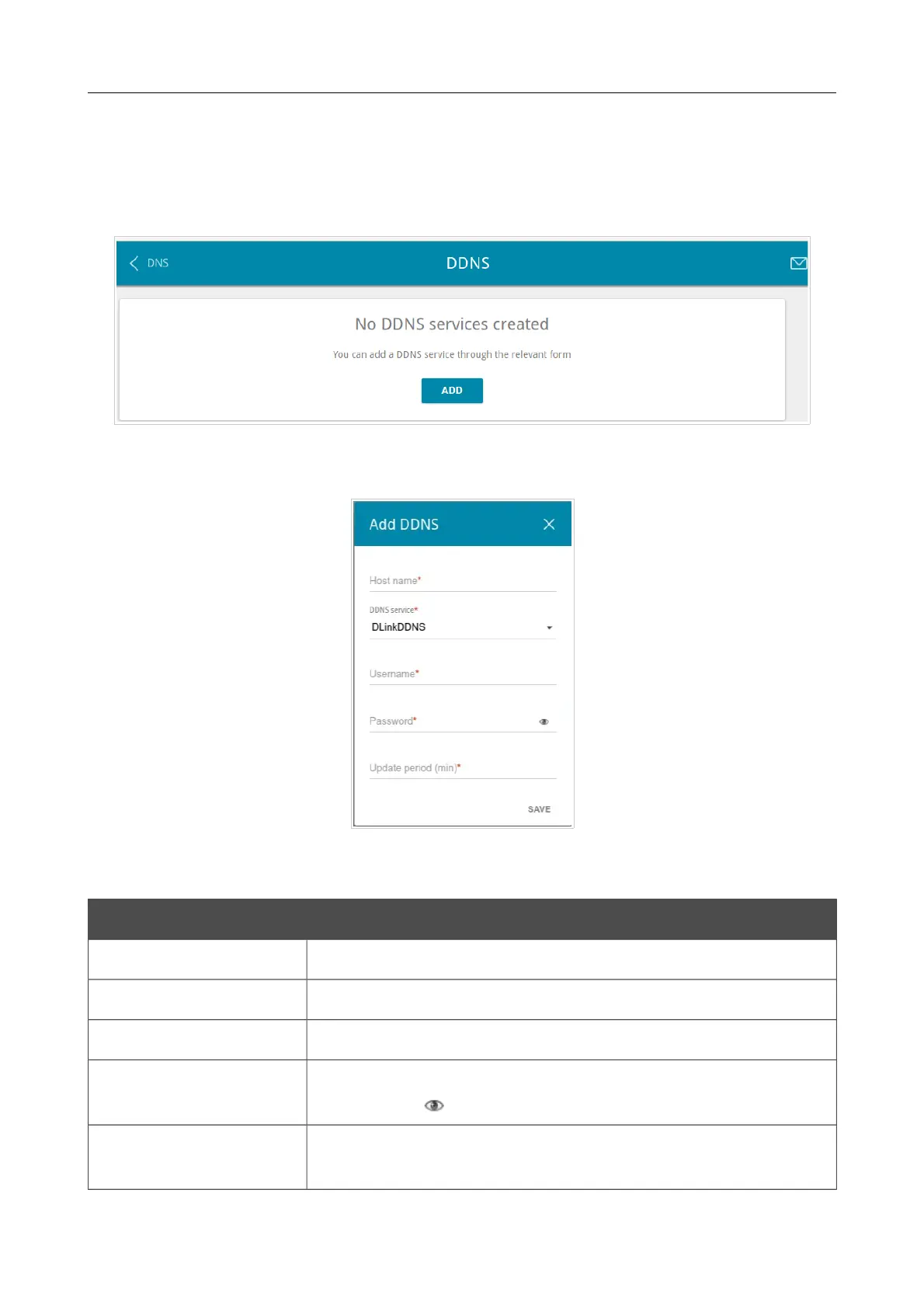DSL-2740U Wireless ADSL2+ Router with Ethernet WAN Support
User Manual
Configuring via Web-based Interface
DDNS
On the Advanced / DDNS page, you can define parameters of the DDNS service, which allows
associating a domain name with dynamic IP addresses.
Figure 99. The Advanced / DDNS page.
To add a new DDNS service, click the ADD button.
Figure 100. The window for adding a DDNS service.
In the opened window, you can specify the following parameters:
Parameter Description
Host name
The full domain name registered at your DDNS provider.
DDNS service Select a DDNS provider from the drop-down list.
Username
The username to authorize for your DDNS provider.
Password
The password to authorize for your DDNS provider. Click the
Show icon ( ) to display the entered password.
Update period
An interval (in minutes) between sending data on the router's
external IP address to the relevant DDNS service.
After specifying the needed parameters, click the SAVE button.
Page 129 of 174
