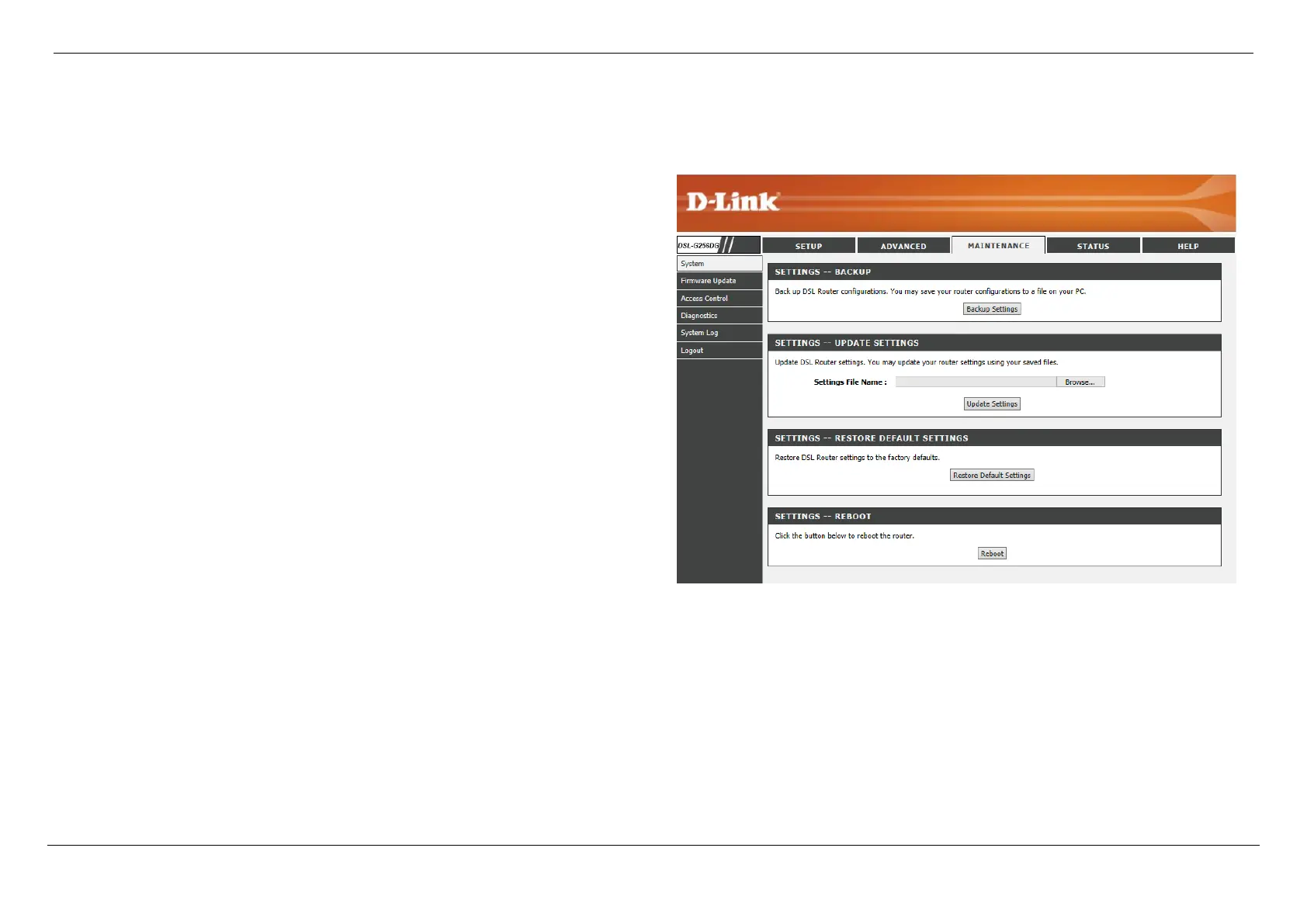D-Link DSL-G256DG VDSL Router User Manual
Web User Interface Configuration Page 149
Maintenance Category
The Maintenance category is designed to assist the user with maintenance configurations for this product.
The following pages can be found in the Maintenance category:
• System – On this page the user can perform maintenance concerning the
System. Services available for configuration are Backup Settings, Update
Settings, Restore to Default Settings, and System Reboot.
• Firmware Update – On this page the user can update the running firmware
for this product.
• Access Control – On this page the user can configure the login username
and password for the web user interface of this product.
• Diagnostics – On this page the user can run a diagnostics test that includes
testing the Ethernet, USB, Wireless, and DSL Connection of this product.
• System Log – On this page the user can View and Configure the System
Log used by this product.
