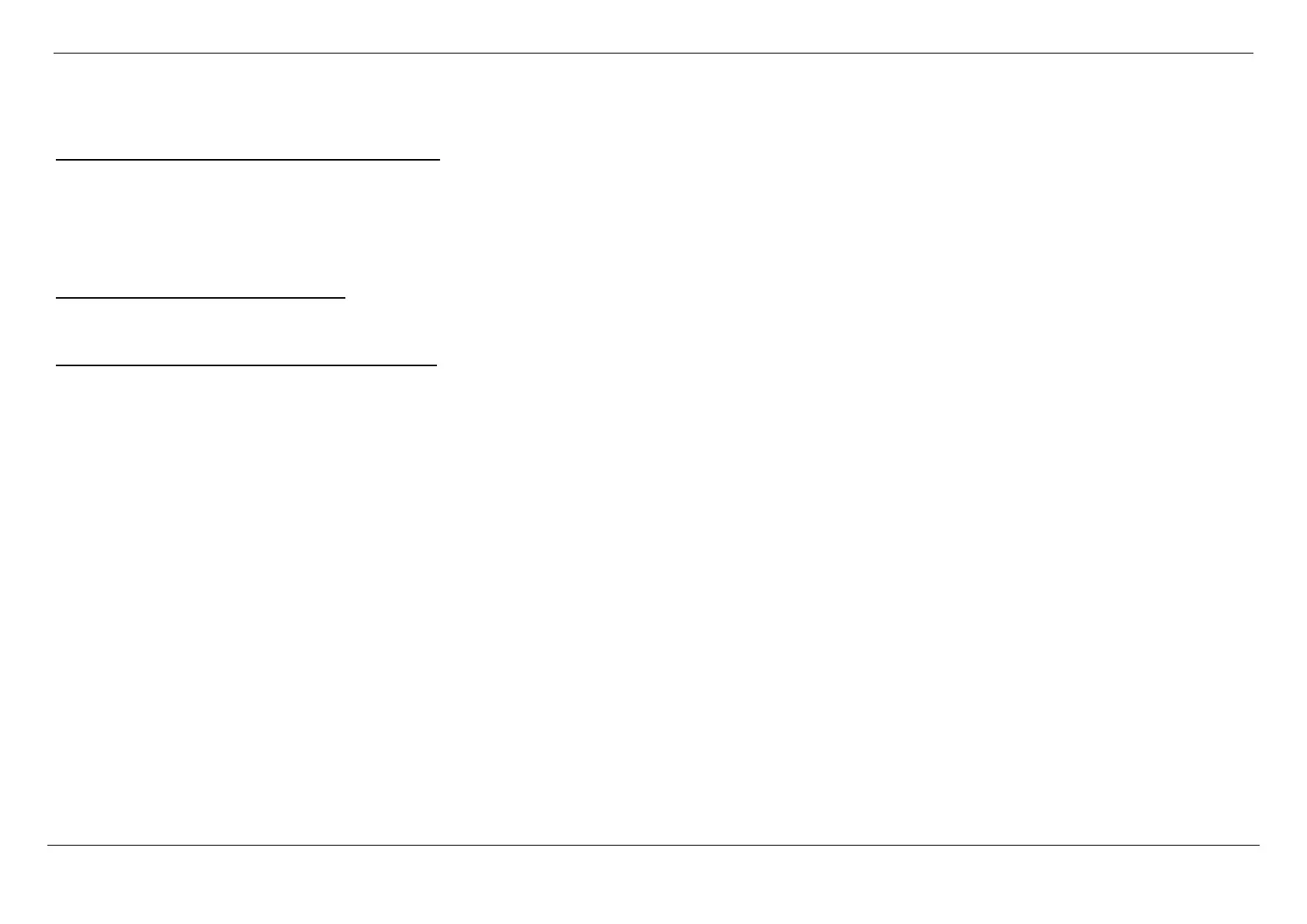D-Link DSL-G256DG VDSL Router User Manual
Knowledge Base Page 189
Frequently Asked Questions
What can I do if my Router is not working correctly?
There are a few quick steps you can take to try and resolve any issues:
• Check that all the cables are firmly connected at both ends.
• Check that all the corresponding LED indicators are on, especially the Power, DSL, and LAN LED indicators.
• Ensure that the settings on the WAN Service page in the Web User Interface are the same as the settings that have been provided to you by your ISP.
Why can’t I get an Internet connection?
For VDSL ISP users, please contact your ISP to make sure the service has been enabled/connected by your ISP and that your ISP username and password are correct.
What can I do if I forgot my web UI login password?
If you forgot your password, you must reset your router. Unfortunately this process will change all your settings back to the factory defaults.
To reset the router, locate the reset button (hole) on the rear panel of the unit. With the router powered on, use a paperclip to hold the button down for 10-15 seconds.
Release the button and the router will go through its reboot process. Wait about 30 seconds to access the router. The default IP address is 10.0.0.138. When logging in, the
username is ‘Admin’ and the password is ‘Admin’.
