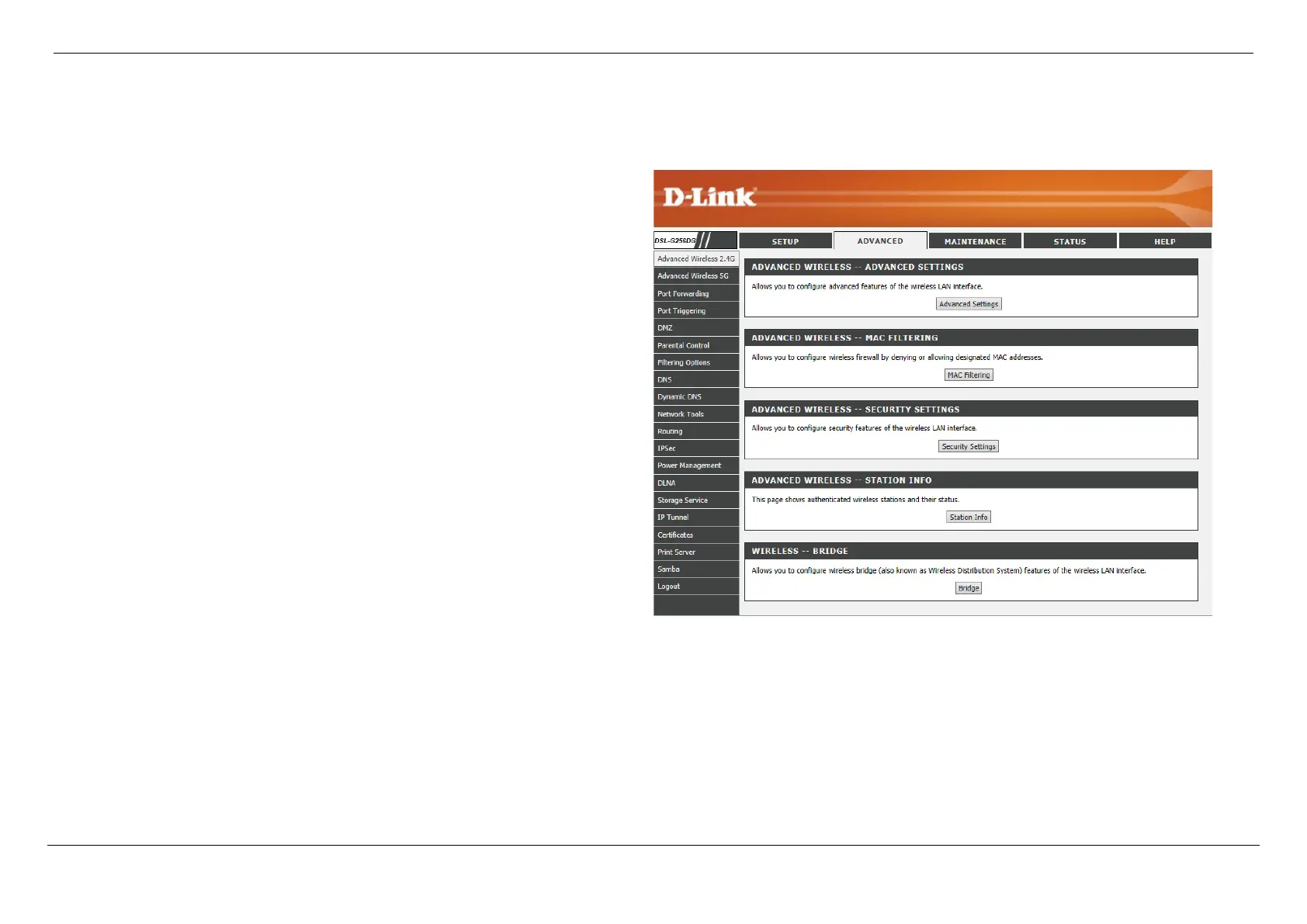D-Link DSL-G256DG VDSL Router User Manual
Web User Interface Configuration Page 43
Advanced Category
The Advanced category is designed to assist the user with more advanced configurations, concerning the other features found on this product.
The following pages can be found in the Advanced category:
• Advanced Wireless 2.4G – On this page the user can configure
advanced services related to the Wireless 2.4 GHz connectivity of this
product. Services available for configuration are Advanced Settings,
MAC Filtering, Security Settings, Station Info, and Bridge.
• Advanced Wireless 5G – On this page the user can configure
advanced services related to the Wireless 5 GHz connectivity of this
product. Services available for configuration are Advanced Settings,
MAC Filtering, Security Settings, Station Info, and Bridge.
• Port Forwarding – On this page the user can configure services
related to the port forwarding feature of this product.
• Port Triggering – On this page the user can configure services
related to the port triggering feature of this product.
• DMZ – On this page the user can configure services related to the
DMZ feature of this product.
• Parental Control – On this page the user can configure services
related to the parental control feature of this product. Services
available for configuration are Time Restriction and URL Filtering.
• Filtering Options – On this page the user can configure services
related to the port triggering feature of this product. Services available
for configuration are Inbound IP Filtering, Outbound IP Filtering,
and Bridge Filtering.
• DNS – On this page the user can configure services related to the
DNS feature of this product.
• Dynamic DNS – On this page the user can configure services related to the Dynamic DNS feature of this product.
• Network Tools – On this page the user can configure services related to the Network Tools available on this product. Services available for configuration are Quality
of Service, Queue Config, QoS Classification, UPnP, DSL Settings, TR-069 and IGMP.
• Routing – On this page the user can configure services related to the Routing feature of this product. Services available for configuration are Static Route, Default
Gateway, and RIP.
• IPSec – On this page the user can configure services related to the IPsec feature of this product.
• Power Management – On this page the user can configure services related to the Power Management feature of this product.
