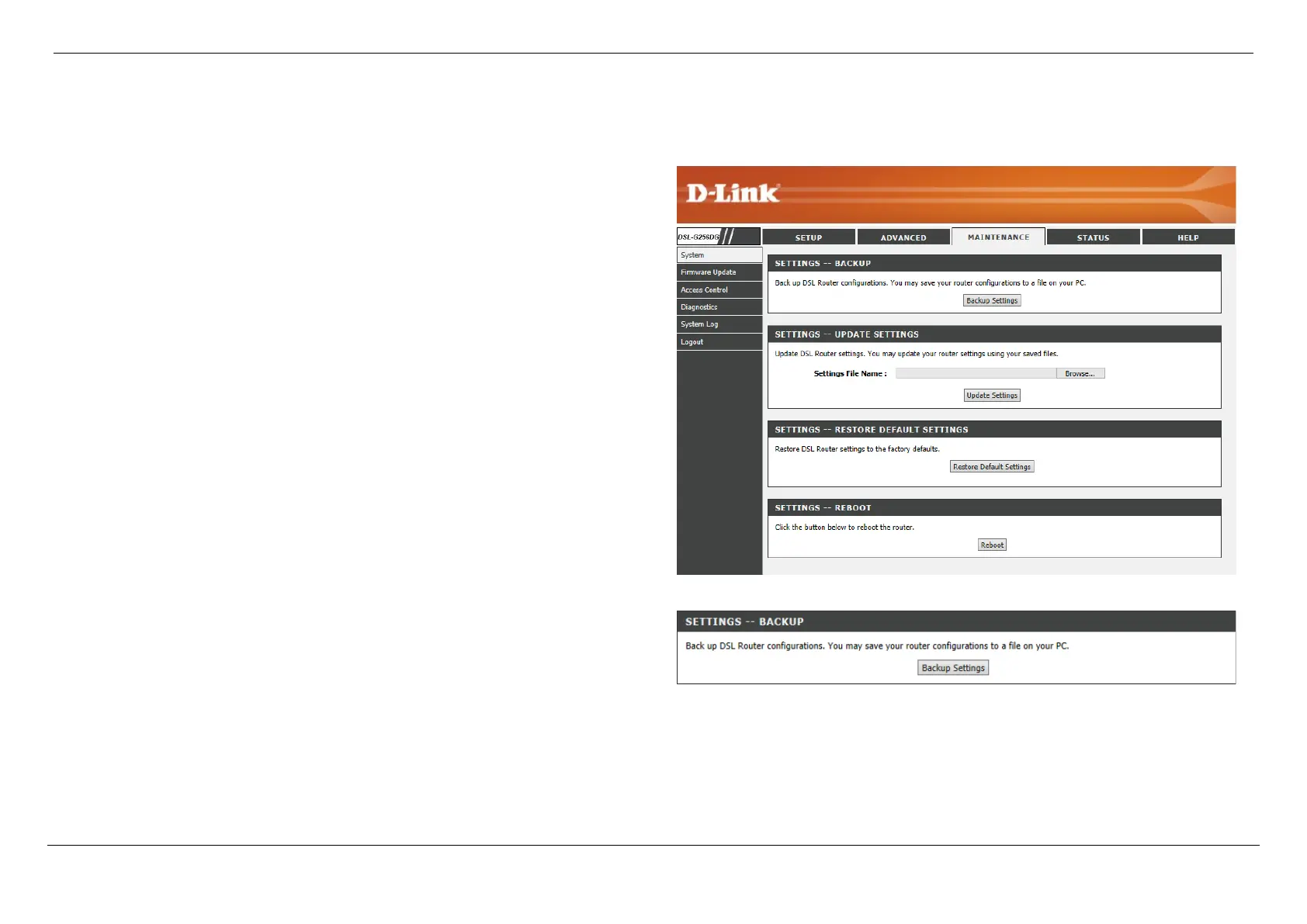D-Link DSL-G256DG VDSL Router User Manual
Web User Interface Configuration Page 150
System
To access the System page, click the Maintenance menu link, at the top, and then click the System menu link, on the left.
On this page the user can perform maintenance concerning the System. Services
available for configuration are Backup Settings, Update Settings, Restore to
Default Settings, and System Reboot.
In this section we can initiate the configuration backup feature. Once you have
configured the router to your satisfaction, it is a good idea to back up the
configuration file to your computer. To save the current configuration settings to your
computer, click the Backup Settings button. You will be prompted to select a
location on your computer to put the file. The file type is bin and may be named
anything you wish.
