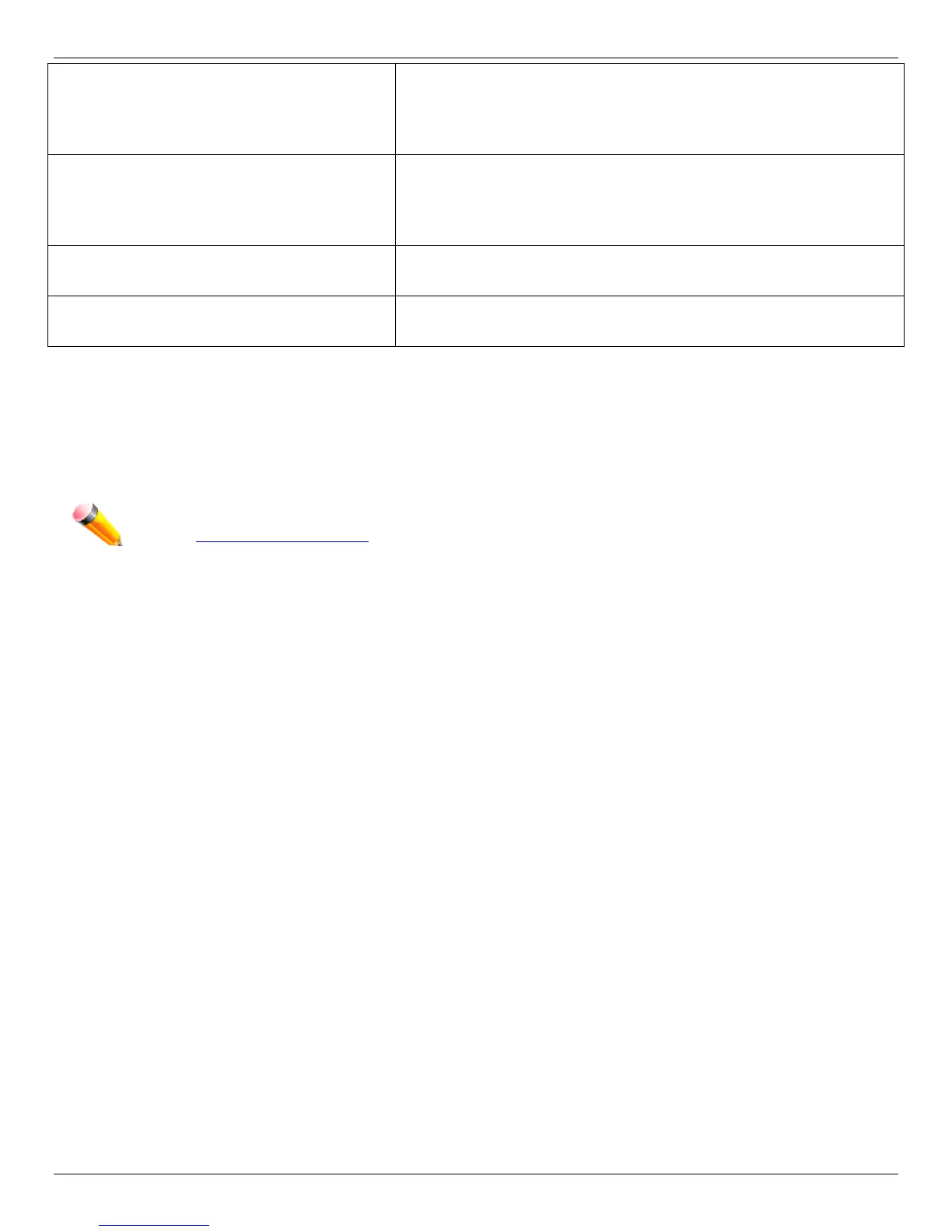xStack® DGS-3420 Series Layer 2+ Managed Stackable Gigabit Switch Hardware Installation Reference Guide
11
DGS-3420-26SC
Twenty SFP ports (100/1000Mbps).
Four Combo Copper/SFP ports (10/100/1000Mbps and
100/1000Mbps).
Two SFP+ ports (10GE).
DGS-3420-28PC
Twenty Copper PoE ports (10/100/1000Mbps).
Four Combo Copper/SFP ports (10/100/1000Mbps and
100/1000Mbps).
Four SFP+ ports (10GE).
DGS-3420-52T
Fourty-eight Copper ports (10/100/1000Mbps).
Four SFP+ ports (10GE).
DGS-3420-52P
Fourty-eight Copper PoE ports (10/100/1000Mbps).
Four SFP+ ports (10GE).
• All the switches are equipt with one RJ-45 Console port (a special console cable with a DB9 interface is provided
to connect the Switch to a PC)
• All the switches are equipt with one Redundant Power Supply (RPS) outlet for optional external RPS
• All the switches are also equipt with one Alarm Port and SD Card Slot.
NOTE: For customers interested in D-View, D-Link Corporation's proprietary SNMP management software,
go to http://dview.dlink.com.tw/
and download the software and manual.