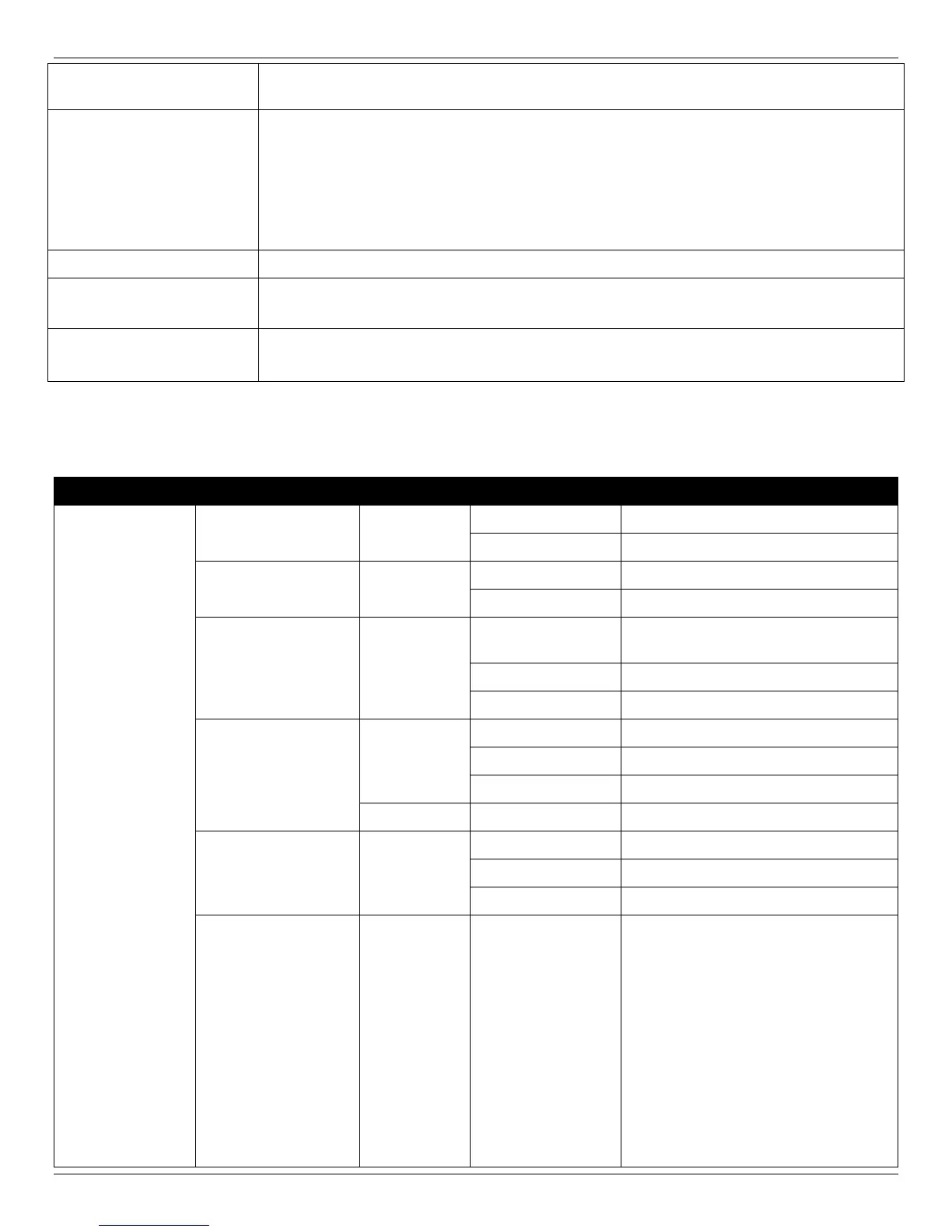xStack® DGS-3420 Series Layer 2+ Managed Stackable Gigabit Switch Hardware Installation Reference Guide
41
DGS-3420-52P: 176Gbps
Maximum Forwarding
Rate
DGS-3420-28SC: 95.24 million packets per second.
DGS-3420-28TC: 95.24 million packets per second.
DGS-3420-26SC: 66.47 million packets per second.
DGS-3420-28PC: 95.24 million packets per second.
DGS-3420-52T: 130.95 million packets per second.
DGS-3420-52P: 130.95 million packets per second.
Priority Queues
8 Priority Queues per port
MAC Address Table
Supports 16K MAC address
Supports 256 static MAC
Virtual Stacking /
Clustering
• Support D-Link Single IP Management v1.6
• Manage up to 32 devices in a virtual stack with a single IP address.
LED Indicators
Location LED Indicative Color Status Description
Per Device Power
Green Solid Light Power on
Light off Power off
Console
Green Solid Light Console on
Light off Console off
RPS
Green Blinking When switch detects that RPS is
connected
Solid Light RPS in using
Light off RPS off
SD
Green Solid Light Plugged in
Blinking Busy Reading and Writing
Light off No link
Red Solid Light Read/Write Failed
MGMT
Green Solid Light Console on
Blinking Secure connection established
Light off Console off
Stacking ID
Green Capable 1 – 12, H,
h, G
The box ID is assigned either by user
(static mode) or by the system
(automatic mode). When the box
become a primary master, the 7
segment works as bi-function. That is
box ID and “H” indicate as primary
Master and the display will be shown
by turn. That is boxID -> H -> boxID ->
H
1-12: To indicate the stacking of the
switch
H: When device was assigned as the
stacking Master