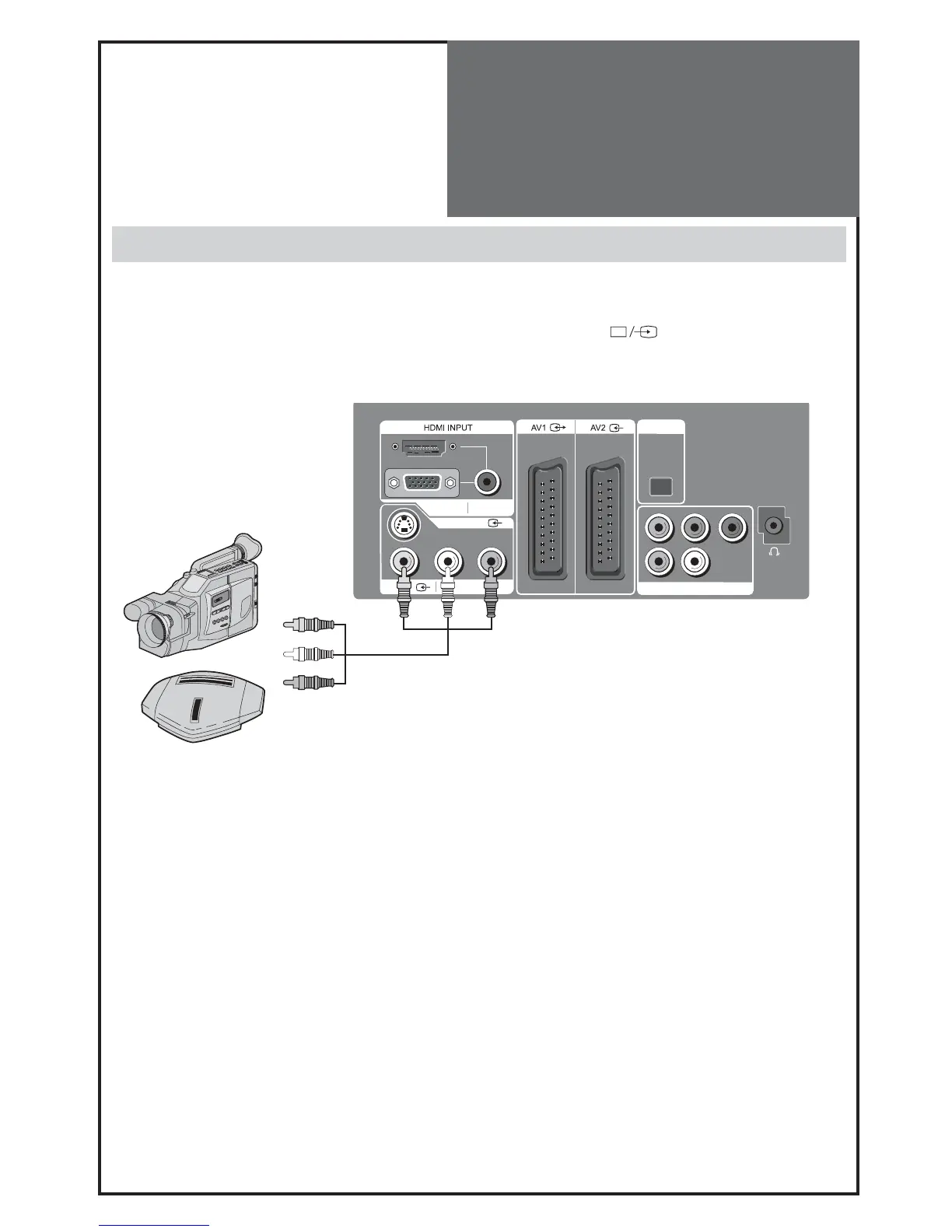13
PC INPUT PC AUDIO
S-VIDEO
AV3 L - AUDIO - R
OPTICAL
COMPONENT
Pr
RL
Pb Y
Camcorder & Video
Game Connection
Watching the Camcorder Recording on TV
1. Prepare the S-video and RCA connector.
2. These connectors connect to S-video or AV 3 as shown in the picture below.
3. Turn on the TV set and camcorder/video game.
4. Select AV3/S-video mode, using the ”AV”button of the Remote controller or “
” button of the TV set.
Back of the tv set
Video game
Camcorder
Note :
If S-video and RCA jack are connected at the same time, the TV set only detects the S-Video mode.
* If your AV device has both Video OUT terminal and S-Video OUT terminal, the S-Video connection is recommended
for better picture quality.