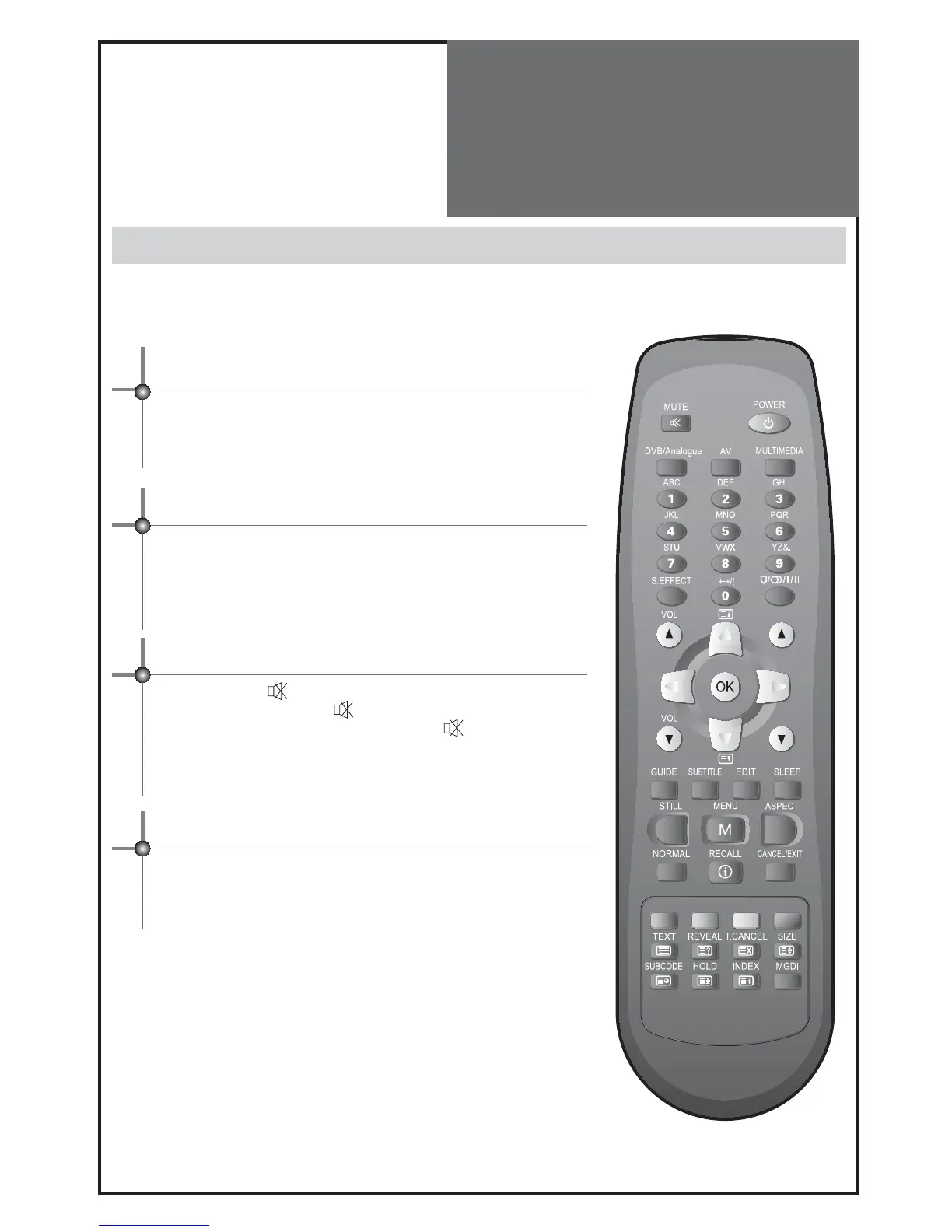25
PR/PAGE
SELECT
PR/PAGE
To Watch TV
On/Off, Number, Mute, Recall, VOL, PR
Buttons with same name in the main body performs the same function.
Press the “ON/OFF” button of the front side of the set or Remote con-
troller.
• The buttons of the remote control and the main body operate only
when AC power is turned on.
Note :
You can also turn on the TV using “PR” or digit key in the
ST-BY mode.
When pressing the Program button
• Select two digits if using the number button for channel selection.
For example, to watch channel No.9,
Press the number button 0 and 9.
If pressing only number 9, it takes a longer time to select the channel.
To suddenly turn sound off
• Press the “MUTE (
)” button.
• No sound is heard if “MUTE(
)” is displayed on the screen.
• Sound is heard again if you press the “MUTE (
)” button once
again.
For example, please use this button when the telephone rings or
when guest comes while watching TV.
Check of TV operation status
• Pressing the “RECALL” button, the status of channel or broadcast-
ing being currently watched or entry status of video component is
displayed on the screen.