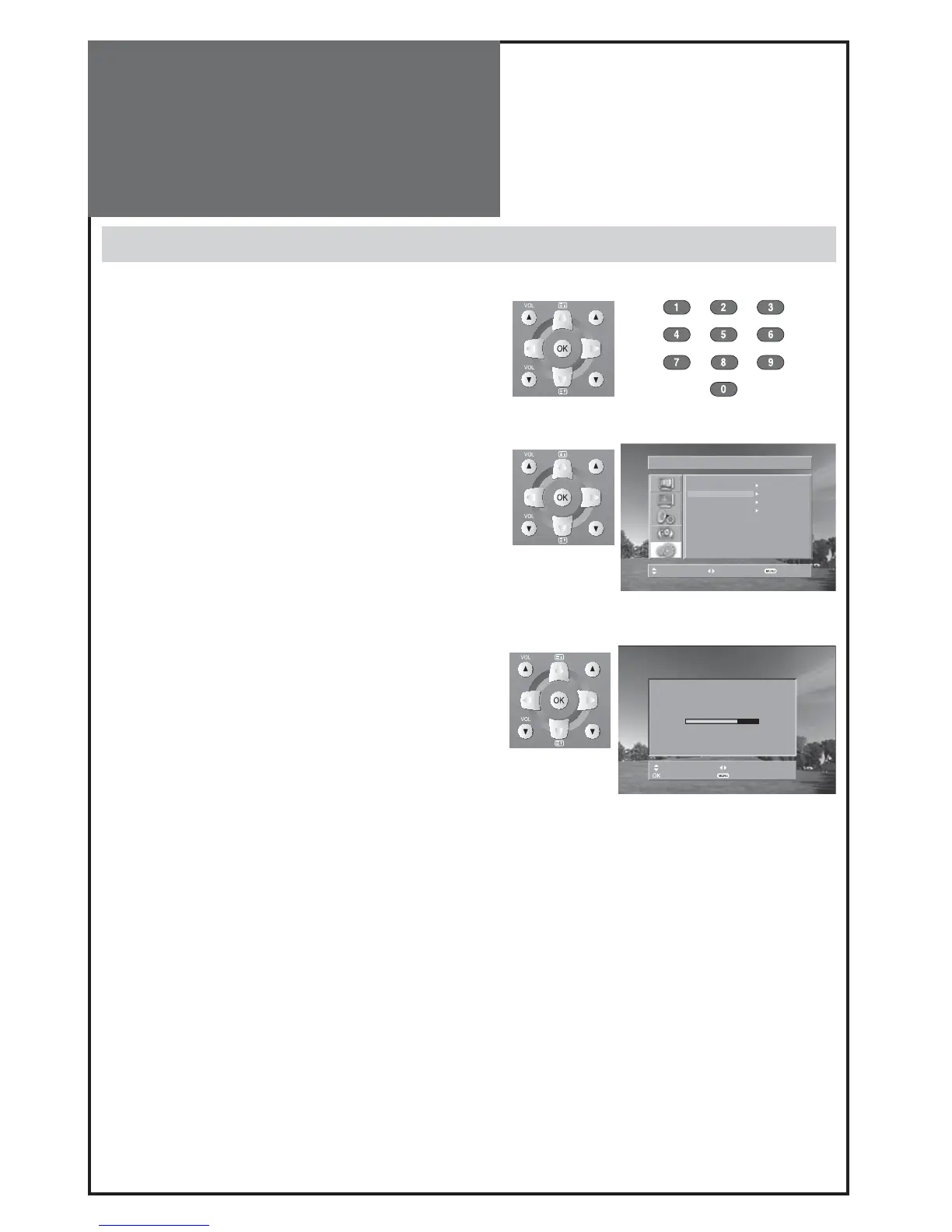28
PR/PAGE
SELECT
PR/PAGE
PR/PAGE
SELECT
PR/PAGE
PR/PAGE
SELECT
PR/PAGE
AUTO TUNING
MANUAL TUNING
SETUP
EDIT
POSITION ACCESS EXIT
INSTALL
PR CHANGE ACCESS
STORE EXIT
MANUAL TUNING
PR 1 PAL / SECAM
Setting Up TV
Stations
Manual tuning
1. Press the Number buttons(0~9) or the “PR” button to
select a program number you want.
2.
Locate the selection bar on the Manual tuning at the Install
menu.
• Press the “MENU” button to select the Install menu.
• Move the selection bar to the Install menu with “/” but-
tons.
• Place the selection bar on Manual Tuning and press the “”
button.
3. Execute Manual Tuning.
• First, select PR number you want to store with “/” buttons
on the remote control.
•
A tuning screen will appear and cursor will move from left to right
/ from right to left. If you want to stop tuning press the “MENU”
button.
• You should press the “OK” button to store program after the color
of system on the OSD turns to white. If you don’t want to store the
program, press “/“ button to skip program.
Note :
• If you are unable to get any programs using Auto Tuning because of a poor broadcasting signal, it is possible to store
the Manual tuning.
• If present channel is SECAM L/L’, TV set search SECAM L/L’. And, if present channel is not SECAM L/L’, TV set search all
channels except SECAM L/L’.
• You can change the Programme number in the Edit mode.