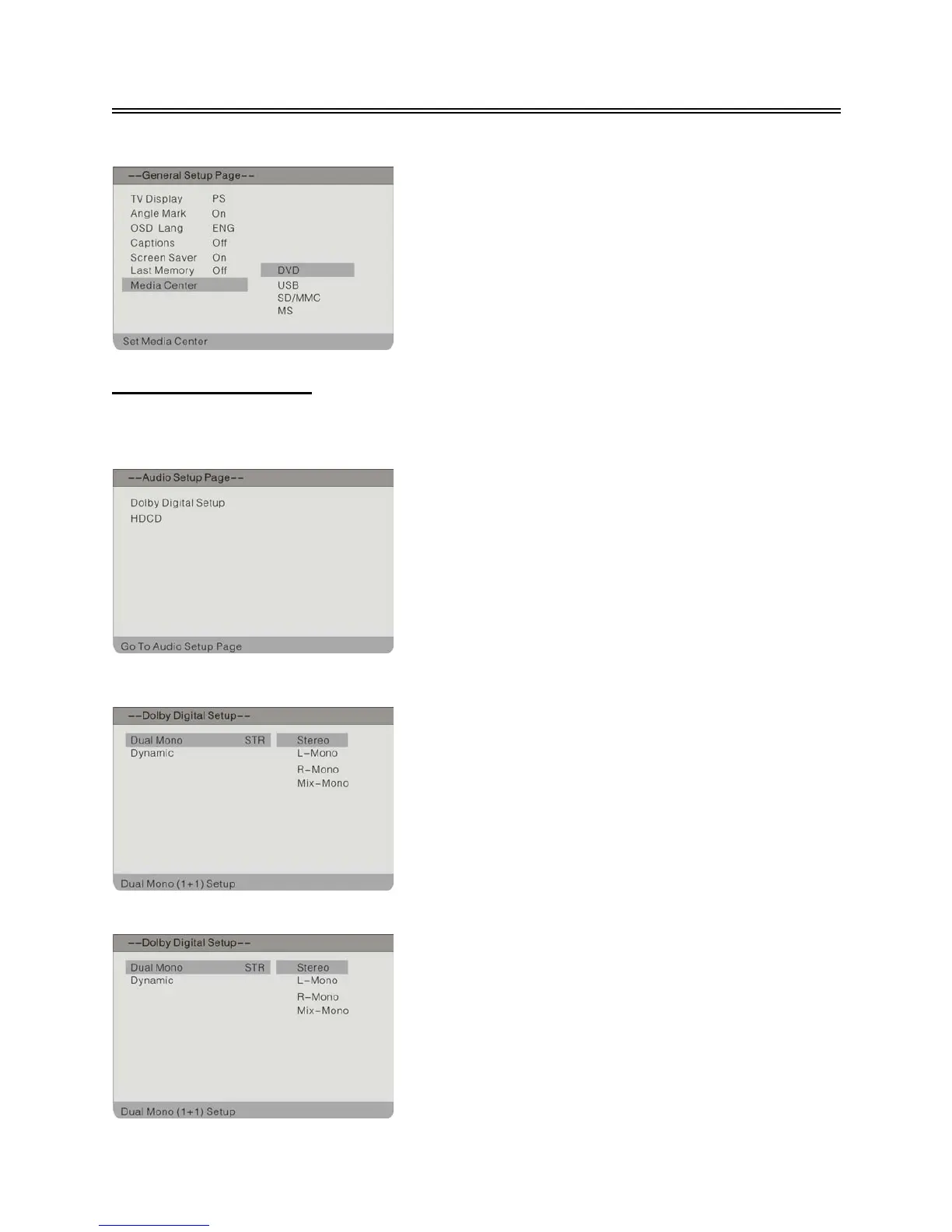- 31 -
DVD System Setup
Media Center
Audio Setup Page
Press the SETUP button to enter General Setup Page and then use the buttons to select
Audio Setup Page, the screen will display as below:
Dolby Digital Setup
Dual Mono
1. In the menu, use the button to select the
desired item.
2. Press the ENTER button to enter the item.
3. Press the button to return.
1. Press the button to select Dolby Digital.
2. Press the ENTER button to enter.
3.
In the menu, use the button to select
items.
4.
Press the ENTER button to enter the setup.
Press the button to return.
1. Press the button to select Dual Mono.
2. Press the ENTER button to enter.
3.
Use the button to select items.
4.
Press the ENTER button again to confirm
selection and return to the previous menu.
1.
Press the button to select Media Center.
2.
Press the ENTER button to enter.
3.
Use the button to select DVD, USB,
SD/MMC or MS.
4.
Press the ENTER button again to confirm
selection and return to the previous menu.