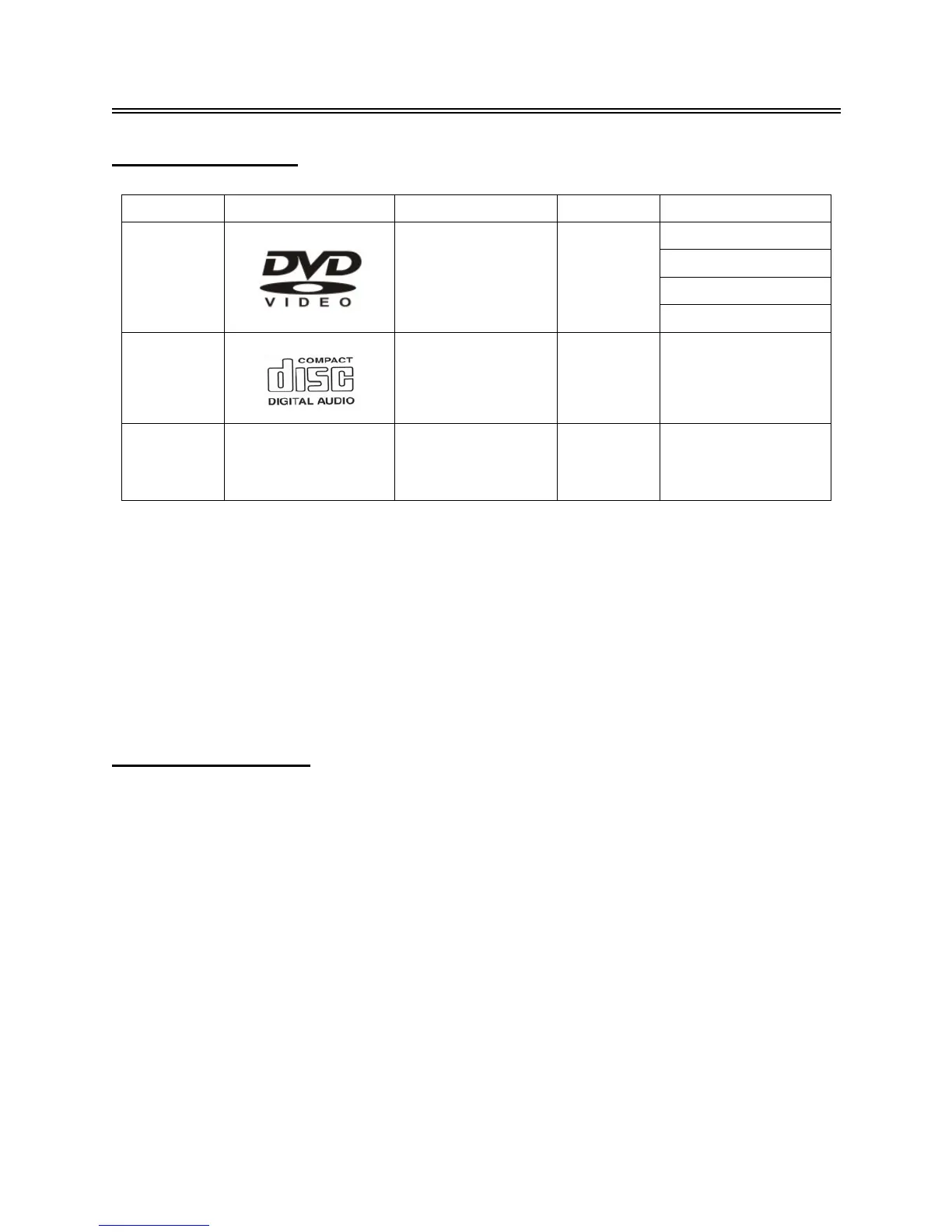- 3 -
Disc Information
Discs Supported
DISC LOGO CONTENTS SIZE MAXIMUM TIME
133min(SS-SL)
242min(SS-DL)
266min(DS-SL)
DVD
Audio+Video
(active picture)
12cm
484min(DS-DL)
CD
Audio 12cm 74min
JPEG
Still high resolution 12cm
z The operating method of some DVD discs is specified by the software maker. Please refer to
the instruction manual of the disc.
z The unit will play most recordable (CD-R) or erasable (CD-RW) CDs, but playback of CD-R or
CD-RW discs created on a computer requires proper formatting and finalization of the disc for
audio playback. Some computers and/or software programs may not be capable of creating
compatible discs.
About Disc Terms
Title
Generally, pictures or music compressed on a DVD are divided into several sections, “title”.
Chapter
The smaller section unit of pictures or music in a DVD under the title, usually one title is comprised
of one or more chapters and each of them is numbered for easy searching. But some discs may not
have a recording by chapter facility.
Track
A segment of picture or music on a CD. Each track is numbered for searching.