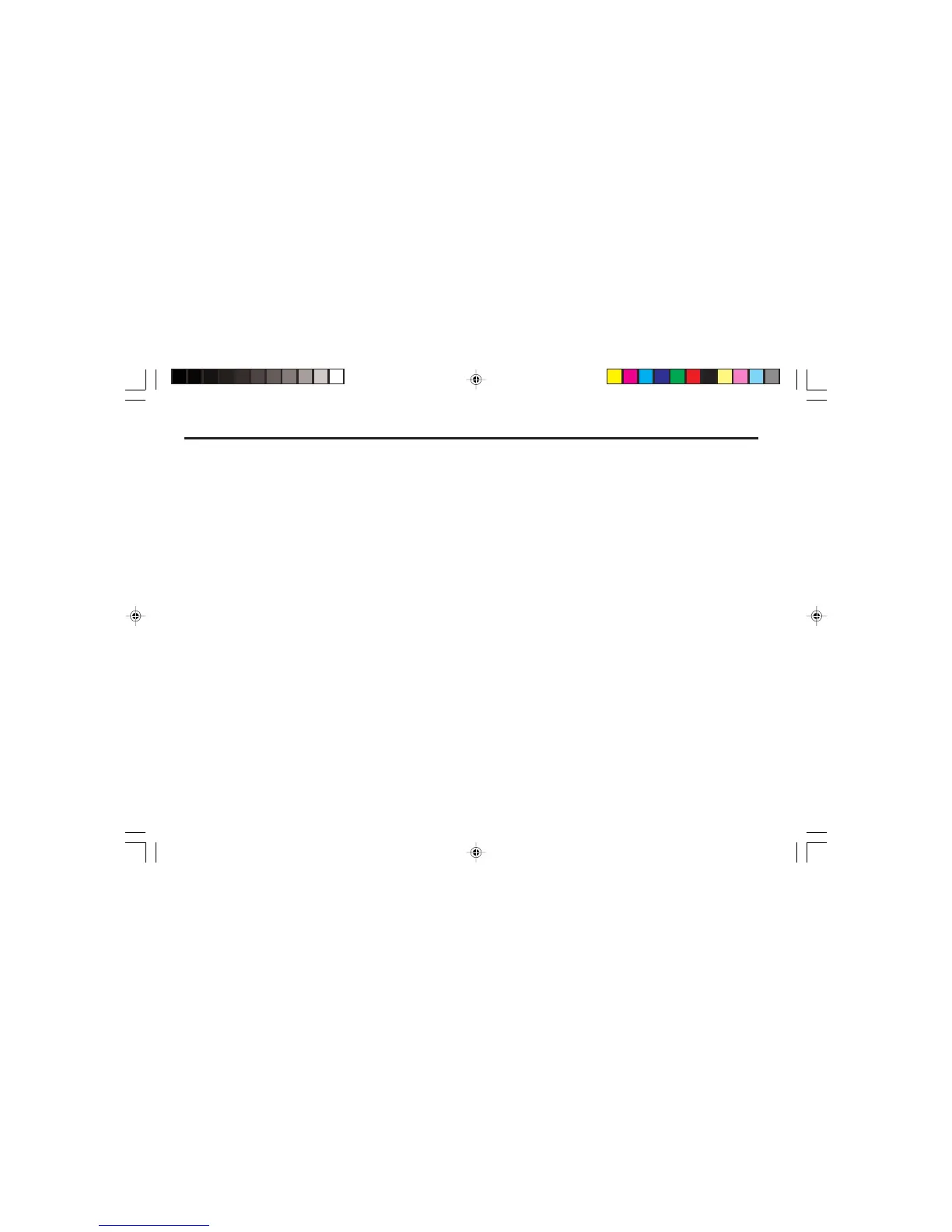4–38 CLIMATE CONTROL AND AUDIO SYSTEM
1. Volume control, to switch the unit
on/off and operate the mute volume
function.
2. r button, to unlock the removable
control panel (release panel).
3. RDS button, to switch the RDS func-
tion on/off (Radio Data System).
To display scrolling text.
4. Cassette eject.
5. Cassette compartment.
6. 79 button, to switch the tape side.
7. SRC button, to select the radio, cas-
sette and CD changer sources.
8. Arrow buttons.
9. AUDIO button, to adjust the sound
(bass and treble) and sound distri-
bution (balance and fader) settings.
10. LD button, to activate the loudness
function.
11. MENU button, to open the basic
settings menu.
12. Keys 1 - 5.
13. TR button (traffic), to switch traf-
fic information standby on/off.
PTY, to switch the PTY function on/
off.
14. AM/FM button (band), to select ra-
dio mode, the FM memory levels,
and the MW and LW wavebands.
15. SCAN button, to start the scan func-
tion.
TS, starts the Travelstore function.
16. CD compartments 1 – 5.
17. CD select and eject button.
