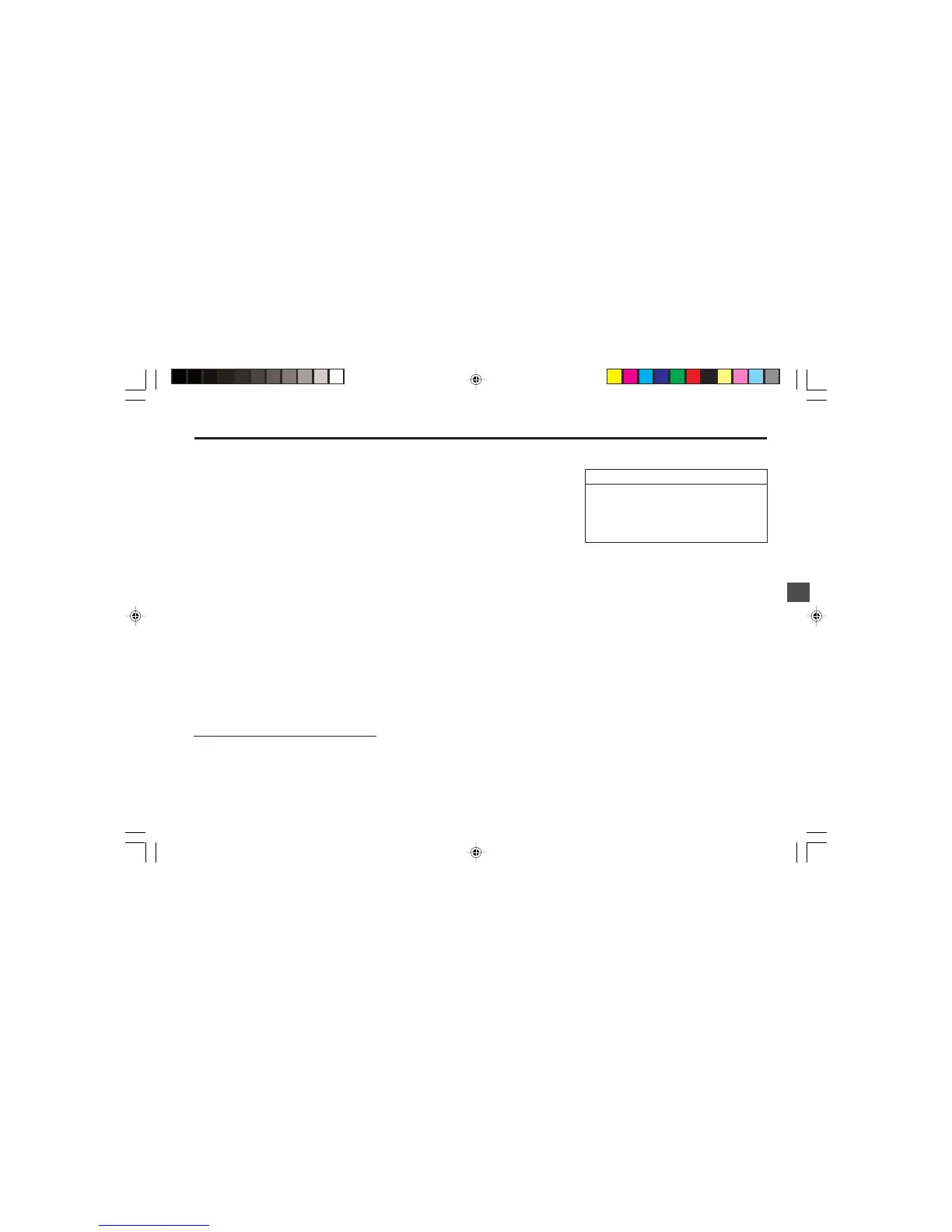CLIMATE CONTROL AND AUDIO SYSTEM 4–53
Switching to CD changer mode
½ Keep pressing the SRC button (7) un-
til "CHANGER" appears in the dis-
play.
Playback begins with the first CD that
the CD changer detects.
Selecting CDs
To move up or down to another CD,
½ press the B or Y button (8) once or
several times.
or
½ briefly press the button of the CD
compartment (17) in which the re-
quired CD is located.
Selecting the tape type
If you play a cassette with a "metal"
or "CrO
2
" type tape, you should set the
tape type to "MTL ON".
To select the tape type,
½ Press the 1 MTL button (12).
"MTL ON" or "MTLOFF" appears
briefly in the display. MTL lights up in
the display if MTL is selected as the
tape type.
Dolby* B noise suppression
If you play cassettes that were recorded
using the Dolby B process, you should
switch on the Dolby feature.
½ Press the 5 D button (12).
If the Dolby feature is activated, D
lights up in the display.
* Noise suppression system manufactured under license from
Dolby Laboratories. The word "Dolby" and the double-D sym-
bol are trademarks of Dolby Laboratories.
CD CHANGER MODE
Inserting a CD
The CD changer can hold five CDs with
a diameter of 12 cm.
½ Gently insert the CD with the printed
side uppermost into the required CD
compartment (16) until you feel
some resistance.
The CD is drawn into the drive auto-
matically. You can insert CDs even if
the unit is switched off. The unit
switches off again after the CD has been
drawn in.
Ejecting a CD
½ Press and hold the button (17) of the
CD compartment containing the CD
that you want to eject until the CD
is ejected.
If you do not remove the CD within 10
seconds, it will be drawn back in auto-
matically. You can eject CDs even if the
unit is switched off. The unit switches
off again after the CD has been ejected.
NOTE
Do not use force when inserting/re-
moving the CD. You must not hinder
or assist the drive as it draws in or
ejects the CD.
