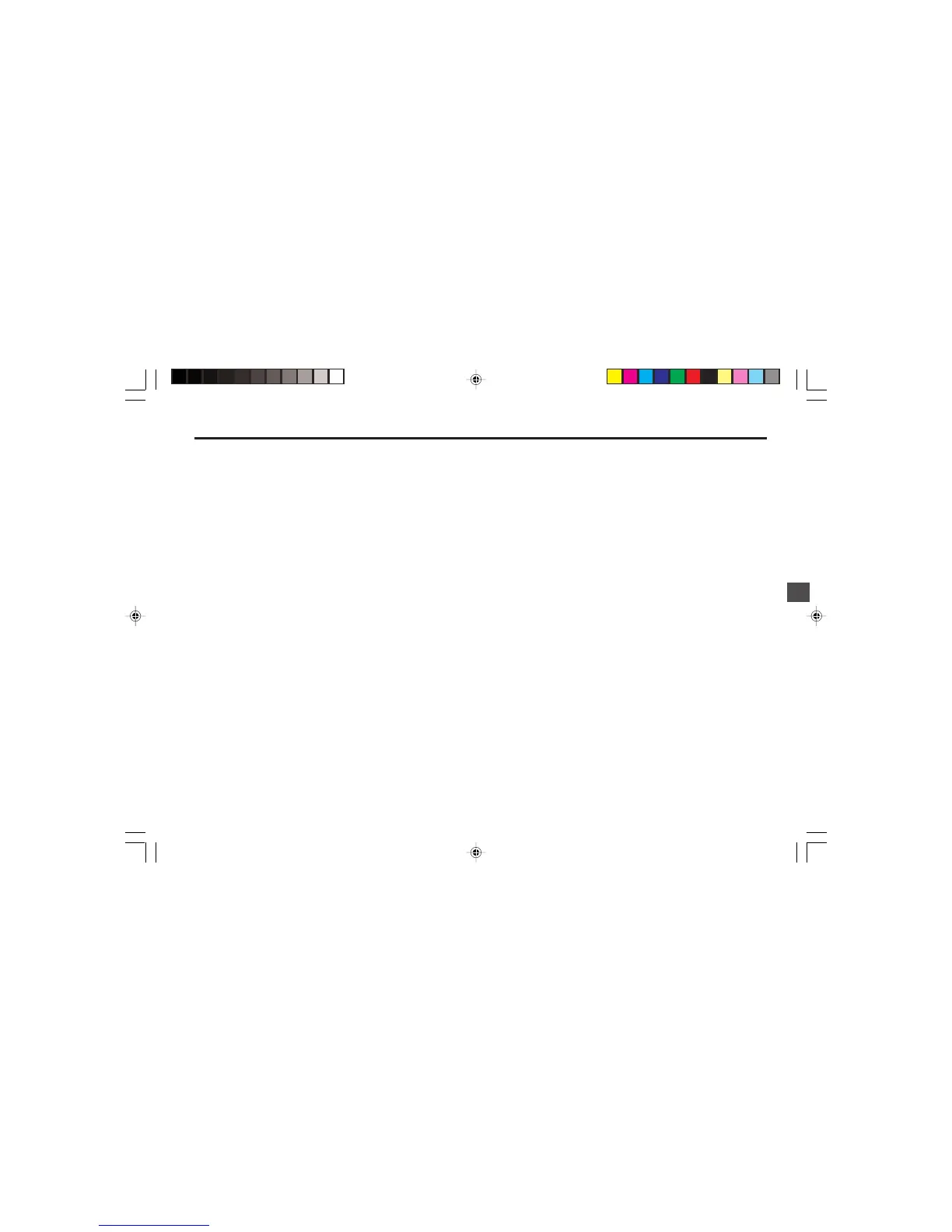CLIMATE CONTROL AND AUDIO SYSTEM 4–43
Adjusting the left/right volume distribution
(balance):
To adjust the left/right volume distribu-
tion (balance),
½ press the AUDIO button (9).
"BASS" appears in the display.
½ Keep pressing the << or >> button (8)
until "BAL" appears in the display.
½ Press the B or Y button (8) to adjust
the balance (right/left).
When you have finished making your
changes,
½ press the AUDIO button (9).
Adjusting the treble:
To adjust the treble,
½ press the AUDIO button (9).
"BASS" appears in the display.
½ Keep pressing the << or >> button (8)
until "TREB" appears in the display.
½ Press the B or Y button (8) to adjust
the treble.
When you have finished making your
changes,
½ press the AUDIO button (9).
Adjusting the front/back volume distribu-
tion (fader):
To adjust the front/back volume distri-
bution (fader),
½ press the AUDIO button (9).
"BASS" appears in the display.
½ Keep pressing the << or >> button (8)
until "FADER" appears in the dis-
play.
½ Press the B or Y button (8) to adjust
the fader (front/back).
When you have finished making your
changes,
½ press the AUDIO button (9).
