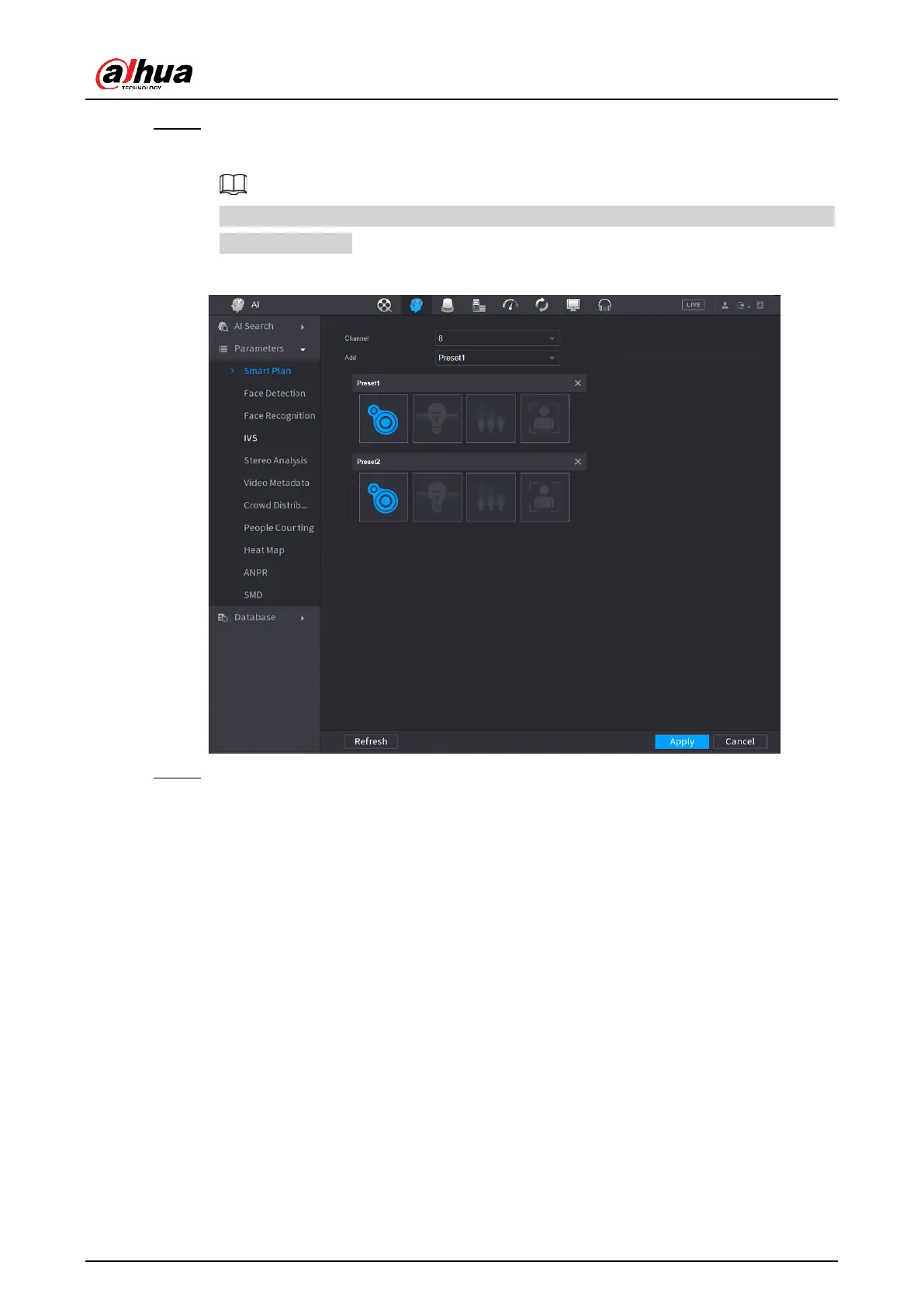User's Manual
120
Step 3 Click the icon that represents the smart plan to enable it. The icon becomes
highlighted.
If the channel is connected to a PTZ camera, you can set smart plans separately for
each preset point.
Figure 5-86 Smart plan (PTZ)
Step 4 Click Apply.
5.9.3 Face Detection
The Device can detect faces on the video image.
5.9.3.1 Enabling Smart Plan
To use Analytics+ by camera, you need to enable the smart plan first. For details, see "5.9.2
Smart Plan".
5.9.3.2 Configuring Face Detection
Background Information
Configure alarm rules for face detection.
