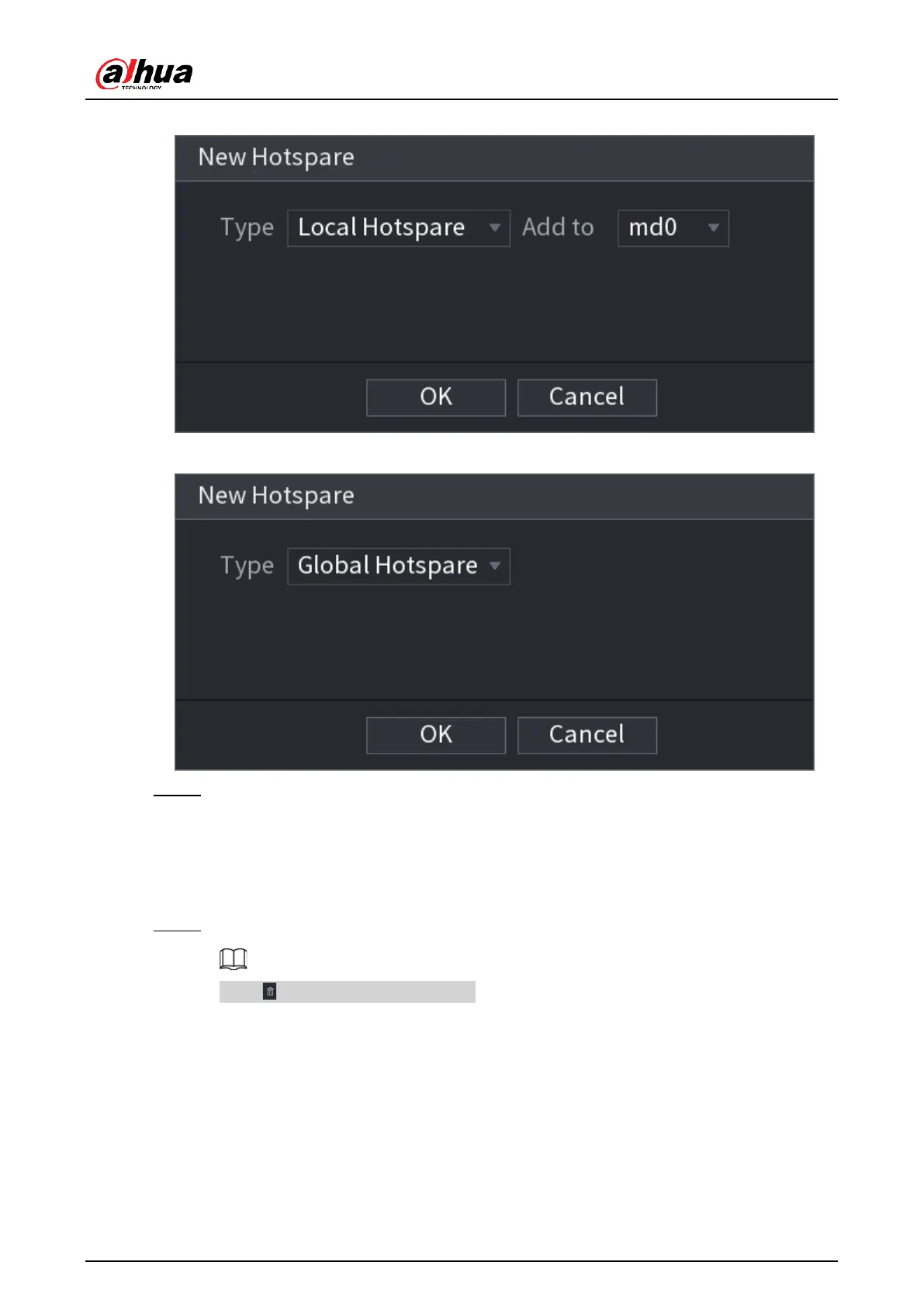User's Manual
251
Figure 5-207 Local hotspare
Figure 5-208 Global hotspare
Step 3 You can select Local Hotspare or Global Hotspare.
●
Local Hotspare: Select the target disk, and the current disk will serve as the hot
spare disk for the selected target disk.
●
Global Hotspare: The current disk will serve as the hot spare disk of the entire
RAnalytics+D.
Step 4 Click OK.
Click to delete a hot spare disk.
5.12.4 Disk Group
Background Information
By default, the installed HDD and created RAnalytics+D are in Disk Group 1. You can set HDD
group, and HDD group setup for main stream, sub stream and snapshot operation.
