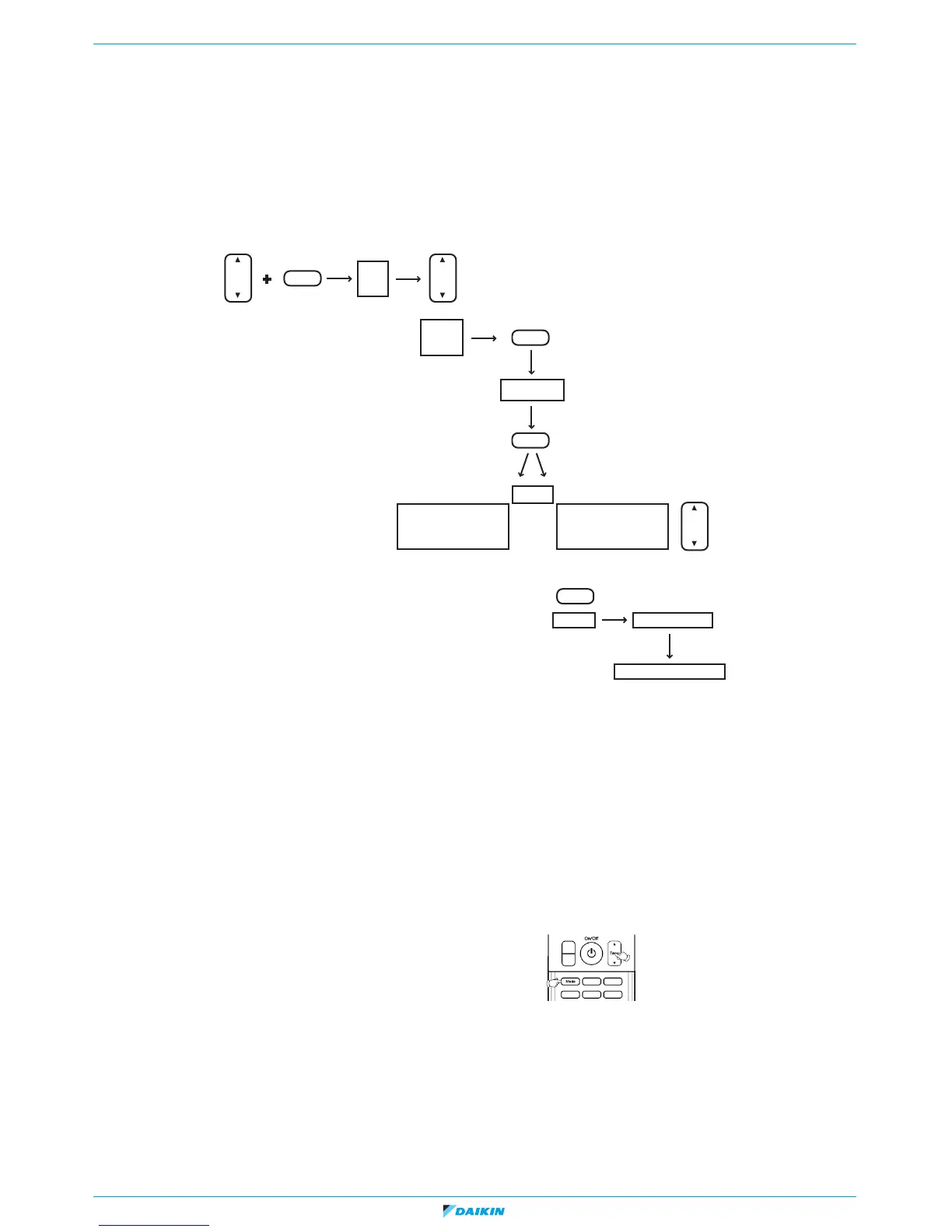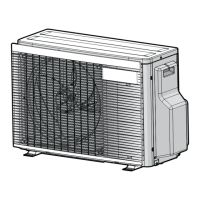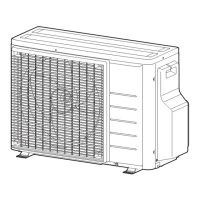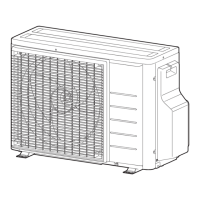ESIE16-02B | Part 5. Appendix 5.1. Field setting
RA R32 Split & multi split M-Series
4/04/17 | Version 1.1 Page 93
5.1. Field setting
5.1.1. Indoor unit
5.1.1.1. Indoor fan control during thermostat off in cooling
Model: FTXM-M, ATXM-M (BMS) / Remote controller: ARC466A33
Software logic change for thermostat OFF is for cooling operation (to increase SEER) (for main stream models FTXM/CTXM).
Figure 5-1: How to change fan OFF to ON when in cooling thermo off
Model FTX25/35KM does not have remote controller which has such service mode.
Change fan on/off by remote controller (ARC480A11) in service mode.
1. Normal operation on remote controller.
2. Press "temperature (upper/lower) button" with "off button" in same timing (
→ go to "SC" service mode).
3. Press "temperature button" (→ "SC → A → 7 → SU" rotation = segment 1), select SU and press "fan button" as decision (→ number is displayed at the lower left).
4. Press "temperature button" (
→ 1~10), select 4 and press "fan button" as decision (→ number is displayed at the lower right).
5. Press "temperature button" (
→ 0~1), select 0 and press "fan button" as decision (0: fan ON, 1: fan OFF).
5.1.1.2. Brightness setting of multi-coloured lamp of the indoor unit
5.1.1.3. ON/OFF button on the indoor unit
1. Shortly press ON/OFF button indoor: auto, 25°C, auto fanspeed. To de-activate: shortly press ON/OFF again.
2. Press ON/OFF button indoor 5-9 seconds: forced operation mode = forced cooling. To de-activate: press again for 10 seconds.
1. Press TEMP and MODE buttons simultaneously.
2. SC is displayed on the screen.
3. Select L (light) with TEMP buttons up or down.
4. Press MODE button to enter brightness setting mode.
5. Press TEMP up or down to adjust brightness to L (low), H (high) or OFF.
6. Press MODE button again for 5 seconds to exit.
