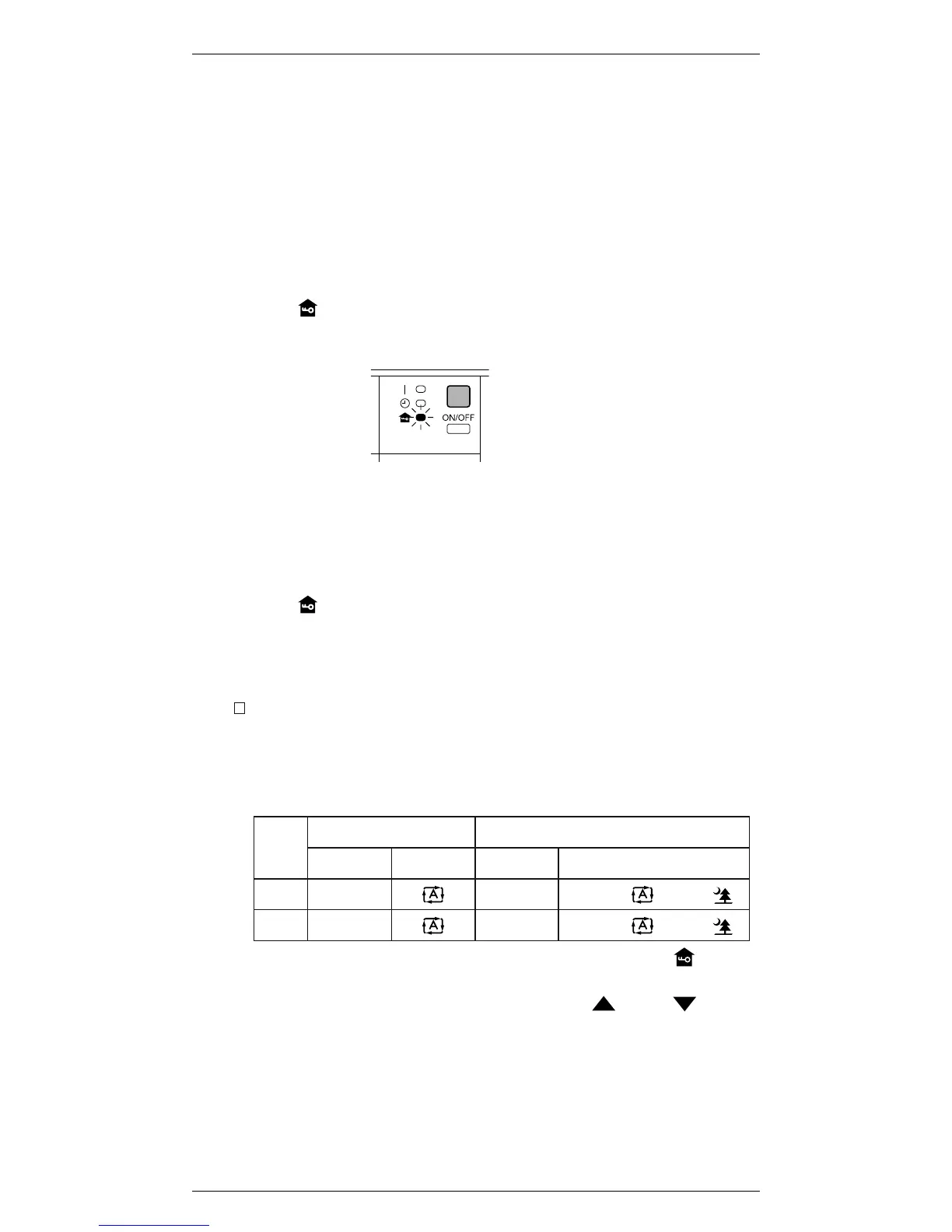HOME LEAVE operation is a function which allows you to record
your preferred temperature and airflow rate settings.
To start HOME LEAVE
operation
1. Press “HOME LEAVE button”.
• “ ” is displayed on the LCD.
• The HOME LEAVE lamp lights up.
To cancel HOME LEAVE
operation
2. Press “HOME LEAVE button” again.
• “ ” disappears from the LCD.
• The HOME LEAVE lamp goes off.
Before using HOME LEAVE operation.
To set the temperature and airflow rate for HOME LEAVE
operation
1. Press “HOME LEAVE button”. Make sure “ ” is
displayed in the remote controller display.
Initial setting Selectable range
temperature Airflow rate temperature
Airflow rate
Cooling
25
˚
C ” 18-32
˚
C 5 step, “ ” and “ ”
Heating
25
˚
C ” 10-30
˚
C 5 step, “ ” and “ ”
2. Adjust the set temperature with “ ” or “ ” as
you like.
you like.
3. Adjust the airflow rate with “FAN” setting button as
When using HOME LEAVE operation for the first time, please
set the temperature and airflow rate for HOME LEAVE
operation. Record your preferred temperature and air flow rate.
“
“
Home leave operation will run with these settings the next
time you use the unit. To change the recorded information,
repeat steps 1 – 3.
