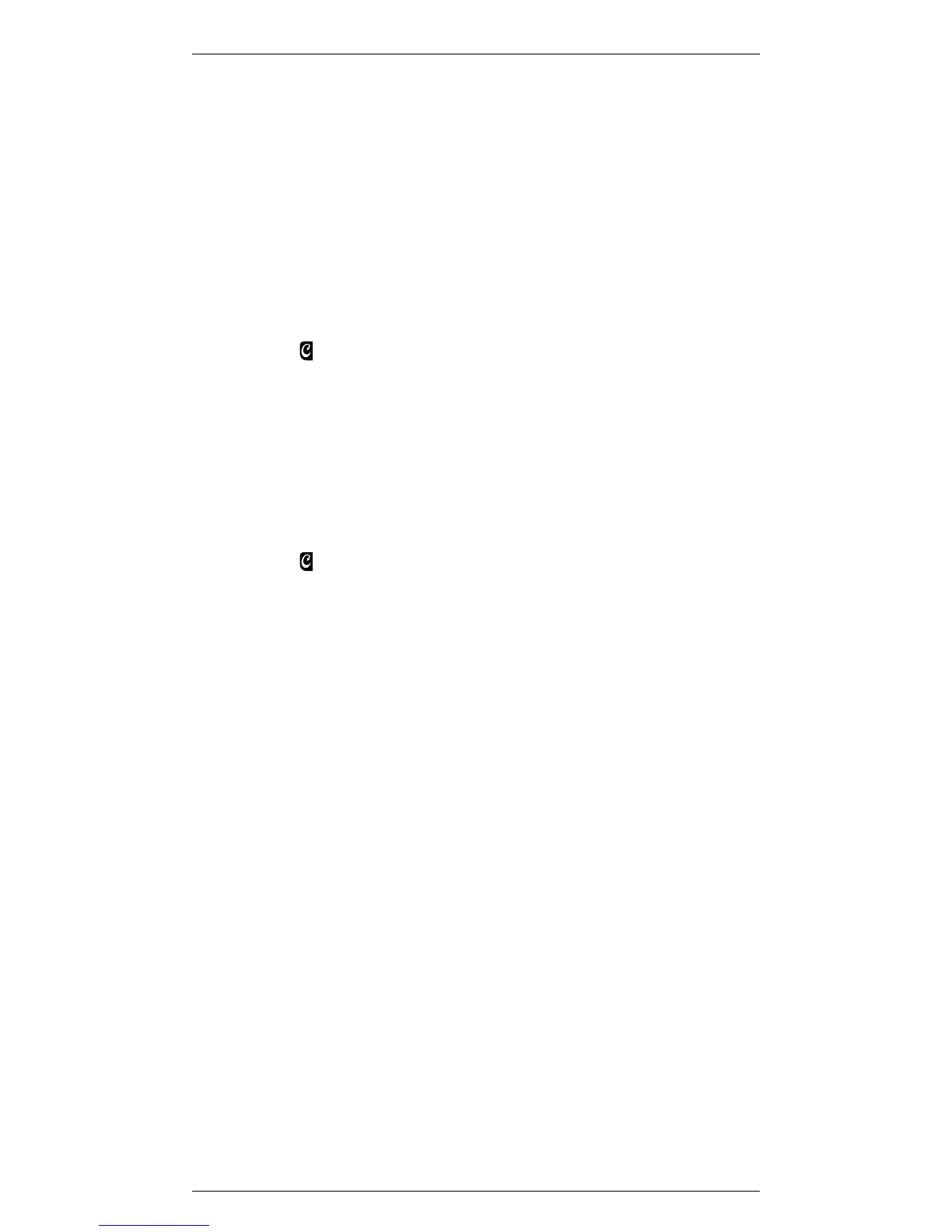Si10-416_B ARC433 Series
Operation 369
5.9 MOLD PROOF Operation
To set MOLD PROOF operation
1. Press and hold the MOLD PROOF
button for two seconds.
• “ ” is displayed on the LCD.
To cancel MOLD PROOF
operation
2. Press and hold the MOLD PROOF
button for two seconds one more time.
• “ ” disappears from the LCD.
NOTE
MOLD PROOF operation is a function which reduces the spread
of mold by using Fan mode to lower the humidity inside the
indoor unit.
• MOLD PROOF operation will operate for approximately
one hour after dry or cooling mode is turned off.
• This function is not designed to remove existing dust or
mold.
• MOLD PROOF operation is not available when the unit
is turned off using the OFF TIMER.
