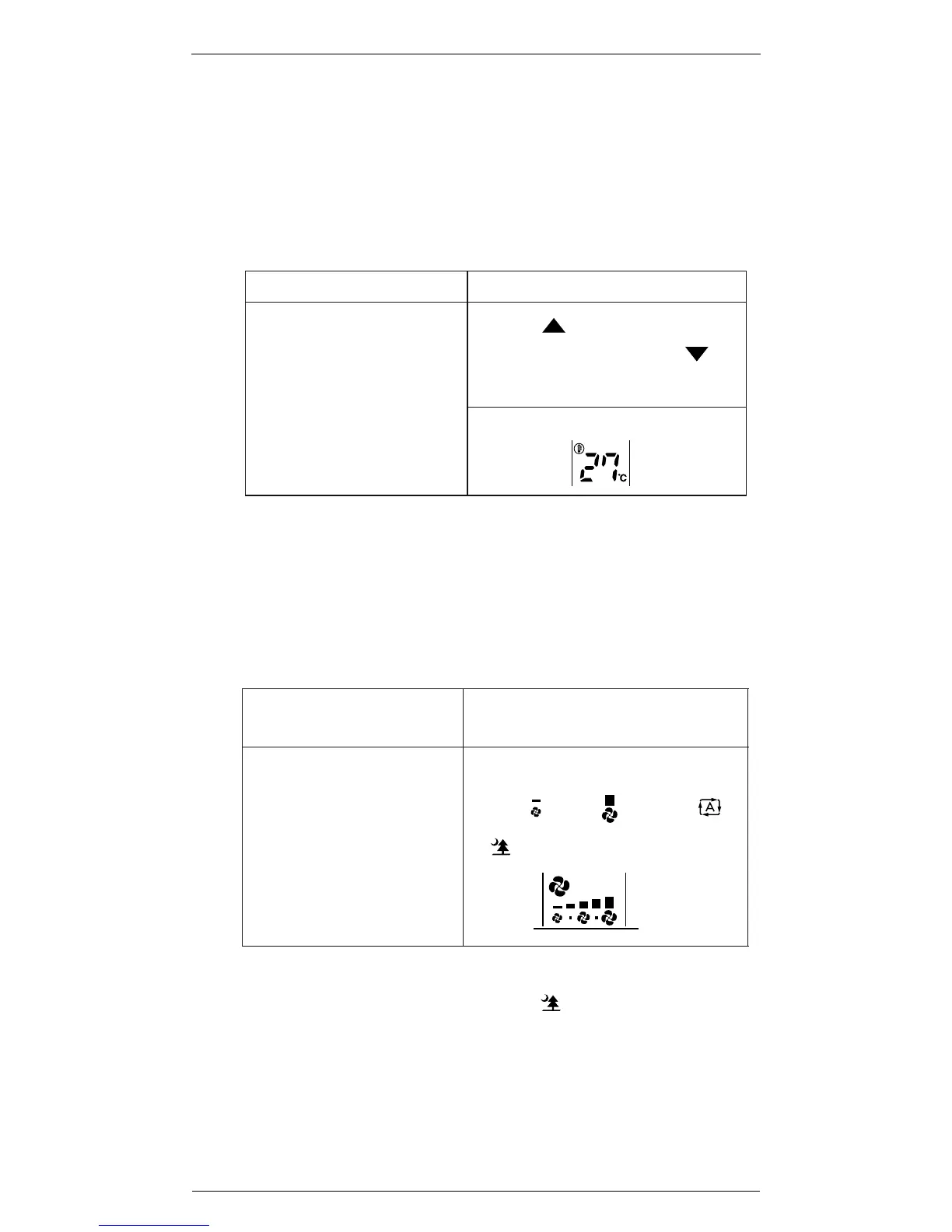ARC433 Series Si10-416_B
358 Operation
To change the temperature
4. Press “TEMPERATURE adjustment
DRY or FAN mode AUTO or COOL or HEAT mode
The temperature setting is
Press “
” to raise the
Set to the temperature you like.
“ ”
setting
button”.
not variable.
temperature and press
to lower the temperature.
To change the air flow rate
5. Press “FAN setting button”.
• Indoor unit quiet operation
When the airflow is set to “ ”, the noise from
the indoor unit will become quieter.
Use this when making the noise quieter.
The unit might lose capacity when the airflow rate
rate is set to a weak level.
DRY mode
AUTO or HEAT or COOL or
FAN mode
The airflow rate setting is
Five levels of airflow rate setting
from “ ” to “ ”
“ ” are available.
plus “ ”
not variable.
setting
