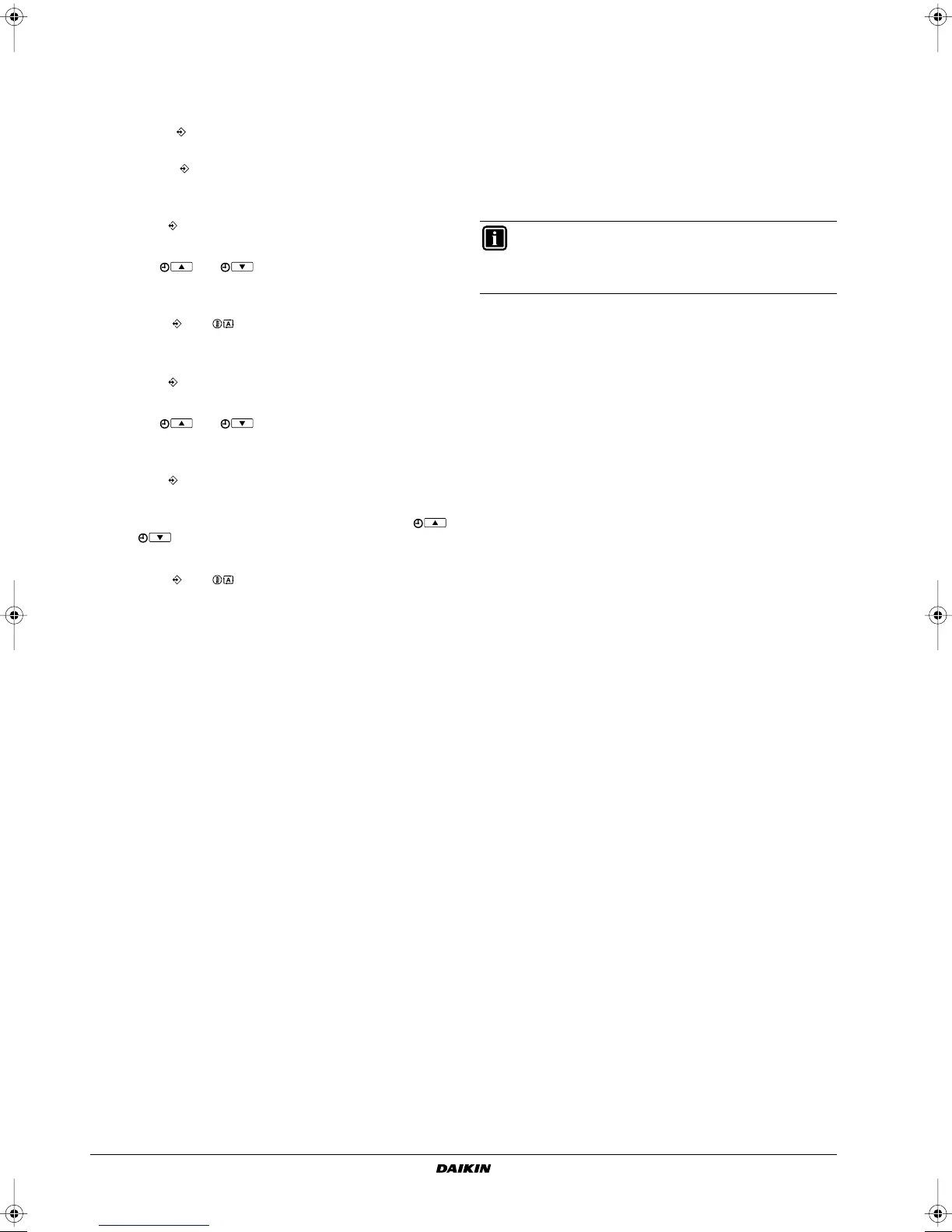Installation and operation manual
37
EWAQ016~064BAW + EWYQ016~064BAW
Packaged air-cooled water chiller
4PW70082-1C – 2013.07
Deleting one or more programmed actions
Deleting one or more programmed actions is done at the same time
as storing the programmed actions.
When all actions for one day have been programmed, make sure that
the display shows the highest action number you would like to save.
By pressing the button for 5 seconds, you store all actions except
those with a higher action number than the one that is displayed.
E.g. when the button is pressed when action number 3 is
displayed, actions 1, 2 and 3 are stored but 4 is deleted.
Deleting a mode
1 Press the button.
The actual mode is blinking.
2 Use the and buttons to select the mode you want
to delete.
The selected mode is blinking.
3 Press the and button simultaneously for 5 seconds to
delete the selected mode.
Deleting a day of the week
1 Press the button.
The actual mode is blinking.
2 Use the and buttons to select the mode you want
to delete.
The selected mode is blinking.
3 Press the button to confirm the selected mode.
The actual day is blinking.
4 Select the day you would like to delete by means of the
and buttons.
The selected day is blinking.
5 Press the and button simultaneously for 5 seconds to
delete the selected day.
5.10. Operating the optional demand PCB
An optional PCB EKRP1AHTA can be connected to the unit and be
used to remotely control the unit
There are 3 inputs that allow
■ remotely switching between cooling and heating
■ remote thermo on - off
■ remote unit on - off
For more details about this option kit, refer to the wiring diagram of
the unit
5.11. Operating the optional external control adapter
An optional control adapter PCB DTA104A62 can be connected to
the unit and be used to remotely control 1 or more units
By short circuiting contacts on the option kit PCB, you can
■ reduce capacity to about 70%,
■ reduce capacity to about 40%,
■ force thermo off,
■ capacity save (fan low speed turn, compressor frequency
control).
For more details about this option kit, refer to a separate instruction
that is delivered with the unit
5.12. Operating the optional remote controller
If besides the main remote controller the optional remote controller is
installed as well, the main remote controller (master) can access all
settings while the second remote controller (slave) can not access
schedule settings and parameter settings.
Refer to the installation manual for more details.
INFORMATION
■ See also setting [6-01] in "[6] Option setup" on
page 20 for setting the function of your preference.
■ Signal (voltage free) must take at least 50 ms.
4PWEN70082-1C.book Page 37 Wednesday, September 25, 2013 7:31 AM
