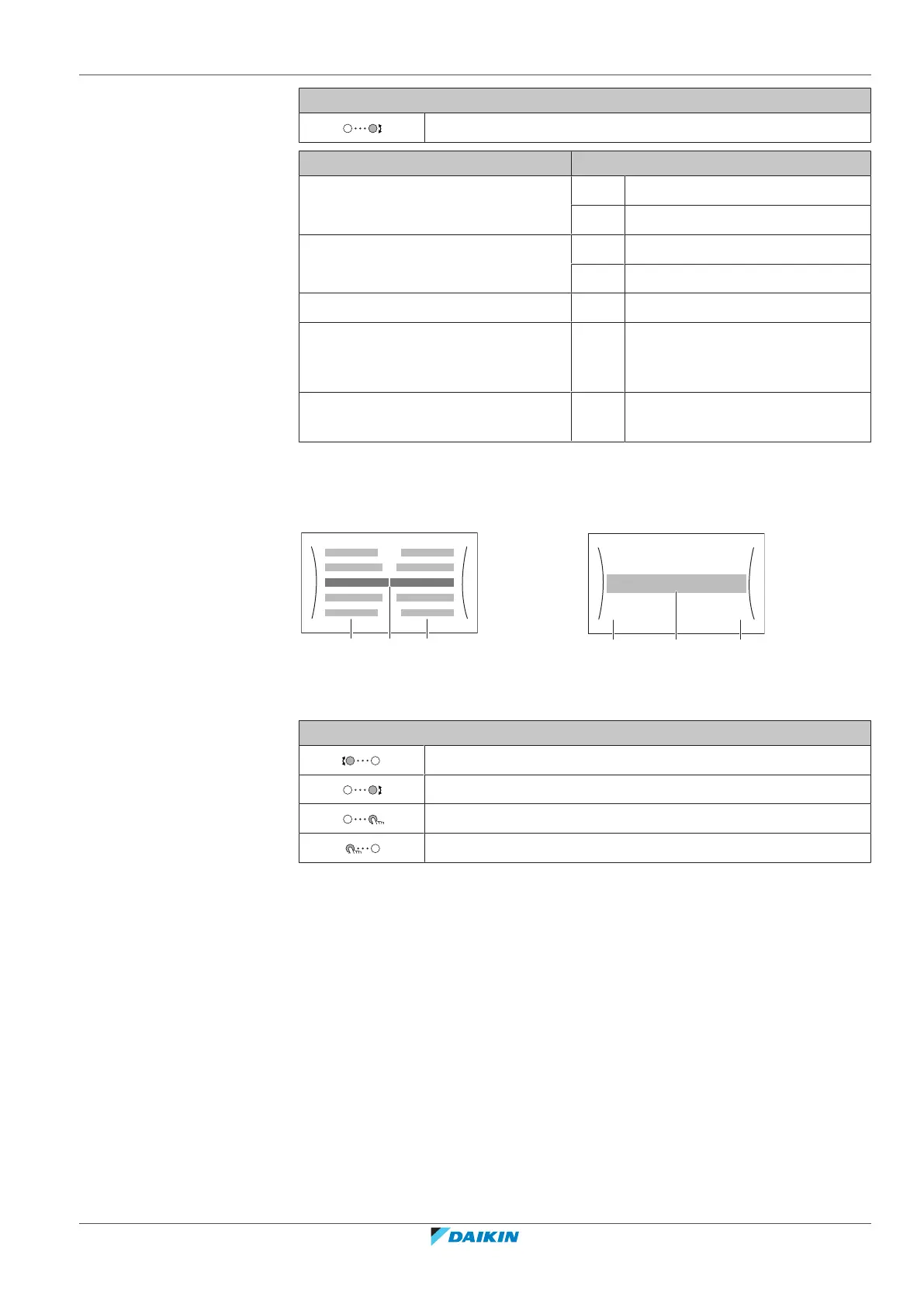5 | Operation
User reference guide
19
EKHWET90~120BAV3
R32 Split series – Domestic hot water tank
4P680076-1 – 2021.11
Possible actions on this screen
Adjust and automatically apply the desired temperature.
Item Description
Minimum temperature limit a1 Fixed by the unit
a2 Restricted by the installer
Maximum temperature limit b1 Fixed by the unit
b2 Restricted by the installer
Current temperature c Measured by the unit
Desired temperature d Turn the right dial to increase/
decrease (for Reheat only
mode).
Submenu e Turn or press the left dial to go to
the submenu.
5.3.4 Detailed screen with values
Example:
Time/date
Hours
11
30
Minutes
a Settings
b Values
c Selected setting and value
Possible actions on this screen
Go through the list of settings.
Change the value.
Go to the next setting.
Confirm changes and proceed.
5.4 Turning operation ON or OFF
5.4.1 Visual indication
Certain functionalities of the unit can be enabled or disabled separately. If a
functionality is disabled, the corresponding temperature icon in the home screen
will be greyed out.
